Thanks Michael -
I modified Larry's CombineSidePane Pallets.js line 65
from:
sp.g_InsideCompactPaletteHeaders = false;
to:
sp.g_InsideCompactPaletteHeaders = true;
I removed SeparateSidePanePalettes.js from my Startup folder.
Now I have Larry's combined pallets plus all the other pallets open at startup.
This is almost perfect for my system, in my opinion. (I'm on a PC with a large monitor)
The one thing that would make it perfect is to have the side pane automatically scroll to the top whenever an input box appears (example: "Select objects to Fillet"). Otherwise it is likely hidden.
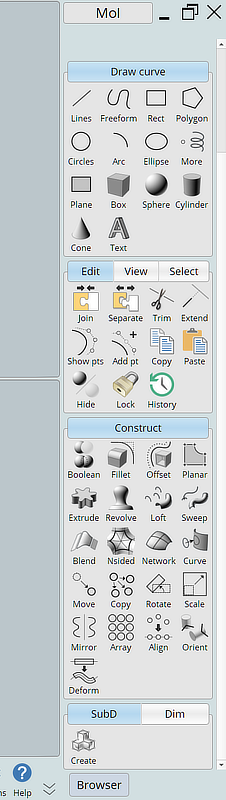
Ed Ferguson |