That’s an interesting feature. One day I’ll have to read the (insert favorite adjective here) manual!
It works on open curves as well. Often I’ll use Blend to connect two freeform curves. The Fillet method seems to offer a lot of possibilities because unlike Blend, Fillet will eat into a curve (or grow the curve) within reason to make the radius.
Tips:
Use the Fillet G1 Blend option and move the Bulge slider to fine tune the curve shape.
You can modify the Fillet Radius using the Point Shortcut. (No need to type in new numbers): Before pressing “Done”, click in two places anywhere on the workspace and watch the Radius value change. The Fillet updates automatically. Note: You need to click points that are a large enough distance apart for fillet to connect the curves.
Ed Ferguson
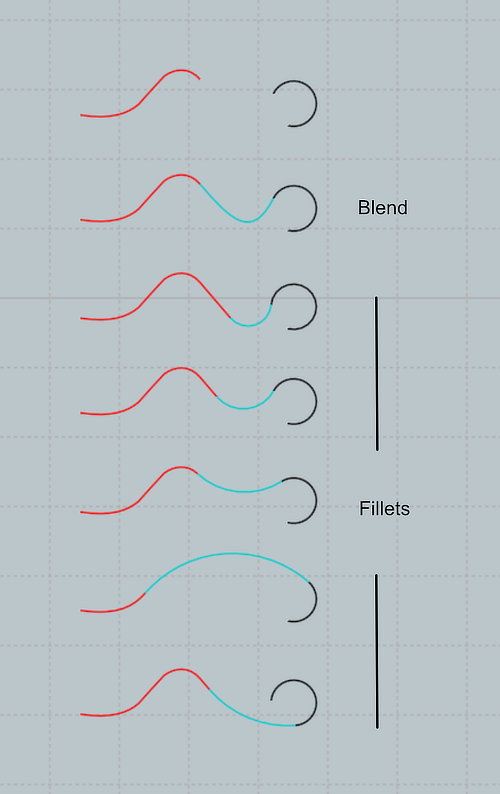 |