I modeled these sunglasses based on images from an eyeware store on the web.
The modeling concept is basically the same used by Mauro and Michael, except I didn't use Flow to curve the frame.
I wanted to keep the two stubs that support the hinges at 90 degrees to the frame as the drawing specified. Curving the entire frame would change that angle, although I could have made stubs separately and Boolean them in place after Flowing the frame.
The method I used was to make two cutting surfaces (curved in two directions) from Sweeps using curved Profiles: One with the nose rest profile for the back of the frame (orange), and one to cut the face of the frame (magenta). The orange surface was Extruded forward, then Boolean Diff with the magenta surface.
The temples (arms) were made in one go from a two-rail Sweep using three profiles. No Booleans, fillets, or flow.
I like doing these little modeling exercises as I learn something new every time :)
Ed Ferguson



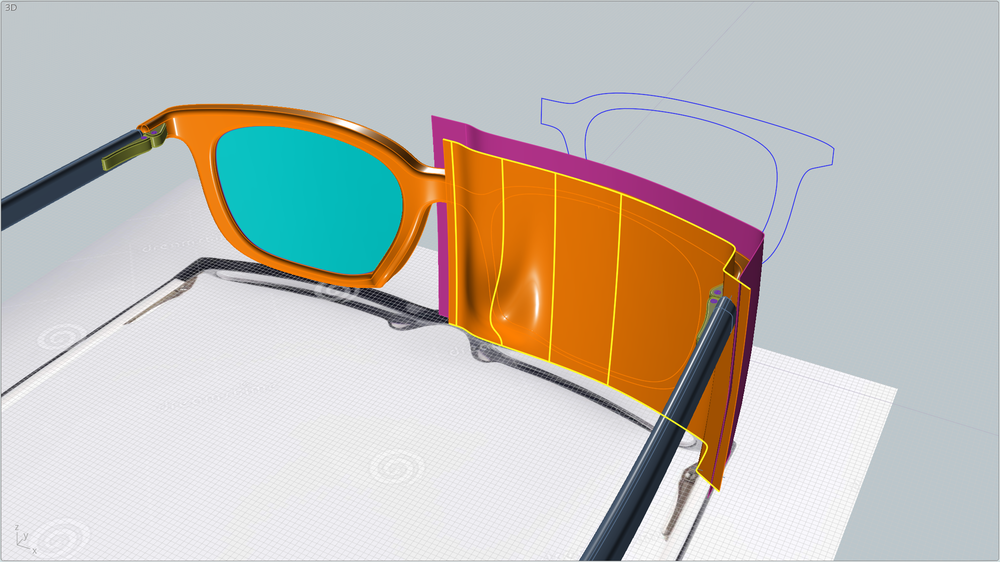 |