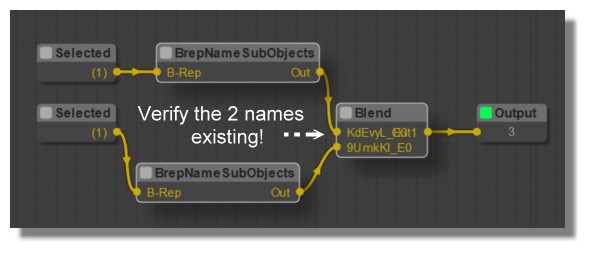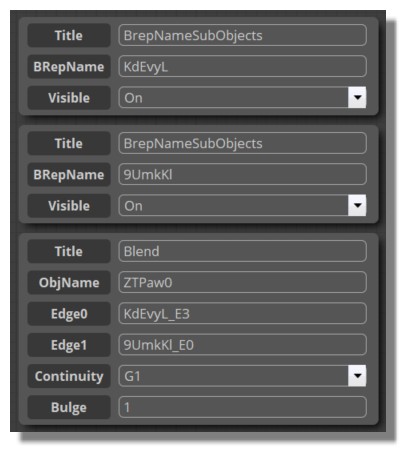OK I have the Blend Node! :)
English
http://moiscript.weebly.com/construct2.html#blend
Another time some special! :)
Works only on "Surfaces" so if you have 2 cubes A & B and want Blend their tops
- Select Top cube A / Separate
- Call NodeEditor
- Drop Objects / Selected Node - Update (cube A) selected face disapears
- Select Top cube B / Separate
- Drop Objects / Selected Node - UpDate (cube B) selected face disapears
- Inverse Selection / Hide ... not obligatory but more practical for future selection of edges!
These 6 steps above can be made with some variations of order but...
- Run NodeEditor
- Drop Objects2 / BrepNameSubObject Node (for cube A)
- Link Selected Node (cube A) to BrepNameSubObject Node... face becomes blue
- Drop Objects2 / BrepNameSubObject Node (for cube B)
- Link Selected Node (cube B) to BrepNameSubObject Node... face becomes blue
- Drop Construct2 / Blend Node
- Link BrepNameSubObject Node (cube A) to Blend Node
- Link BrepNameSubObject Node (cube B) to Blend Node
- Select Edge (cube A) becomes yellow
- Select Edge (cube B) becomes yellow
- Click on Blend Node for verify that is 2 names objects are existing
- Drop Basic / Output Node
- Link Blend Node to OutPut Node
- Unhide and Join depending of what do you want...
et voilà : If you miss a step better to remake! :)

If there are not names...something is wrong somewhere!