Spirit of the Guide Helper Lines is to work with only the Function called! ;)
Call any function
Click without relase, move, release
---can be make before the first click of the function, after the first click of the function, before the last click of the function---
Don't forget that you can press 1 second on the little "white mark" for have more functions of the Helper Line itself
(Right or Left click)
Move - Re Orient - Rotate - Division Snap - Projection Next Point
Of course you can use the plugin for persistant Guide Lines but no need with some training! ;)
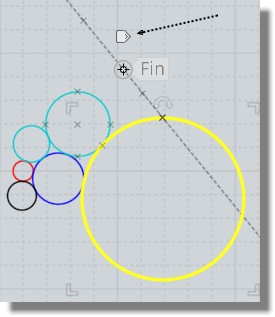
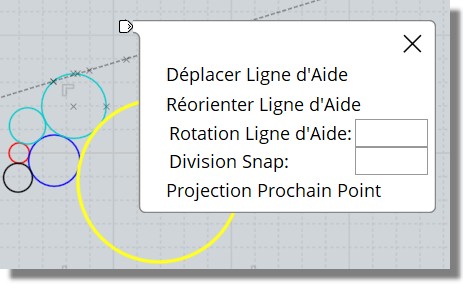 |