When you have the 3 red Lines or the curves edges that you show on your image
Take them for make some "tubes"
Boolean Diff or Trim these tubes with your solid or surfaces
Then you obtain "holes" and can Blend surfaces betwen them side by side
Last top hole triangle by Network
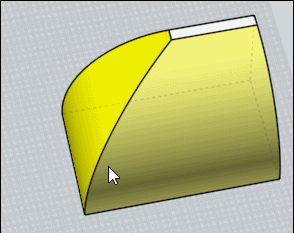
But I persist to believe that you will have more beauty rounding form with some horizontal loft curves with same number of Control points
From your little top rectangular (2 sides) to the big bottom one (2 sides)
A possible workflow :)
Make a vertical line Array Dir of a Point at the corner for have regular spacing
Draw the 3D solid plane
You can now draw the rounded curve(s) on it!
Of course you must better draw the first round plane curve than me !)
(i should make some tweaks :)
Some tricks : it's helping to draw temporary solid planes
For have intersection in some places where curioussly you can't have Snap : you can make a Boolean Merge between Plane & Curve
(that explain the little rectangle at the bottom of the solid planes)
Copy line line your rounding curves on each plane
Loft all the rounding curves
Of course erase all no needing at the end and make a solid plane on the ground - join all and you will have a beautiful solid! :)
With your hand wished rounding curve by hand and not an automatic one!
Speedy concept :)
