Neil - When I started using MoI about 10 years ago I had no prior experience with a modeling program. I didn't even know how to spell "3D" :)
Initially I was having all sorts of problems, then from reading the forums, learned that precise alignment of curves was critical. I was just moving curves, and if they looked aligned & connected, I assumed the Construction Tools would work fine. Only after I began using the Alignment tools did the light bulb go off in my head.
I recommend downloading and installing Max's Custom UI. It places the alignment tools front & center where they are easy to reach. I find that I use these probably more often in a modeling session than any other tool. I suspect Max does too because of where he placed them in his UI.
I operate with Straight Snap & Object Snap turned on and normally with Grid Snap off.
Good luck and keep at it. Enjoy seeing the finished designs realized in wood.
Ed Ferguson
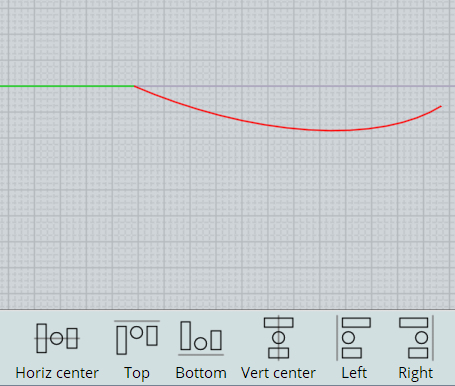 |