If someone can tell me why i have this result for my Sweep ? An only one "solid" arch !
(very happy of the infinite possibilities of this Sweep) but some perplex about the result! :)
I can of course also modify the resulting solid ! :)
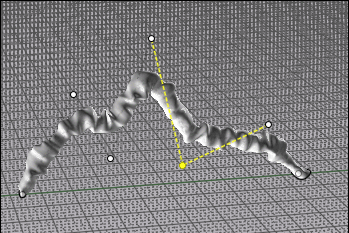
EDIT
I have my answer ;)
<< It’s something like the centroid of each curve then it’s expecting them to be arranged in a line along the cplane’s x or y axis directions. So it’s sorted by that distance and ones that are tied will be random which one is taken over another.
Michael |