Hi Heiner, so just as a bit more description of "Projective" mode, the way Flow works with that option enabled is that it shoots out rays from the base plane which in your case results in rays like this:

It is expecting those rays to intersect the target object. But as you can see here there are a large number of rays that do not intersect your target object. In places that do not intersect there will be a kind of default transformation set up, it can tolerate a small number of missed rays but not big broad areas where there are not any ray intersections.
So your case here is not a good candidate for the "Projective" flow mode, you need to use the regular non-projective mode so make sure the Projective checkbox is turned off.
Projective mode works well when you want to place a small object onto a localized area of a larger object something more like this:
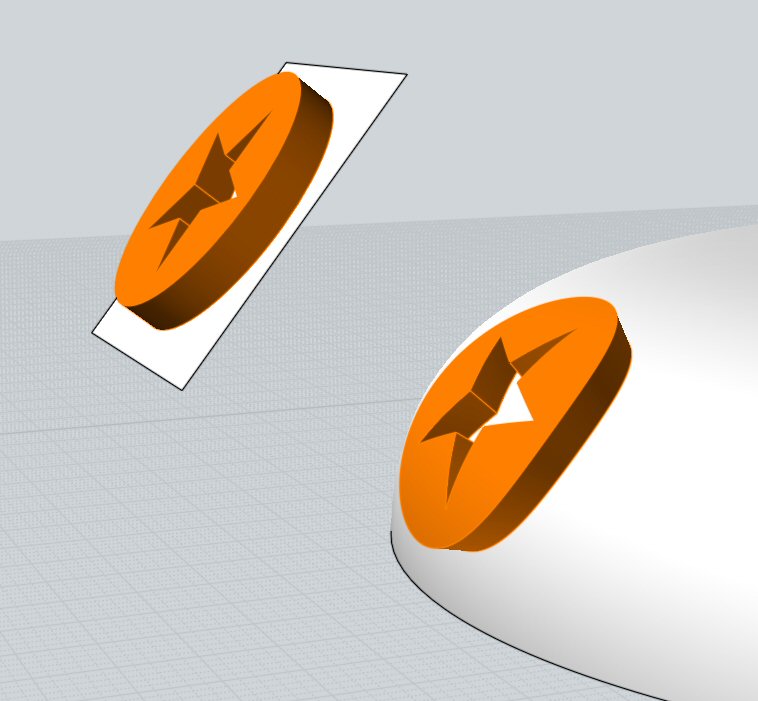
- Michael |