hello :)
I have that when I press my LineWeb icon, image and text icon are good but... ;)
Lineweb is of course installed and works when I press Tab & type LineWeb
My 2 lines of 60 Lineweb.html file are
<moi:Spacer>
<moi:CommandButton icon="data:image/png;base64,........numerous caracters ...." onbuttonclick="LineWeb">LineWeb</moi:CommandButton>
Surely I must add something to the Commandbar.htm but what and where ? :)
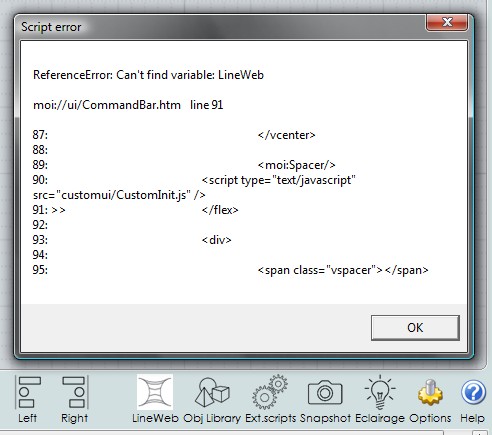
PS When You press CTL + SHIFT + CLICK on the Options' Button You can open a Zoo! :D |