Why not use a Variable Fillet for keep the original "sharp edge" before the last Fillet? ;)
Of course here you must make that in 2 passes due the little angle of some edges as shown above posts!
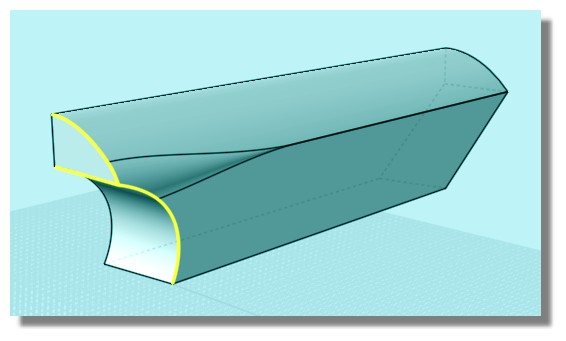
Don't press Done after the first Fillet(s) here 25° before make the Variable Fillet(s) of 0° of the 2 points on the right of the yellow "curve line"!
You can make and erase any number of different Variable Fillet(s) on the same curve(s) first selected as long as you are not exit of the Fillet function!
Variable Fillets are a little tricky but with a little training that is very easy and powerful! :)
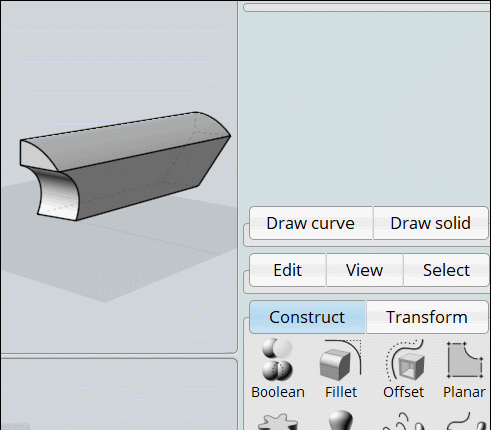
Here a general last Fillet of 5° for example!
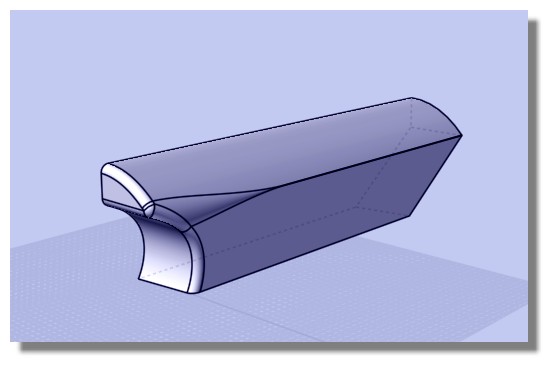
And careful for the second Point of the Variable Fillet of the Back faces of your ob!ject!
Maybe a zoom must be made because you have very near closed points!!!
So the Variable Fillet (s) or normal Fillet will be not work on the bad point!
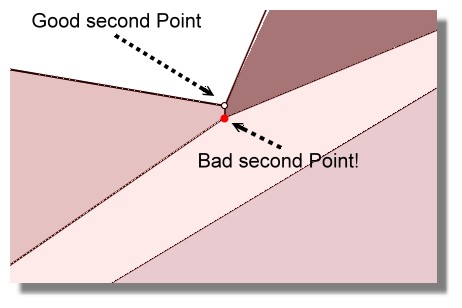 |