For you "home-brew"ers and DIY'ers doing small-scale projects. This method works fine:
I did as Michael suggested. I exported my Top view projection to an .ai file and brought it into a program like Corel or Illustrator.
I was then able to print the template out from my laser printer, which was subsequently taped on to the aluminum substraight I wanted to drill pilot holes into.
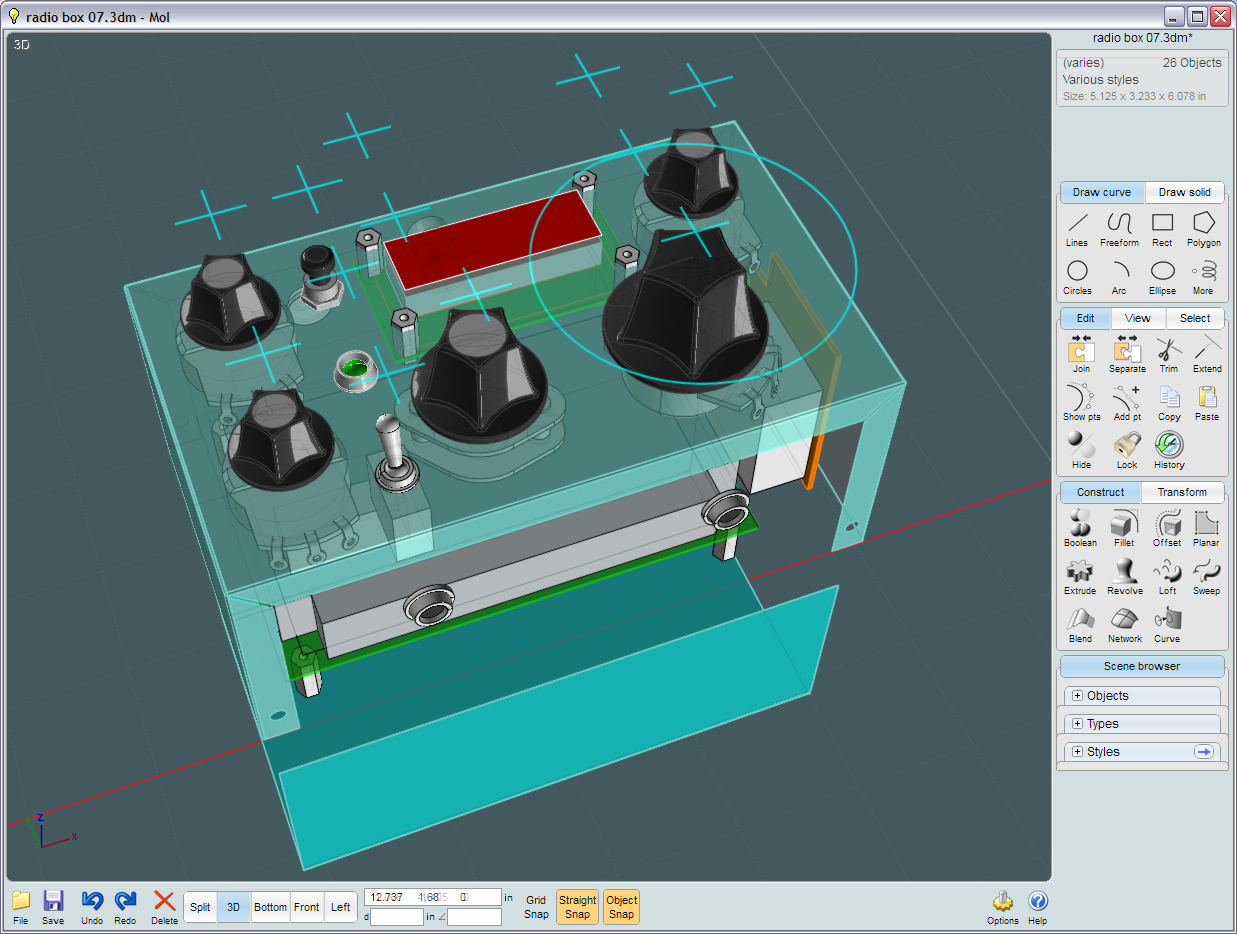
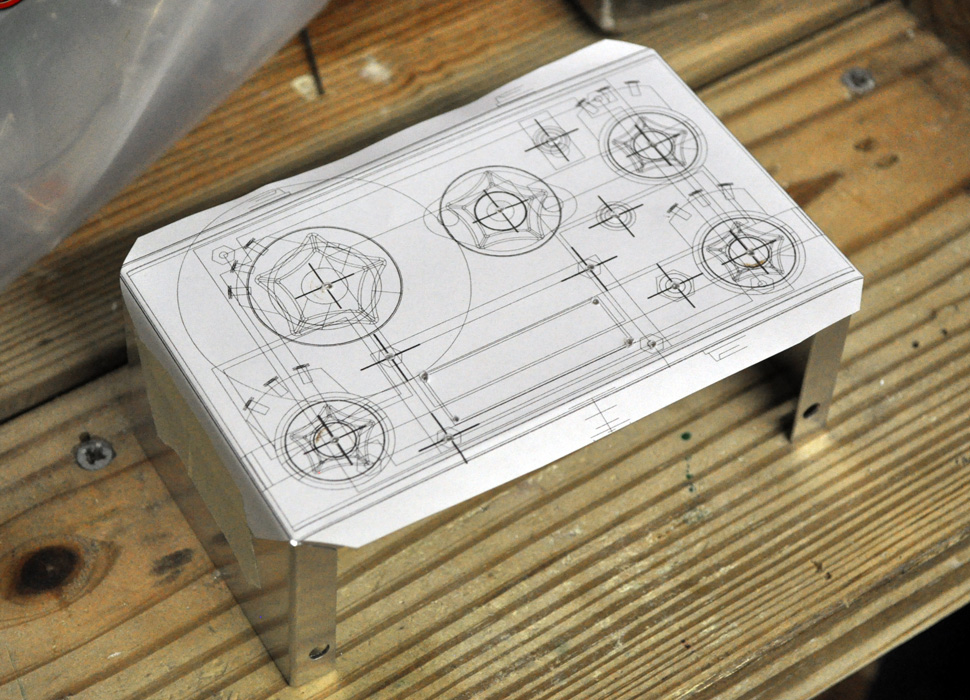
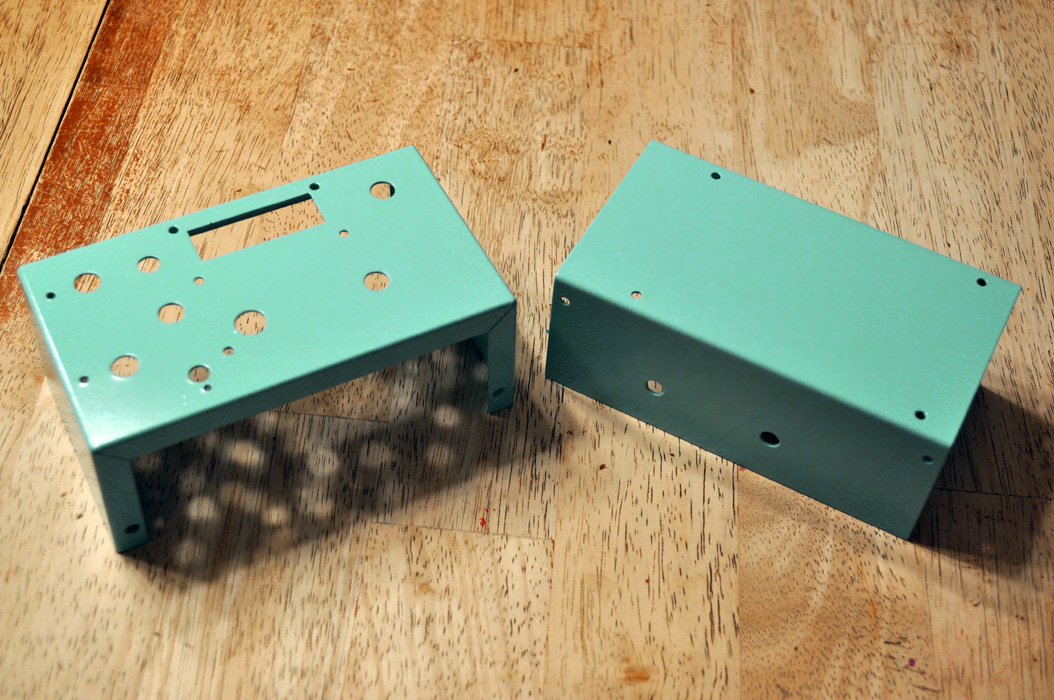 -Project-
-Project-
Please note this possibly important nuance:
After two decades of outputting film for screen printing using a laser printer as the stencil maker, I know the all-too well, slight inaccuracies of using the laser medium. When registration becomes an issue, there are good reasons from media tracking discontinuities to the usually overlooked middle-to-sides physical sizing differences due to the fact that the laser is scanned to a flat surface from a point via a spinning mirror array where there becomes a slight conical displacement.
(whew).
But as you see from my examples, MoI still is a great way to get into some of your own basic engineering.
|