Well Michael, lets see what I can do....
Here were my steps: (easier to remember when you actually go through them)
I made these two lines and then connected them with the Blend too.
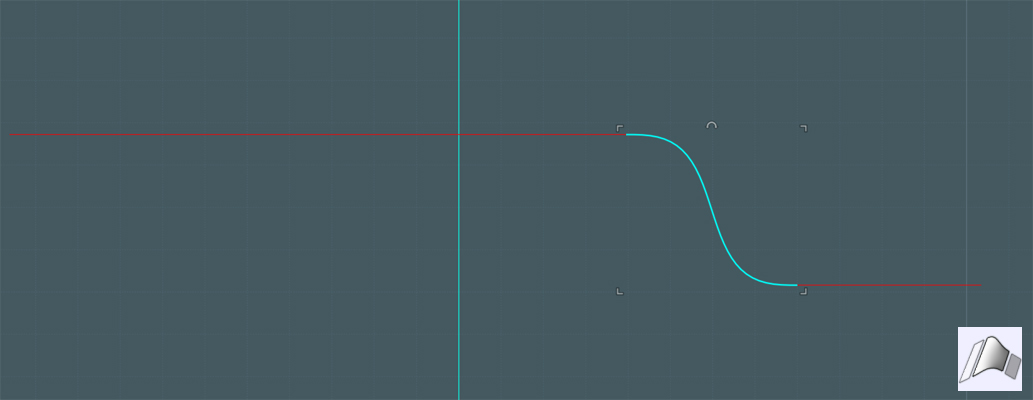
Then I used the Offset tool to make a duplicate.
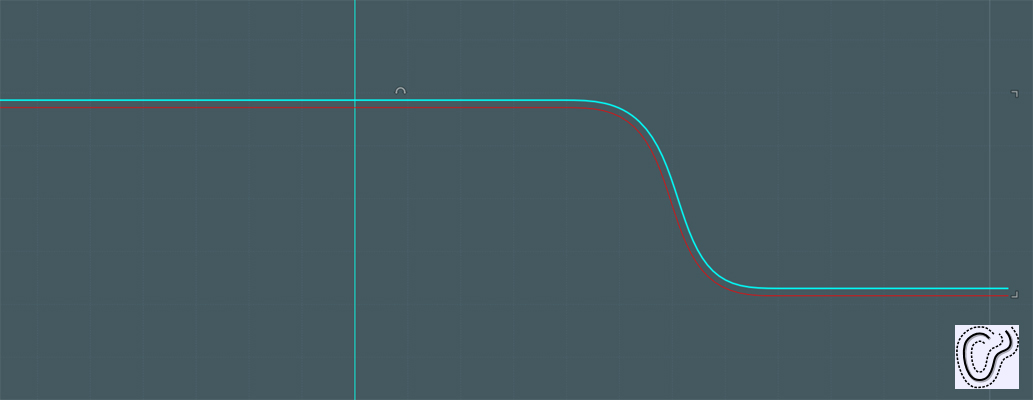
And connected the ends with a line.
Then I joined the sets together to make a closed curve.
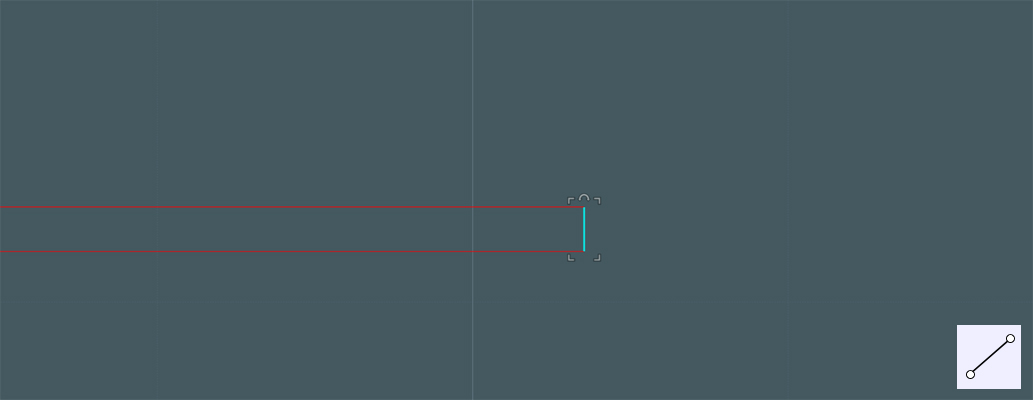
Then I extruded the shape with the ends capped.
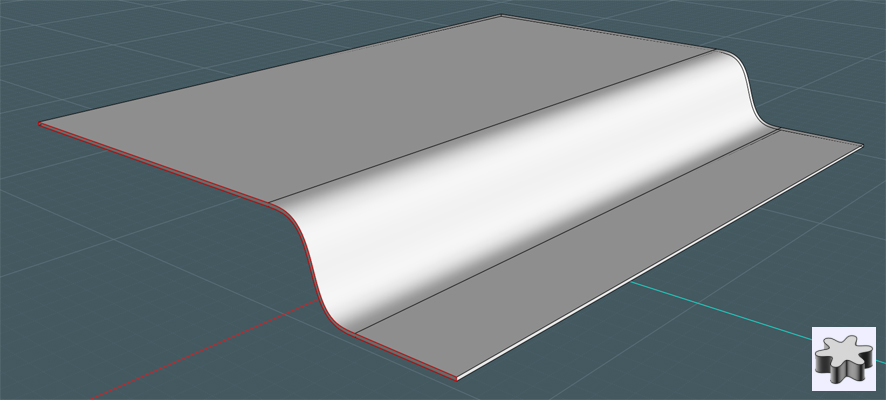
Then I Boolean Intersected this extrusion solid with a shape (the interior perimeter) I derived from an inside offset of the box I created.
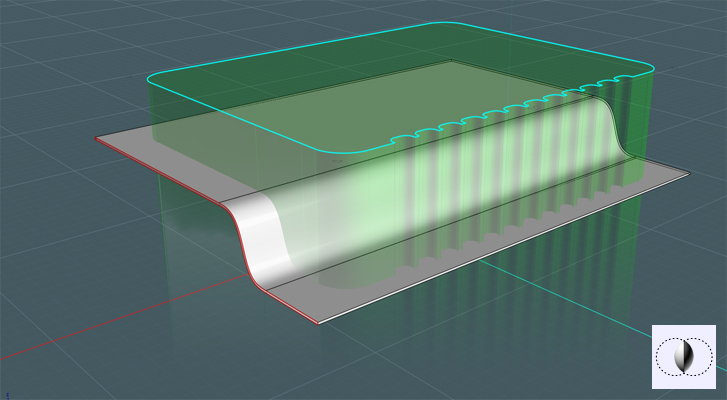
Then... oh well..... (What in the heck did I get right this time - or got wrong last time???)
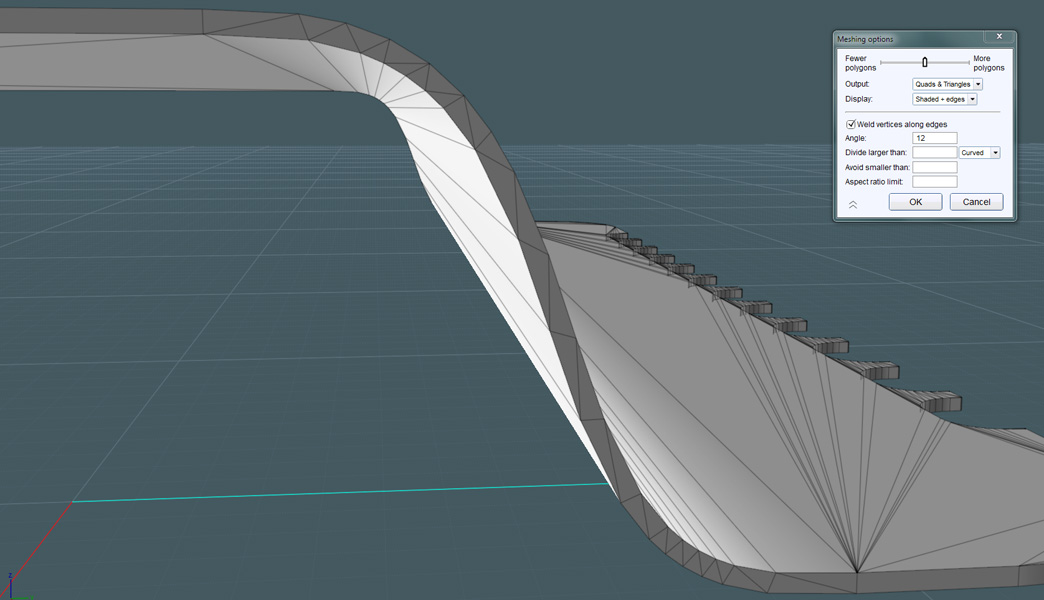
Hmm... here is the file I derived these pics from:
http://www.mediafire.com/?r729m1wblhtxm4h
This is how the closed curve was derived from the inter-perimeter of the box:
After I performed a Boolean Difference on the middle section of the box to create the seam,
I selected the perimeter edge curves and Joined them to make a copy.
Now this curve was not planar as it followed the swooping 3D shape of the seam.
I used the handle-bar selection to make the curve "Flat".
I then used that flat closed curve to perform an Offset that was created towards the middle.
At this point it may be a good idea to "Rebuild" this curve.
My only guess is that something went wrong in this process, like an overlapping curve or something not connect.
Sorry, Michael, this is all I can come up with.
But none the less, this entry may be of some use to other modelers.