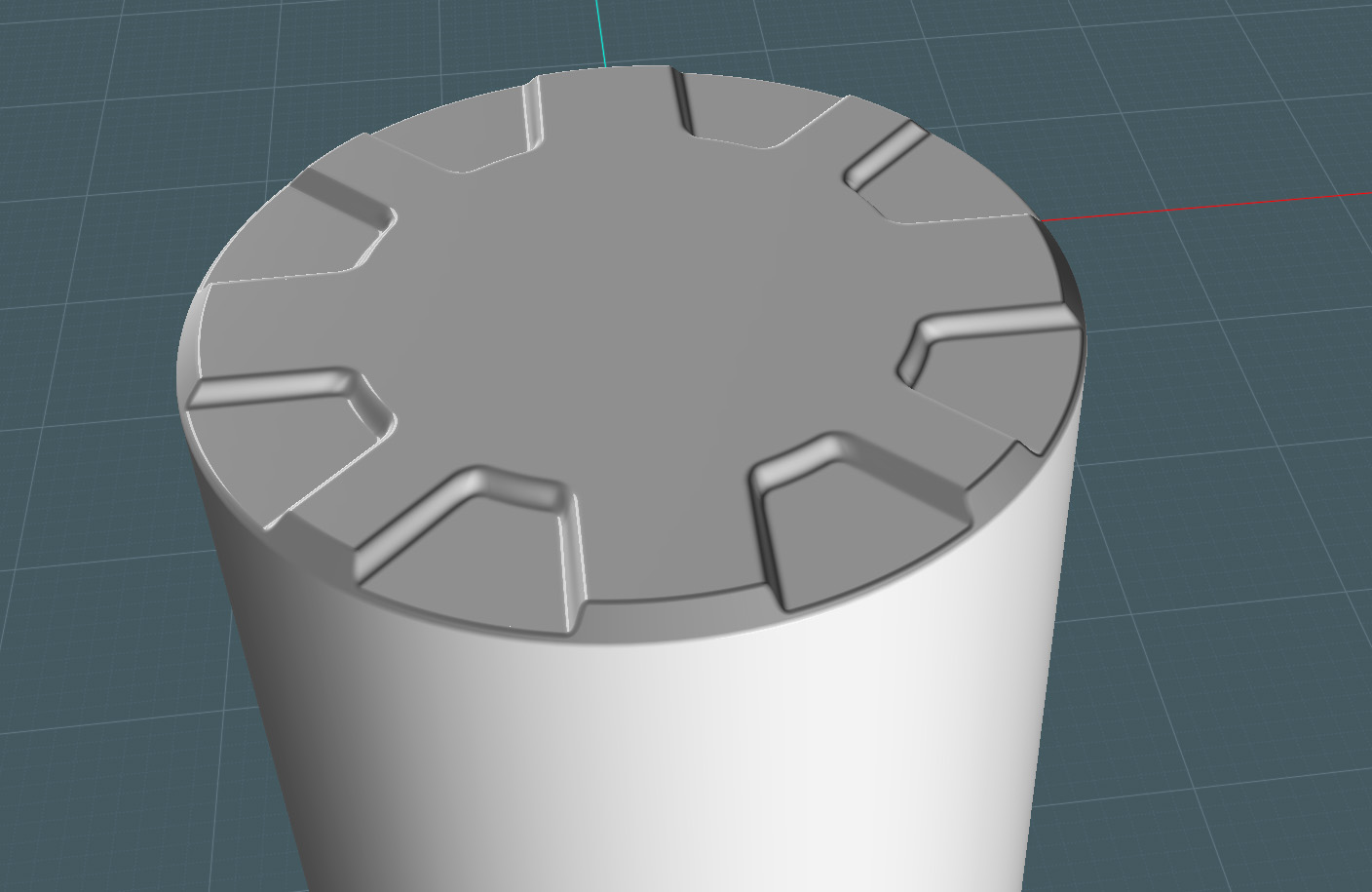Hi Paul!
I thought I'd add my perspective on how to create your motor top.
This one is geared towards a more intermediate skill level, but there may be something you like in it.
I borrow some of the elements of my last tutorial. Here I'll create shapes, and blend associated edges.
Step 1 - Draw your basic shapes.
This includes the large circle, an inner circle to define the inside part of those divots, and a rotated series of rectangles to define the sides.
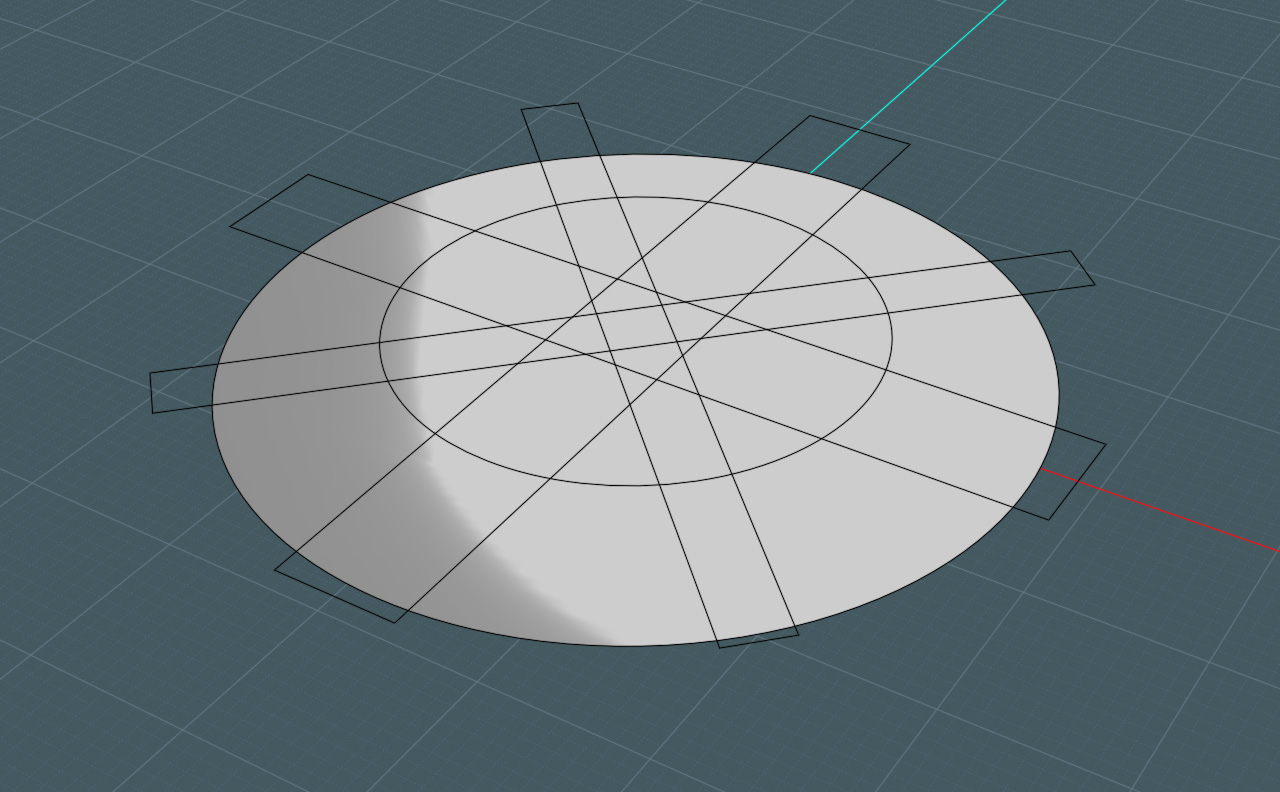
Step 2 - I trim all these rectangles and the inner circle shape to get my smaller edges.
I delete whatever I do not need.
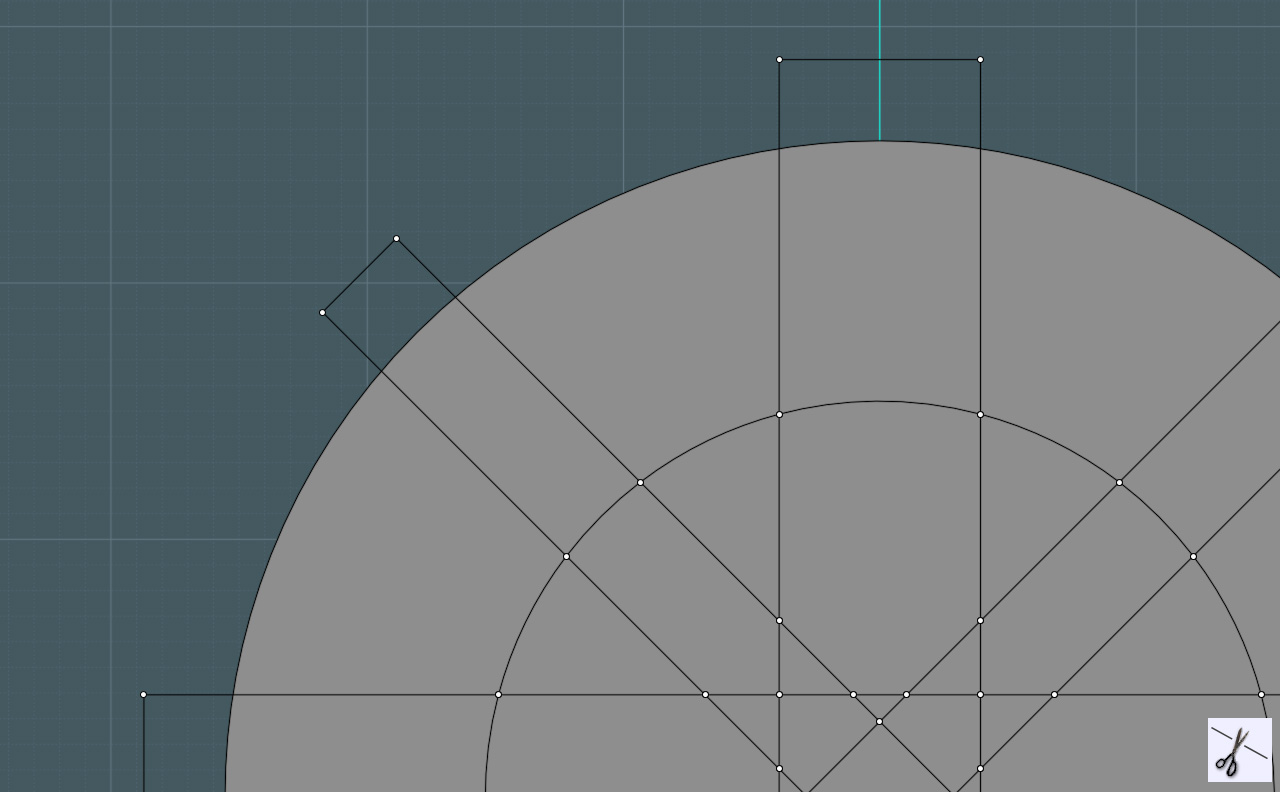
Step 3 - I then Join the remaining curves to make my divot shapes.
Then I Fillet the corners to round them off.
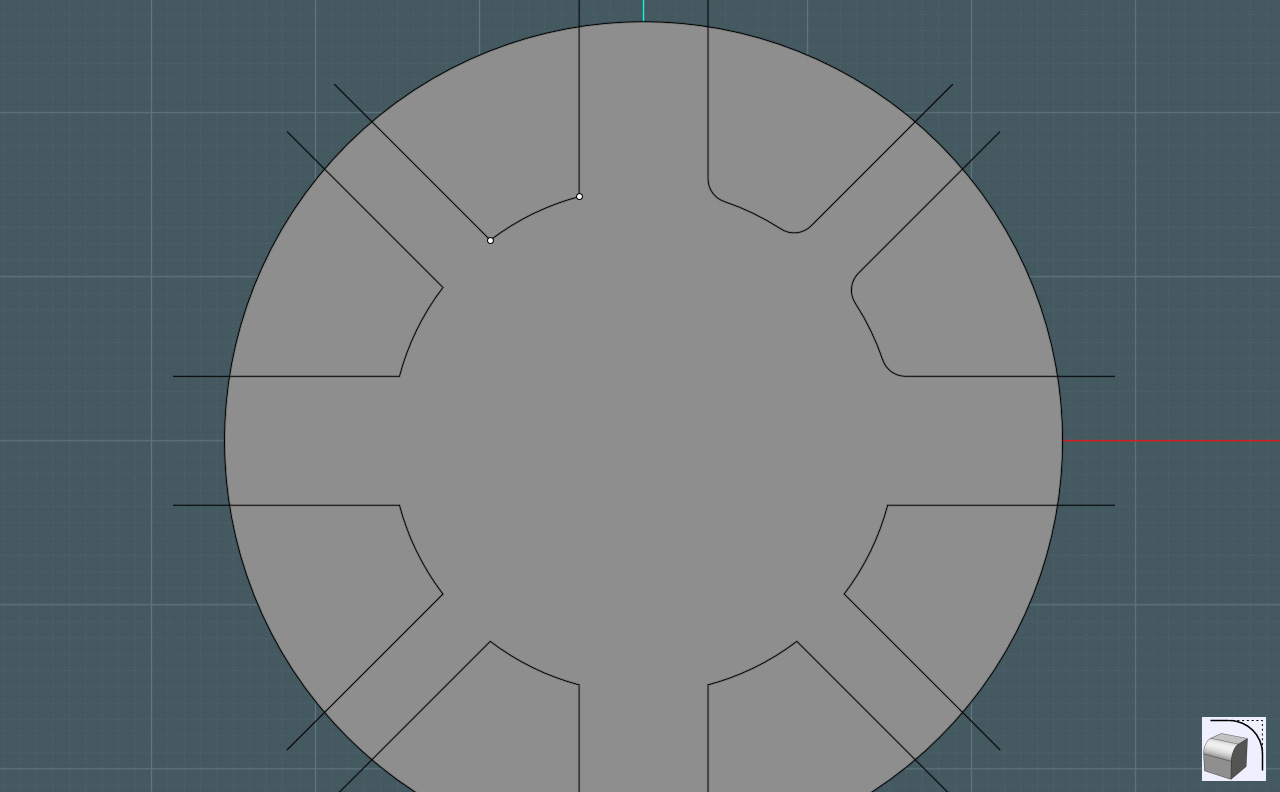
Step 4 - I now use the Offset command on the curves to make smaller or larger versions of the divot shapes.
Maintain the rounded edges.
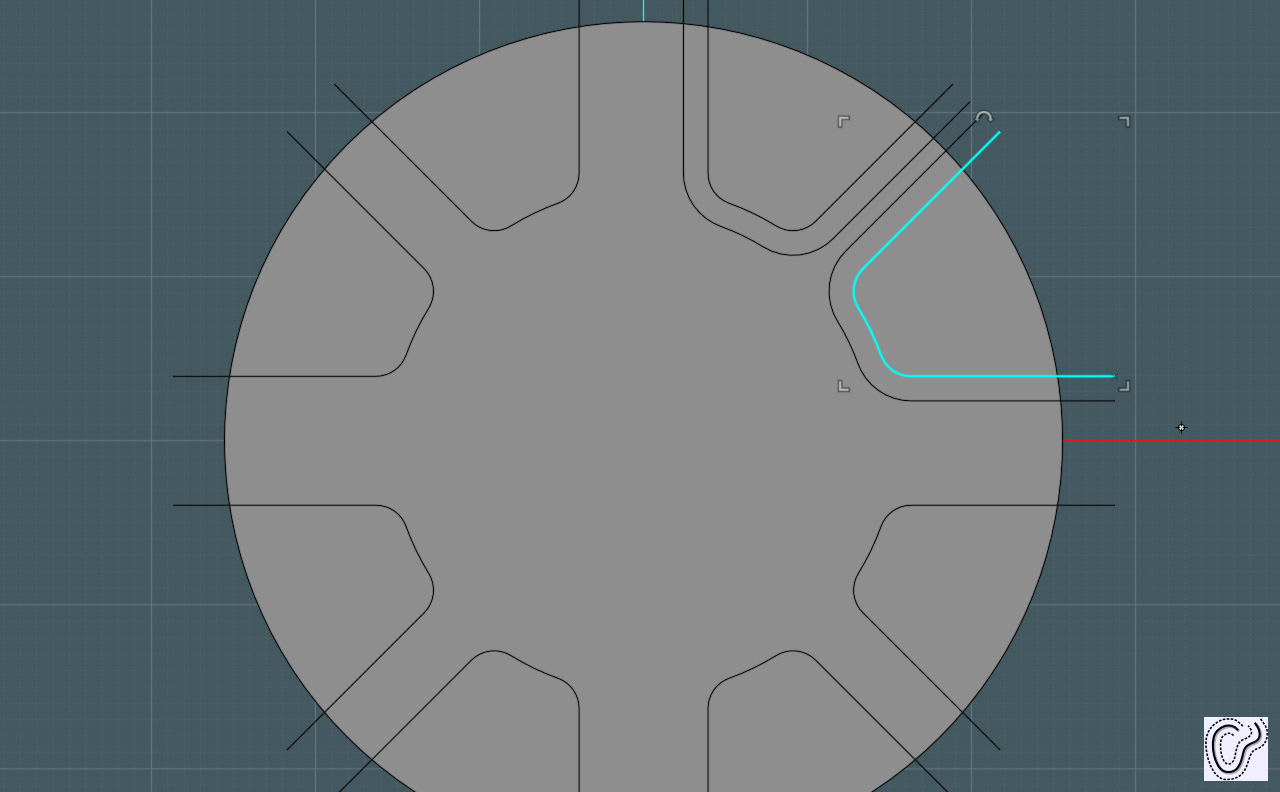
Step 5 - Once the divot shapes and their associated counterparts are created, you can perform a Boolean Difference to make different sections of the base circle below.
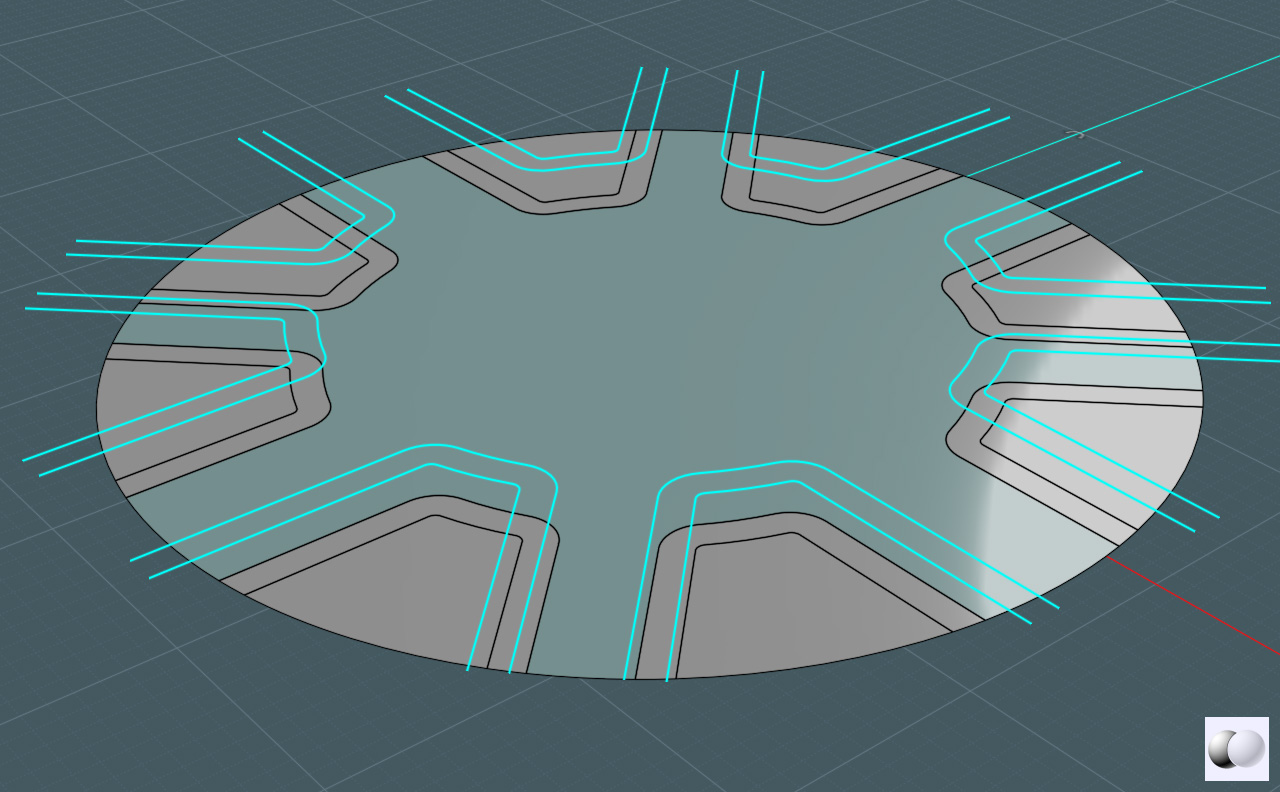
Step 6 - Simply delete what you don't need and move the inner divot shapes down a little.
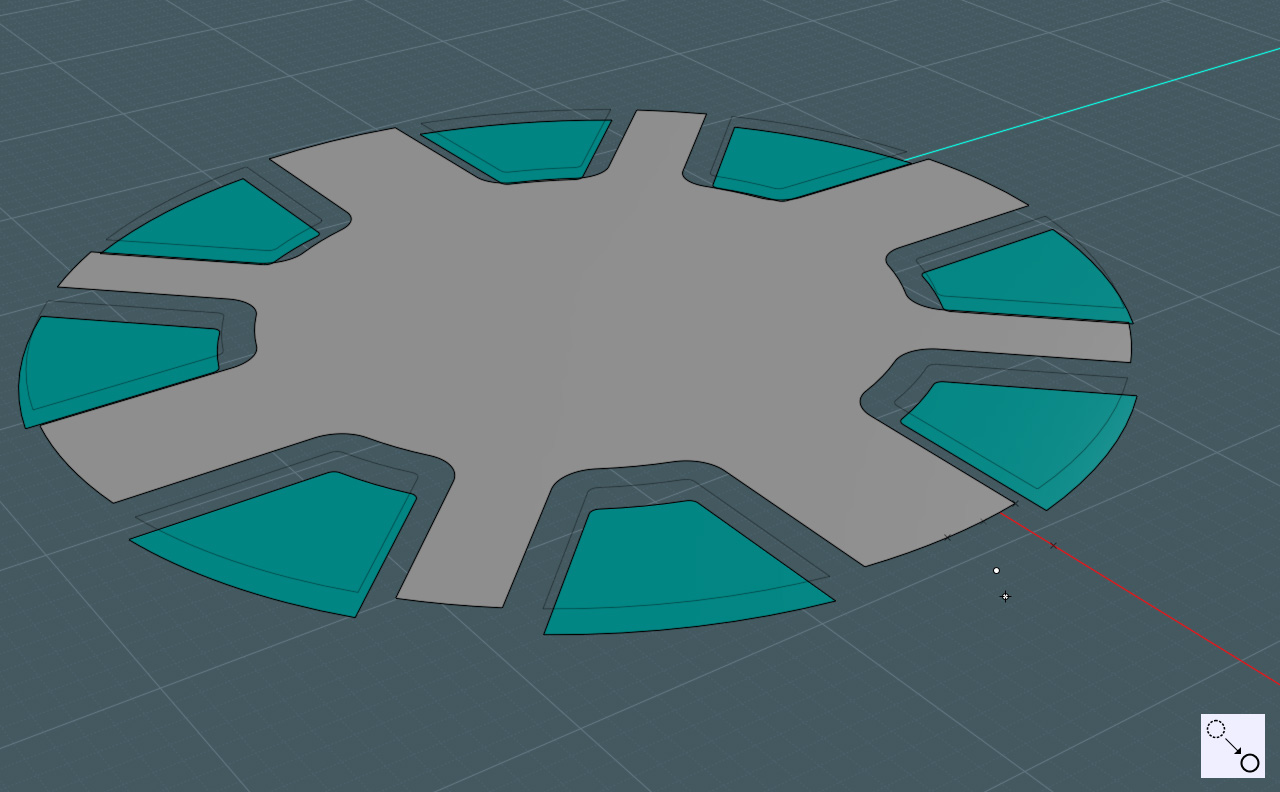
Step 7 - The curve edges defining the divot shapes, in both the main circle and the lower shapes may be cut into several segments.
Go ahead and collect them, then run the "Merge" command in the text input field and make them singular edge curves.
Next, perform the Blend command on the surface edges. Join those edges to the main circular shape.

Step 8 - It's nice to have a solid to work with. Select the edge curves of this new shape and use the Extrude command to make something more solid.
Don't worry about the strange side surfaces.
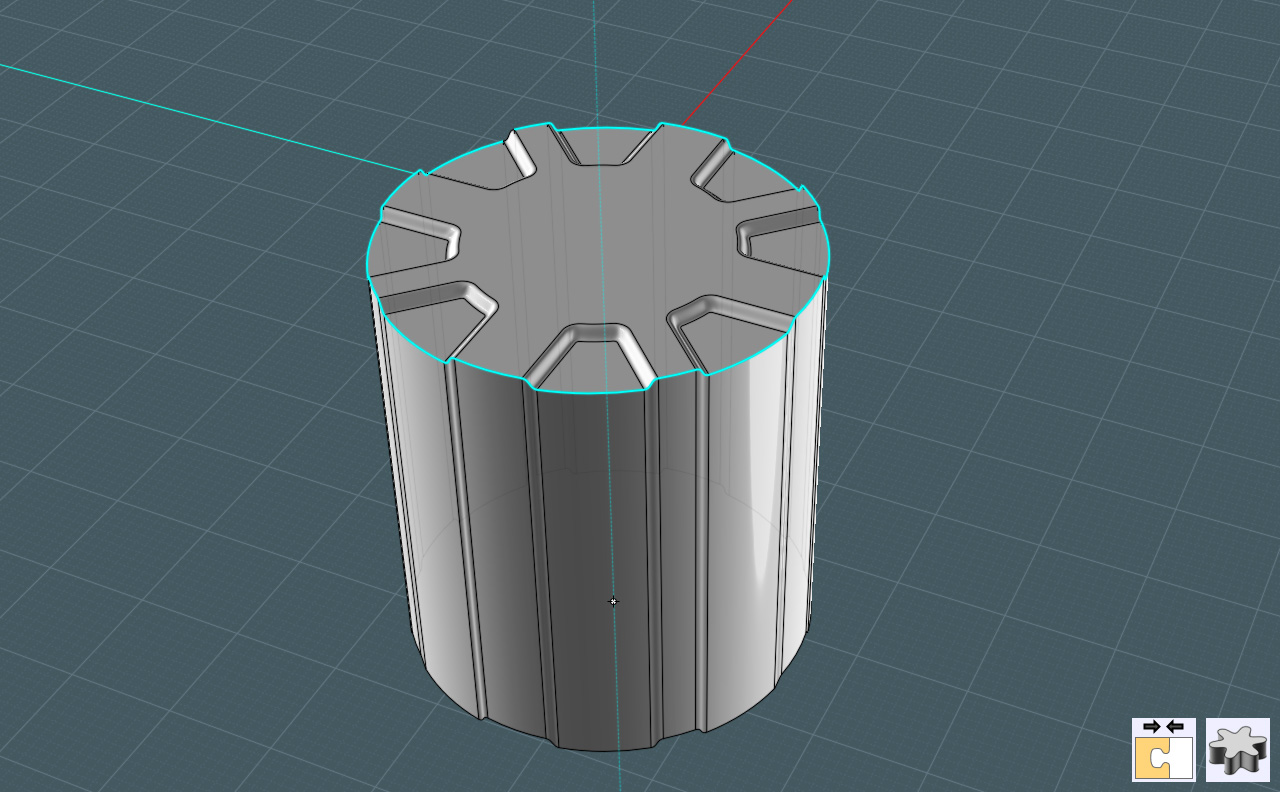
Step 9 - I want to get a nice mitered shape to the motor top
and I want to clean up the strange edges.
I make a profile with a nice cut miter and I Revolve the profile to make a solid.
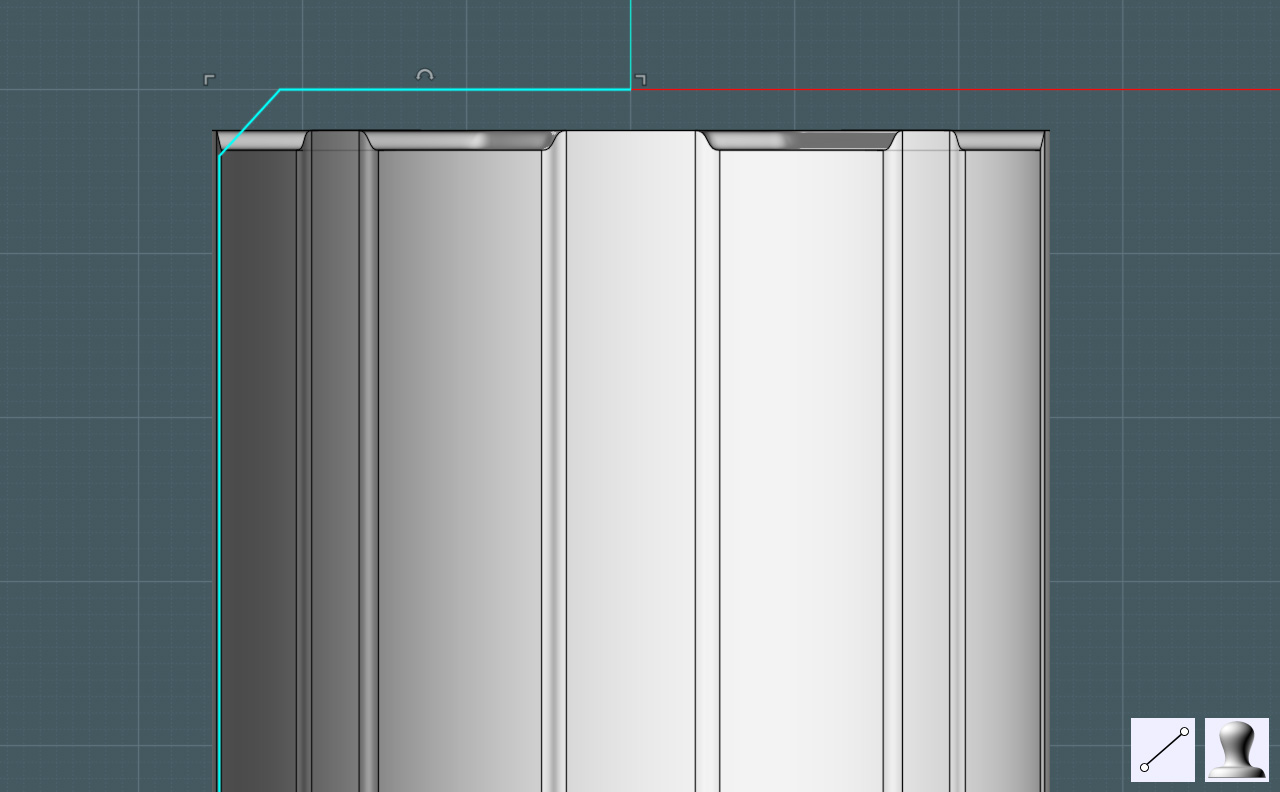
Step 10 - I use Boolean Intersect to get the best of both solids. Now I have something more close to what I want.
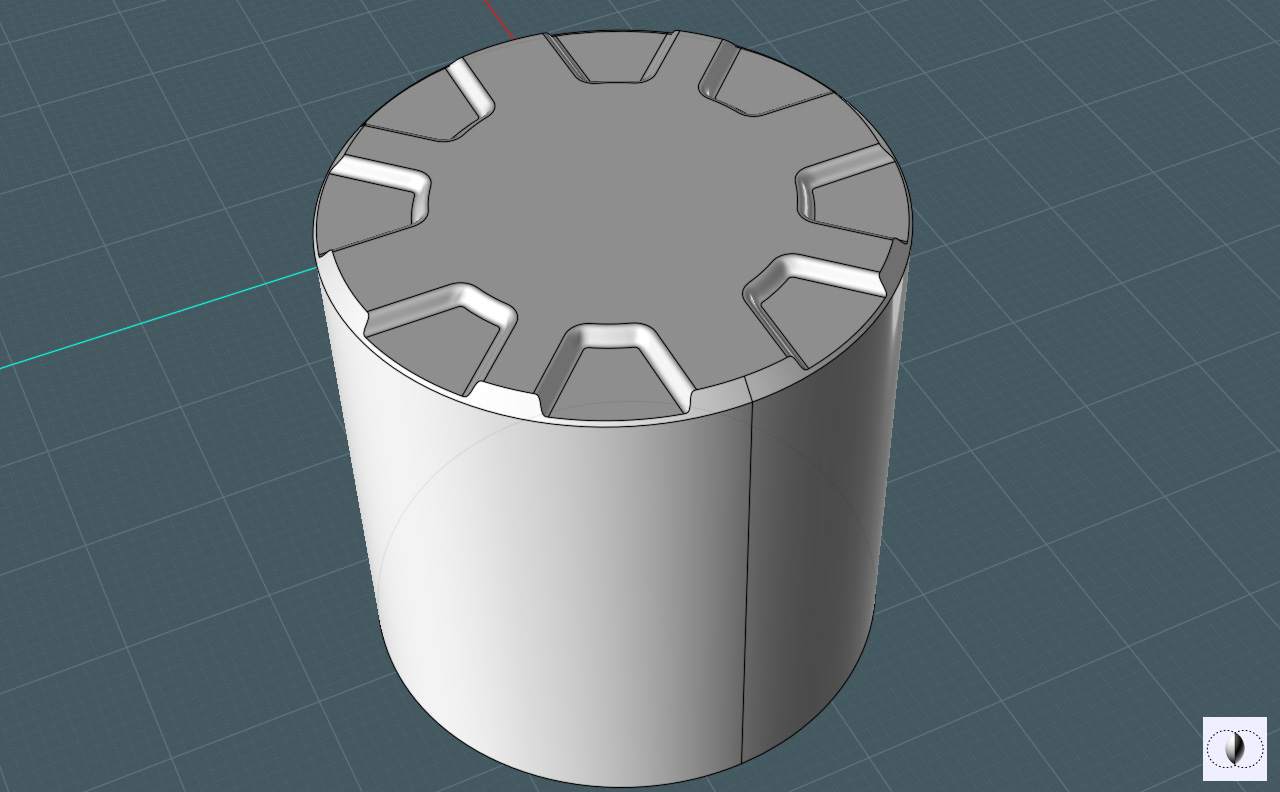
Step 11 - Lets clean it up a little and Fillet the edges to make a nice machined look. Keep in mind earlier on to allow enough space in your construction to have room for the Fillets.
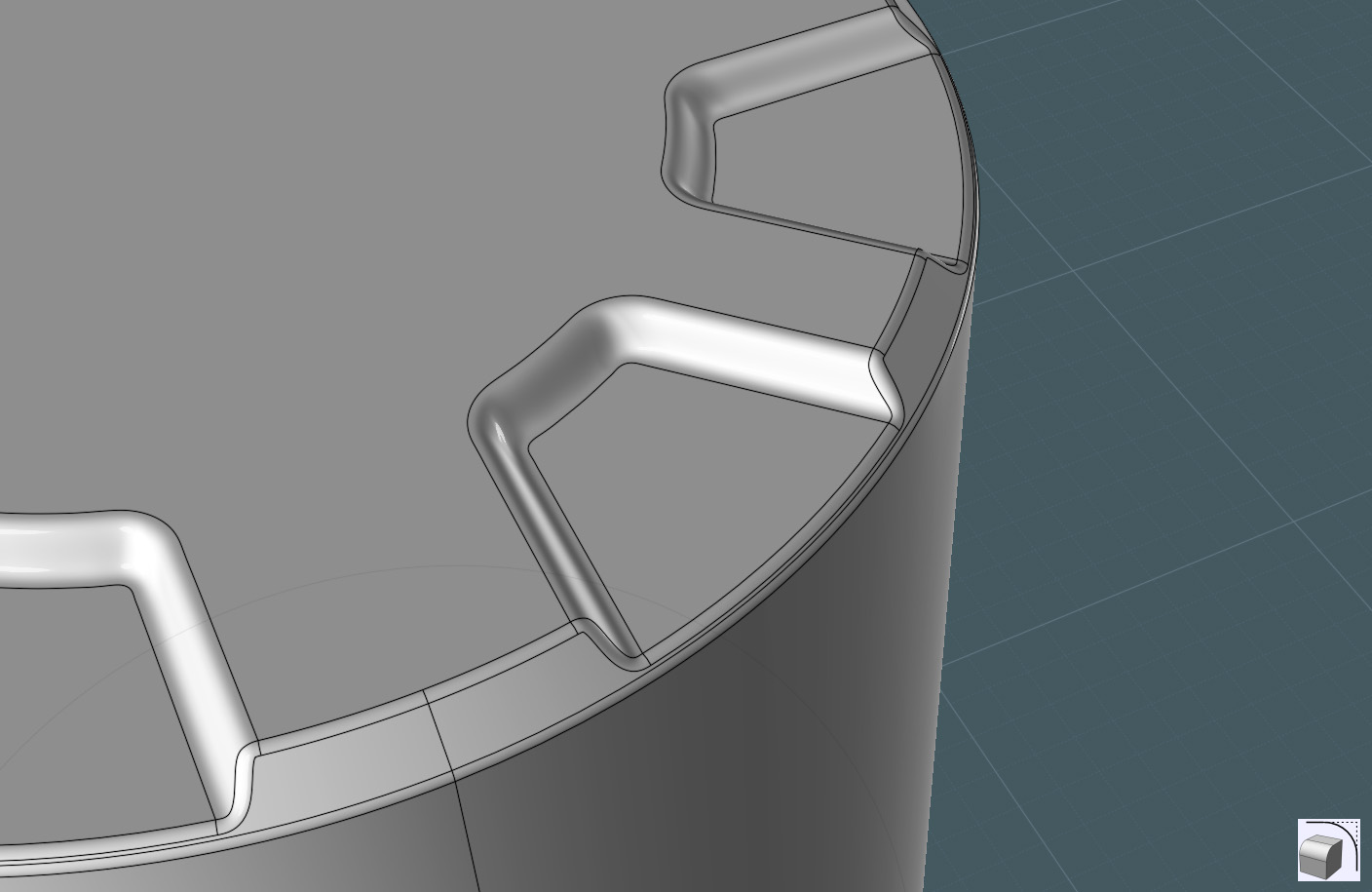
Here you go! Simply another way the MoI is able to accomplish the task at hand.