WOWWW!!!!!!!! =-D
This feature is amazing! I didn't know you could plug in whatever screen rez you wanted, or I would've used it sooner.
I don't know about my old card at home, but the one at work rocks anyways.
This capture was rendered with MoI at 6400 x 4800 and reduced in Photoshop to 1600 x 1200. This exchange was done to simulate anti-aliasing to the surface edges.
I had the Mesh Angle set to "1"... Scary.
I don't know how the max resolution is determined in a video card. It must be a GPU process thing.
The quality is dizzying! - Smooth edges and crystal clear detail. My future tuts are going to benefit.
This is Awesome, Michael!
I hope that you're able to someday invent that progressive view-quality enhancement feature you had talked about,
because this just proves that MoI has on of the cleanest in-view displays of all 3D programs.
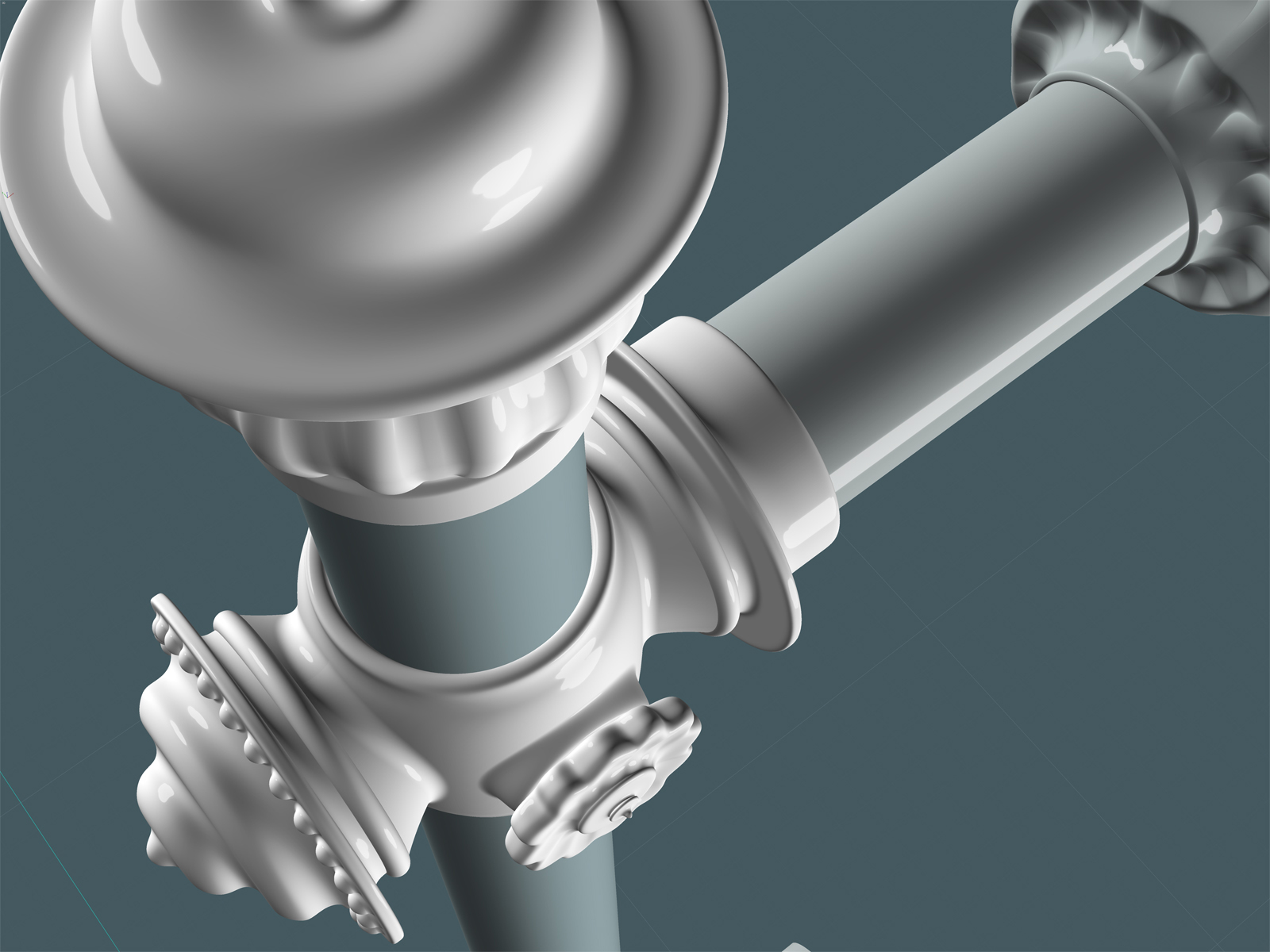 |