<<< Texture support for import would be also a nice
feuture to have, but for a free app i can't complain.
@Stefan
Hello
In Magica Voxel you can Import an Image PNG 126*126 in Edit Mode so 126*126*1 inside MagicaVoxel
(only Drag&Drop : menu Import don't yet existing)
increase after import the general matrix following that you want
Larger scene area: (-1024, +1024)
Maximum matrix is : 512x512x512, 1024x512x256 or 1024x1024x128
As you can make one Multiple Drag&Drop image(s) you can have the same than above! ;)
Just find something who trim your original image in step 126*126 pixels on some png files ;)
After import image you can of course make some landform with some extrude following matrix aceptable
The OBJ export will report all this! ;)
Here after some extrude and increased the 126*126*1 matrix
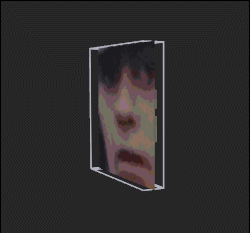 |