There are countless types and designs of bottled-water containers out there, and as far as I know the manufacturers of these shapely creations must be using hybrid proprietary modeling software to make these.
These types of bottles are manufactured by a process where a slug cartridge, which is basically a plastic test tube, is created through injection molding, and the slug is mounted into another form which holds the final shape. A super-high pressure of a volume of air is rapidly injected into the slug and by force alone, the polymer takes the shape of the outer form, leaving no seams and few fidelity or tool markings.
Perhaps the final product shape is formed from complex high-resolution subdivision (Sub-D) polygon geometry, but NURBS would be the obvious choice.
I give you a simplistic example on how to achieve a modern "sporty" shape commonly used on many bottles:

This bottle has fluted ridges that run horizontally up the bottle. There is an overall shape consisting of a rounded circular shape as the bottom portion and a cylinder shape up top.
The flutes undulate - start out flat and become more pronounced on up.
On top of that the indention detail is repeated in three directions axially on the bottle's surface.
I start off with a simple circle.
A MoI circle contains 12 control points by default, but a 6-point version is needed here.
You could simply delete half of the control points, but for the sake of the tutorial, we'll use the Rebuild command.
After selecting the object, make sure to turn the control points on and enter the word "rebuild" in the command box at the bottom.

One you create this 6-point circle, copy it with the Array by Direction tool and make a four copies of them.
The two middle ones will create a sunk-in (recessed) area once lofted - "2D Scale" them inwards from the top view, do not alter their Z position.

Copy this set as many times as desired to create the bottom detail of the bottle, using the Array Dir tool.
I moved the top and bottom set in closer to tweak the look.

"What's going on here," you say... There are three "swooping" rises in the ring structure on the bottom of the bottle...
Out of the six stacks of points in the whole array, we need to select three sets, (every other) evenly arranged.

Go to a side View and scale these selected points upwards (Z) from the bottom-up.

(Ooohs and ahhhs now, please...)

This is the tricky part. The lower half of the bottle has a rounded organic shape.
There are a few ways to make your new fancy ring assembly conform to this shape:
- you could revolve or loft the basic shape and Project the rings to the surface.
However, to do so requires that the mode of the projection be set to "Nearest Point" to project the wavy ring to the surface.
If the surface is curved and at an awkward angle, the projected line may not be at the same Z location as its originator.
The second method would be to apply an (FFD) free-form distortion to the set... (Certainly in V4 ;-) but not yet.
You could also 'Flow' the pre-patterned surface along a target surface representing the bottle form [see Stacking Chair tutorial:]
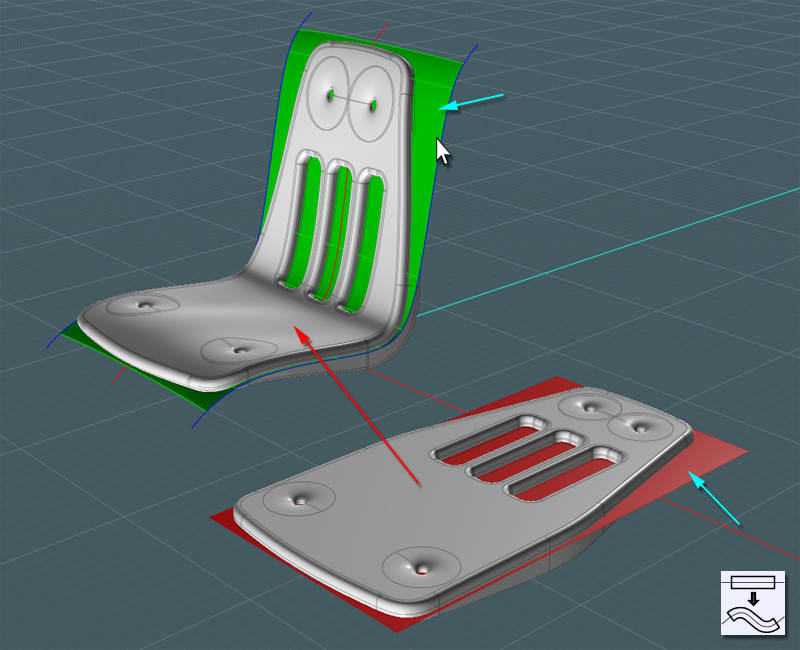 https://moi3d.com/forum/index.php?webtag=MOI&msg=5893.1
https://moi3d.com/forum/index.php?webtag=MOI&msg=5893.1
I tackled the solution here with a simple method involving scaling down each profile ring (via a 2D ortho View) to match some reference curves
(show below) - doing this in each respective side view. I made a second copy of the reference arc and scaled it in to know where to
place the ends of the recessed rings.

Shown here: 2D scaling of each ring.
Keep in mind that the wavy rings may need to be adjusted so they don't "fold" over on each
other when lofted. This is a done-by-eye procedure.

(Done from the other view...)

(It's starting to take shape...)

The rest is pretty straight forward - take the ring on the bottom (it is still flat) and make arrays and copies of it to fill in the rest of
the bottle's profile.

Lofting is next, and it requires that you choose the order by which to form the mesh.
Manually start at the bottom and work your way around the bottom and up consecutively according to the shape you desire.

One click should do it.
Note: MoI has three styles of Lofting; Normal, Loose and Straight.
Straight will make the resultant shape cut with sharp angles.
Normal will match the shape, passing all surface variations through each profile curve precisely.
Loose will average each position of the created surface relative to the profile shape.
The
loose shape will give you a very fluid shape, but you'll loose detail. Ultimately, I used
Normal
Once Lofted, vertically scale to suit.

(Very professional look...)

The added advantage of making the bulk of the shape with a "seamless" mesh surface is that you can add more details later
by trimming and Filleting without very many problems.
Now make the top screw-cap lip. Note that you still have access to the original 6-point circle.
Revolve your profile and threads can be added if you wish.
[See Detergent Bottle tutorial for making cap threads: https://moi3d.com/forum/index.php?webtag=MOI&msg=5530.2 ]

To make the cap, I created and arranged circles and multi-point Custom Stars.
The bottom lip is a simple extrusion, the top was lofted due to the high-complexity of the the part where the spoked shape joins the top surface - a fillet might not have worked. [You can try bringing the together with the V3's Blend too]
I Boolean-Unioned the two and tried this nice Fillet (that worked) to the bottom.


Here you go!
Using V3's Flow command, you can add additional detail such as an embossed logo, type, and "recycle" symbols...
Create a realistic-looking plastic bottle in your favorite rendering program.
 Visit K4ICY.com for my Moi3D tutorials!
Visit K4ICY.com for my Moi3D tutorials!