Hi Danny,
> <...> you can force the sweep say in the axis direction (z direction)
> and this will control the twisting nature of the profile, is that
> something that can be implemented into MoI ?
Yes - if I understand you correctly you can get what you want with the Twist: Flat option.
The default Twist: Freeform does a kind of gradual rotation around the curve tangent, it is more suitable for a more arbitrary path swooping around all over the place.
Twist: Flat will only perform rotations of the profile around the world z axis, which keeps the profile more stabilized with respect to that direction.
Here's an example from the help file:
Given a profile and a path for the sweep:
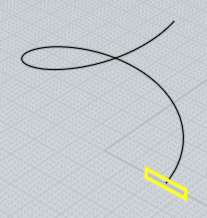
The Twist: Freeform option will produce this:
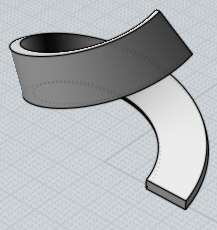
while the Twist:Flat option will produce this:
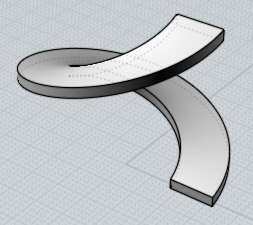
Freeform is the default because it handles more arbitrary curves going in any direction - the flat option does not behave well on paths with curve tangents that go close to that same z axis direction, only rotating around z results in a degenerate situation when the curve tangent is also pointing in that same direction.
- Michael |