Hi Larry,
I hope I've understood what shape you're going for.
I created this solid using a 2 rail sweep. The rails are the green and blue curves (I re-drew them using continuous Freeform curves). The 2 profiles are the red closed curves.
Select the 2 red curves, run Sweep, and select the green & blue as the rails.
Adjust the red oval as needed to get the desired thickness near the wing tip. You can also add more red profile curves if needed to fine tune the taper of the wing.
If you want precise control over the wing taper you can add a Scaling Rail (light blue curve in 3rd image). Same sweep operation as above except first delete the small red profile curve. Sweep as above and click "Pick scaling rail", then Done. History is on, so you can show points on the scaling rail and tweak the taper in real time.
You can also select the same set of curves all at once and Network (last image). Again, select the the light blue "Scaling Rail", turn on "Show Points" and tweak the wing taper . The Network method does not produce a Solid, so after Network, select the large red closed curve and Planar. Then select all the surfaces and Join to make the wing Solid.
If you want more radius on the wing edges then modify the airfoil closed curve ends to be less sharp.
Try all methods.
Ed Ferguson
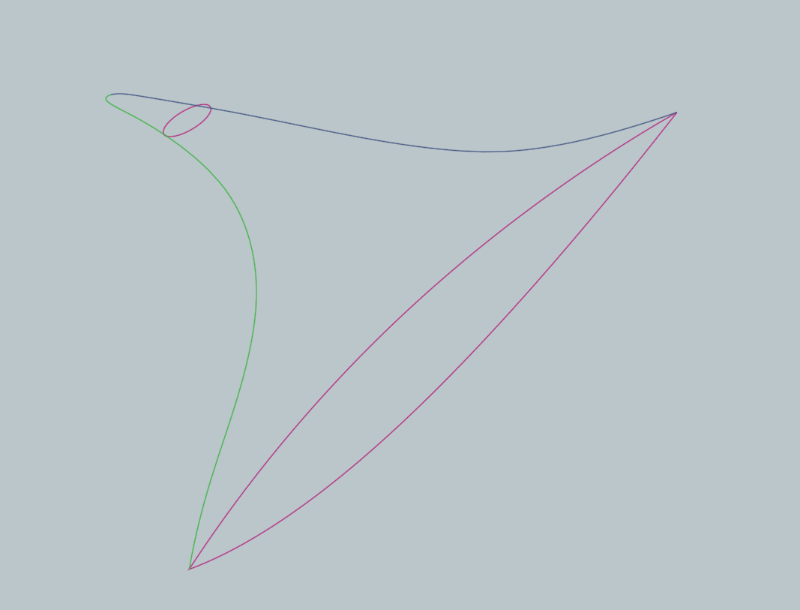
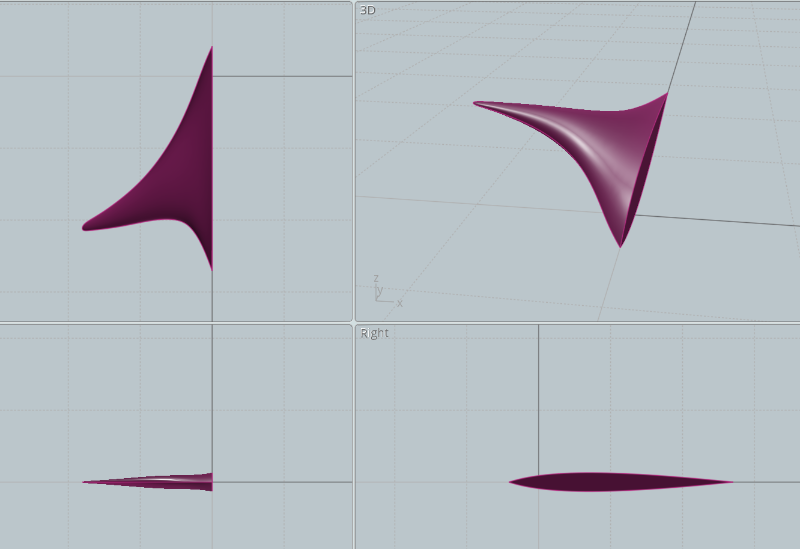
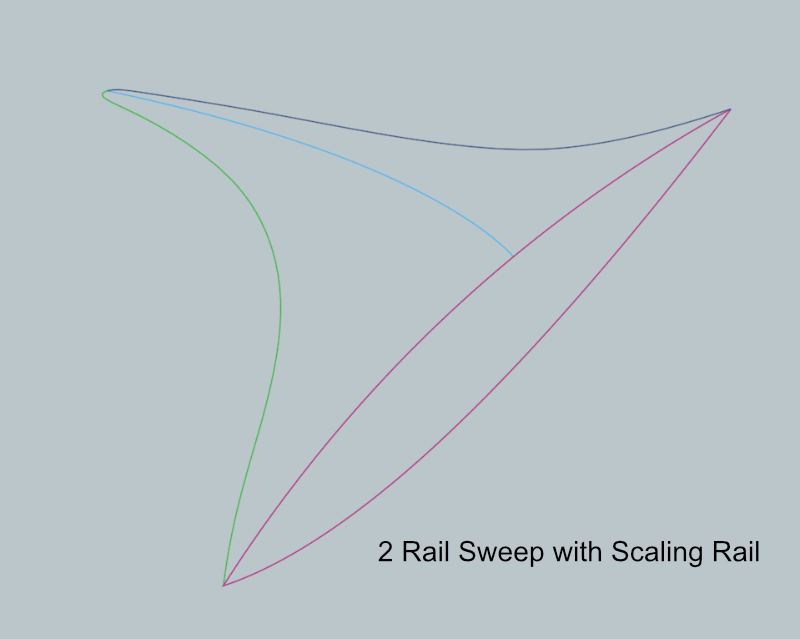
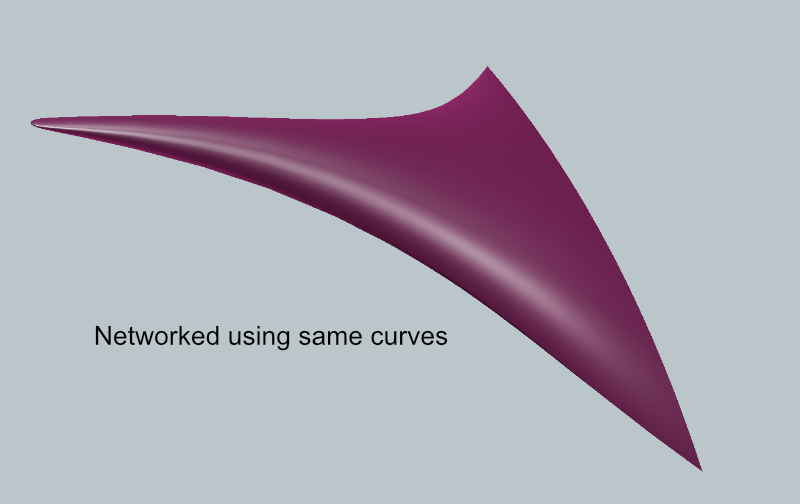 |