Jake –
You can also experiment using Loft to make this nose cone.
I arranged your curves as below. First, I ran the “Rebuild” command to lower and simplify the point count.
Next I trimmed the base into two parts, orange and red. The two curves must meet at a single point.
Next I made the blue profile curve as a single curve. The ends must touch the base curves where they meet.
The only tricky part to this Loft arrangement is how you pick the curves:
• Select the red and orange base curves simultaneously (not one at a time). *
• Select the blue profile curve.
• Loft using Normal / Auto settings.
* An alternate way to select the curves is to select all 3 at once, deselect the blue curve, then re-select the blue curve.
Ed Ferguson

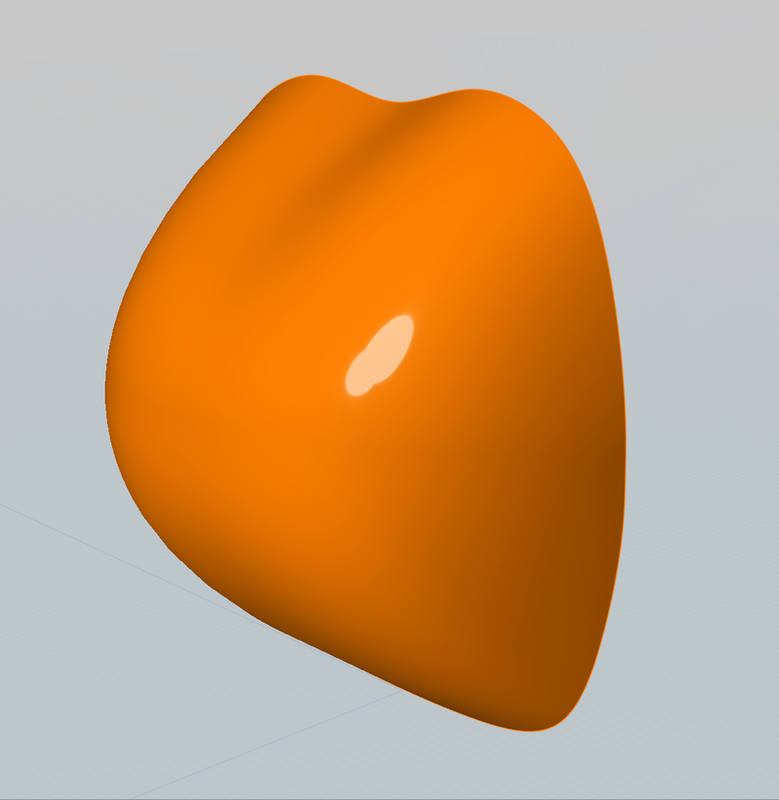 |