Lofting profiles and sweeping various profiles are an easy way to accomplish this object as explained in earlier postings. One thing to consider is that the result is an averaging through the various profiles. Getting a precise result often involves tweaking multiple profiles and their positions.
I’ll offer this approach, using a sweep with a Scaling Rail for consideration. Getting the hump and dip is a matter of adjusting a few points on a single curve.
As you discovered, a Scaling Rail will affect the bottom of your object as well. This approach avoids that issue:
1. Draw a Circle in the Right View and Extrude (Cap Ends) it into a solid Cylinder. (Or start with an Oval if that’s the desired shape of the object)
2. In Front View draw a Rectangle and position it so its bottom is at the centerline of the cylinder.
3. Using the rectangle as a cutting object, Boolean Diff with the cylinder. The result is a notch in the cylinder.
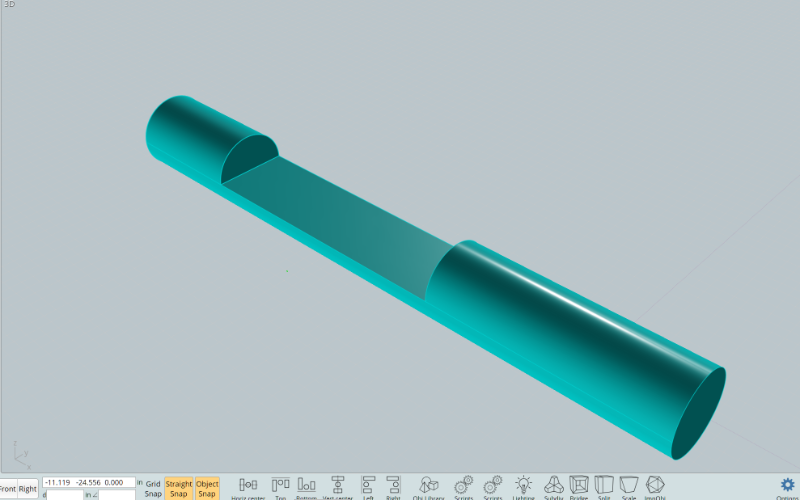
4. Select the two edges of one of the end surfaces that form the notch, Ctrl-C, Ctrl-V, Join. This creates a D shape closed curve which will be used later in a Sweep operation.
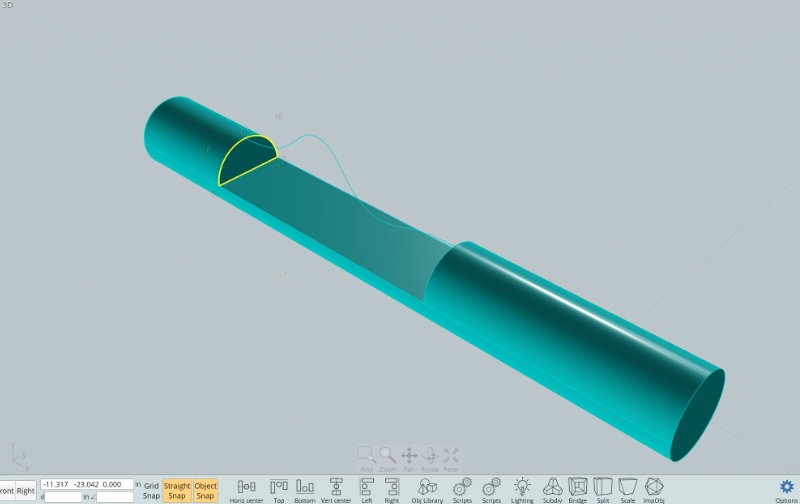
5. In Front View use the Freeform drawing tool to draw the profile of the camel hump & saddle. Turn on Show Pts and add a new point near each of the two end points. Align each of these new points horizontally with their respective end points. This insures the camel profile will be tangent with the cylinder and not introduce any unwanted kinks or wrinkles.
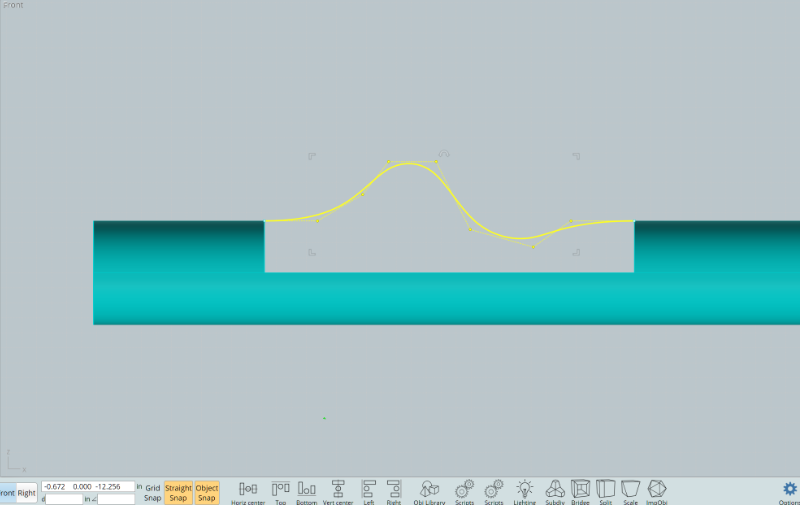
6. Select Sweep and select the D shaped closed curve from step 4 as the Profile. Click “Done”. Select the two outermost straight edges of the notch as the Rails. Click Done. Click “Pick Scaling Rail” and select the camel profile curve. Click “Done”. Click on the camel section and verify it’s a Solid.
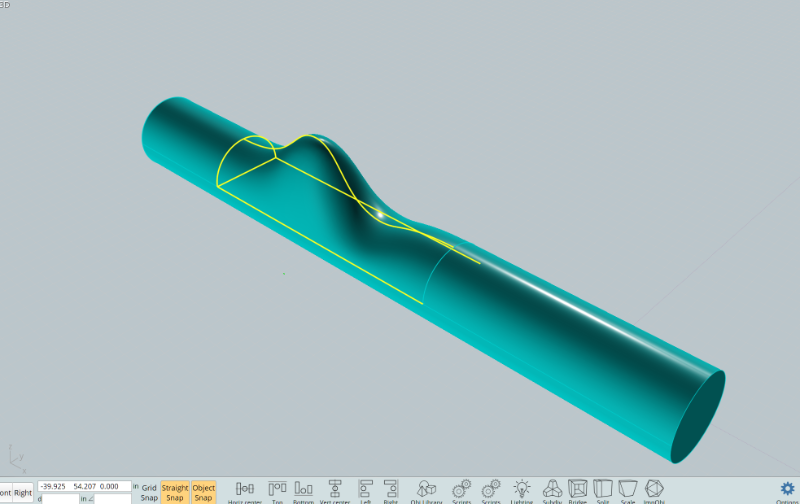
7. Because History remains on for the Sweep, you can go to Front View, select the camel profile curve, select “Show Pts” and move the points on the curve to fine tune the results.
8. Select the two Solid objects and Boolean Union. Now the resulting solid object can be bent into a curve using Flow.
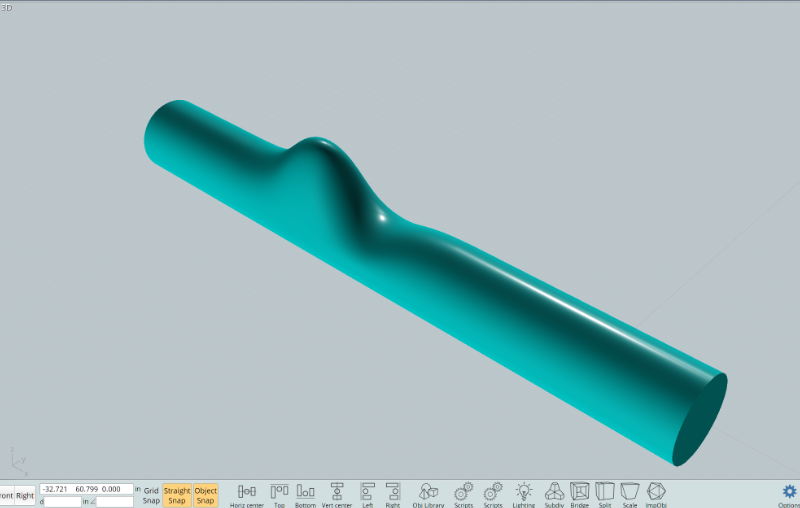
9. If the camel hump is too wide you can modify step 2 so the notch is not as deep, and thus not as wide.
Ed Ferguson