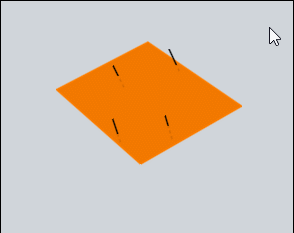Show messages:
1-12
13-32
33-41
From: AlexPolo
Hi Pilou,
I am trying to make all faces on this structure coplanar as some are no trying to follow your process but how did you insert the intersecting lines from the junction points.

thanks
Alex.
From: Frenchy Pilou (PILOU)
You have different methods
Here is this one with the losanges...
one by one
Scale 3D the losange from center for overpass the 4 segment
Intersect (Trim) the verticals (or oriented, Normal etc..) with the 4 segments around the losange
PolyLine the 4 points
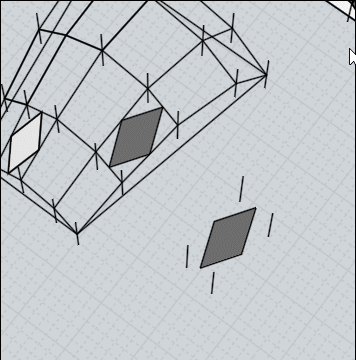
then...
With your 4 facets (FlowExtend Srf ? Very cool! )
https://moi3d.com/forum/index.php?webtag=MOI&msg=9747.21
Make boolean like this
Select 1 2 Call Boolean Isect 3 4 as "second object set"
(you can of course take more facets in a pass - in your case 7 vertical Quads selection)
that gives the 4 points for PolyLines then Planar...erase not wanted ...etc
But it's an hard work because only "manual"! ;)
For more easy use
Copy Move facets and then process else all will be a mess above the original! ;)
And be more precise than me on these speedy test! (top facet is not well aligned on the b corner! :)
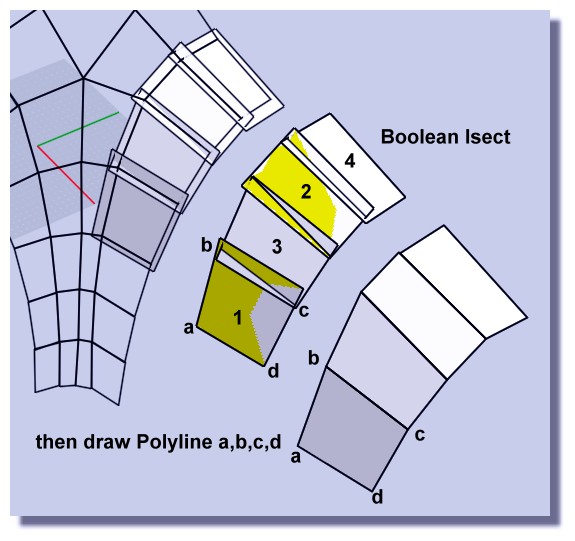
From: Frenchy Pilou (PILOU)
You can ask "Show points" on the result of the Boolean operation!
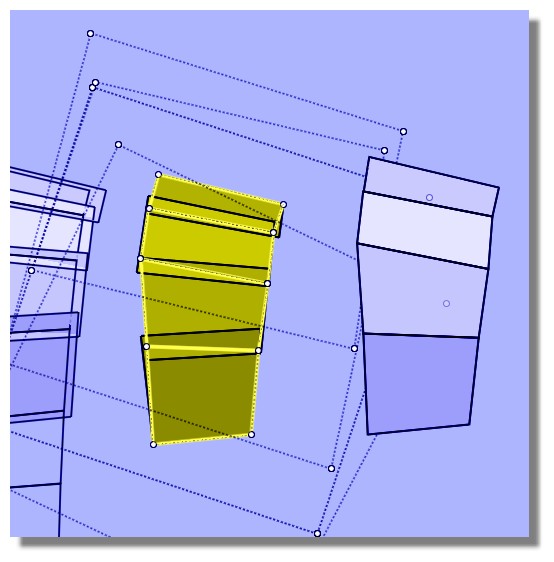
and ask the native function by Press TAB and write ShrinkTrimmedSrf or make a shortcut
if you don' twant to see big larger of points ;) (maybe that lost some history (?) )
But not sure that is a good thing : more little mess than other! :)

From: AlexPolo
Hi Pilou,
Thanks for link for FLOW EXTEND SCRIPT another great script - I am trying to add the outer boundary 4 points as in your model whats the best process to add those are they just drawn upwards towards Z or are they aligned to the planes in that section.
Thanks again.

Image Attachments:
 Capture.JPG
Capture.JPG
From: Frenchy Pilou (PILOU)
These segments can be many things!
Normal to the center of losange then move in their 4 places for intersection with the future growing plane from the losange
Vertical Z...
Inclined to a groundbase for be aligned at something...
etc...
all this will give slightly different results for your Plane following that you want ...
From: AlexPolo
thanks again Pilou a manual process but logical will let you know how the project transpires hoping to make each panel a bolted together plate of steel.
From: AlexPolo
Hi Pilou,
Having trouble with this section of workflow - trying to get the intersection of the lines and the planar surface.
Make boolean like this
Select 1 2 Call Boolean Isect 3 4 as "second object set"
(you can of course take more facets in a pass - in your case 7 vertical Quads selection)
that gives the 4 points for PolyLines then Planar...erase not wanted ...etc
But it's an hard work because only "manual"! ;)

Image Attachments:
 intersect.JPG
intersect.JPG
From: Frenchy Pilou (PILOU)
The Boolean ISect are more for see and Keep Surfaces (or Volumes) Intersection!
So
By Default
Just select all lines
Call Trim
Click Plane
Points are shown for info to remove or not but hidden as soon as you valid the Trim!
Re-select the Lines and ask Show Points if you want to see them again for any reasons!
...
so with your file
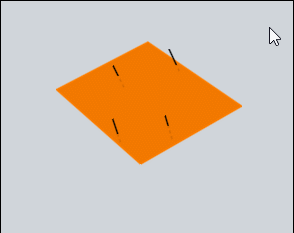
From: AlexPolo
thanks for you input Pilou much appreciated will send progress updates as it materialises.
Show messages:
1-12
13-32
33-41
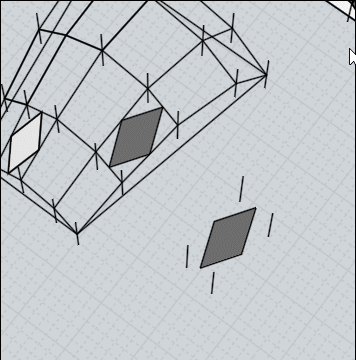
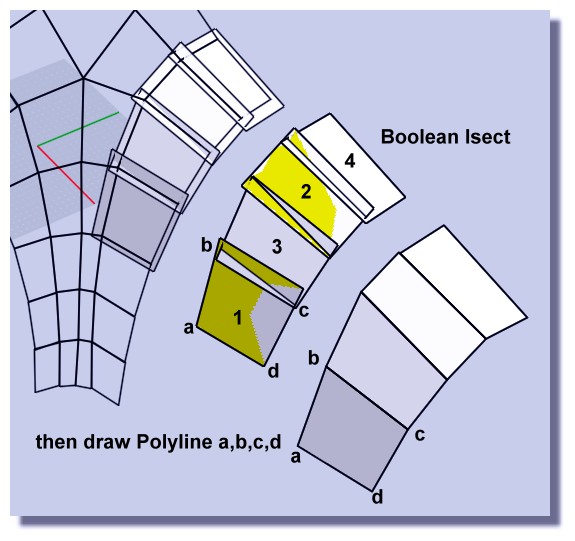
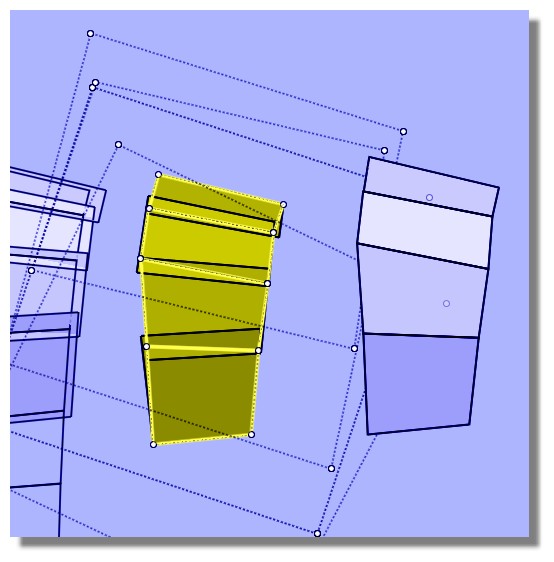

![]() Capture.JPG
Capture.JPG
![]() intersect.JPG
intersect.JPG