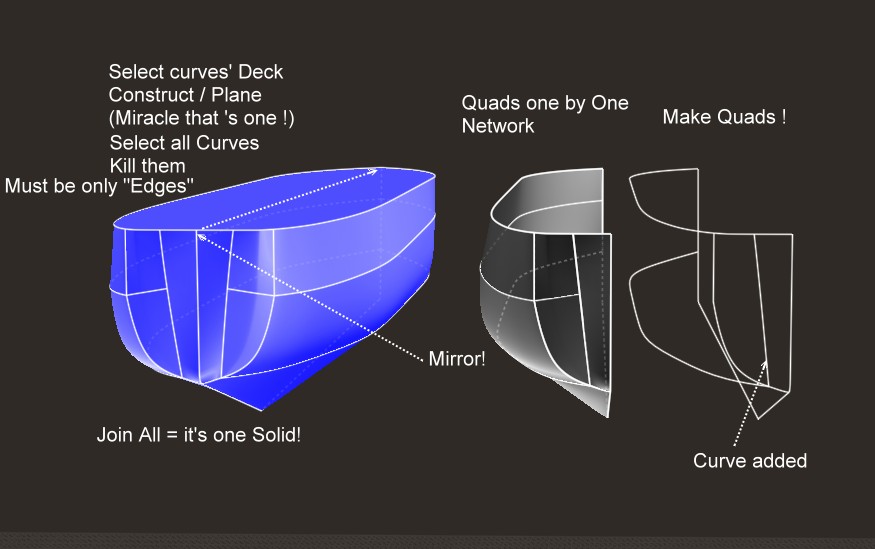Show messages:
1-7
8-27
28-47
48-67
68-87
88-107
…
128-129
From: Gord (NEOMEGA)
Please explain what you did to make it all solid?
I have redone everything, so this is the hull before the decks are cut down.
From: Frenchy Pilou (PILOU)
Pefect just make the same that on my image above!
Create a solid box
Put the boat just a little inside
Boolean Union : you have a solid!
Draw a line any where you want but just under the box
Boolean Diff = you have your Hull solid
And you can now make a Boolean diff between your new hull
and the same hull some scaled
as shown on previous post
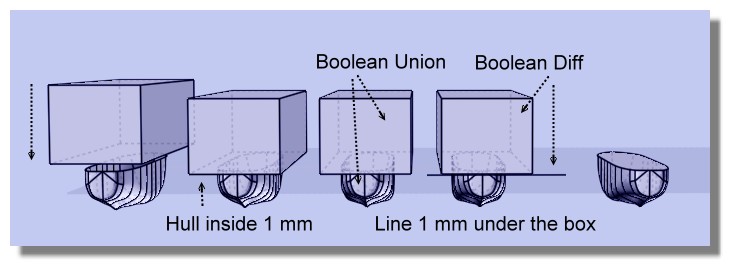
And after you can add 1 mm or more if you want! ;)
Move the face for make the little Shell
But all that because your curves were not perfect from the beginning...
A little shell

From: Frenchy Pilou (PILOU)
Else with your last file!
You can Loft each side one by one
At the bottom deck joint the 2 curves before the last Loft
Delete all curves
Join All surfaces
You obtain a solid! ;)
That don't want say that your deck is a pefect plane and your curves perfect curves! ;)
But you have a perfect solid! ;)

From: Michael Gibson
Hi Gord,
re:
> I have redone everything, so this is the hull before the decks are cut down.
Unfortunately it seems like a step backwards in surface quality. You've now got a lot of separate surface strips that are not smooth to each other:

That's going to make it more difficult to generate offset surfaces to thicken it. You could try thickening it by directly modeling an inner wall instead of using Offset to make it like you could use if the surface quality was better.
The back end still suffers from 3 sided areas that are collapsing to a point while simultaneously trying to go a transition area.

As described above, usually these kinds of transitions are better to do as a separate surface using fillet or blend, rather than trying to construct a surface that tries to negotiate that type of shape change directly.
The triangular collapsed down to a point area here is not quite as chaotic and messy as previous versions, but it will still have problems trying to generate an offset surface from it. Offset surfaces have some general difficulty dealing with pole points where a surface edge collapses down to a single point. That's why I've been recommending over and over again not to try and model the back part this way.
- Michael
Image Attachments:
 gord_3rd_try1.jpg
gord_3rd_try1.jpg
 gord_3rd_try2.jpg
gord_3rd_try2.jpg
From: Frenchy Pilou (PILOU)
If i can give you a little advice :)
Make some training with the method of the Post N°10
https://moi3d.com/forum/index.php?webtag=MOI&msg=9819.10
Like this you will have the good curves, learn to draw curves with the minimum of control Point
(better if you have same number of them by section)
And after you will create your own!
Bon courage!
From: Gord (NEOMEGA)
OK, I understand about doing the stern differently. But how can I get a smooth surface rather than separate strips now? I've realised how to make it all a solid though, so at least some progress is made somewhere!
I realise I'm trying to do something too hard for my meagre skill level though!
Thanks
G
From: Michael Gibson
Hi Gord,
> But how can I get a smooth surface rather than separate strips now?
2 things - you need to have smooth curves and you also need to build it as a larger piece instead of just one sub-section at a time.
See here for some description of why:
http://moi3d.com/forum/index.php?webtag=MOI&msg=1398.18
http://moi3d.com/forum/index.php?webtag=MOI&msg=1398.19
Are the curves that were used to construct that in the file? It seems like there are a couple different sets in there.
- Michael
From: Michael Gibson
Hi Gord, and yes this is a pretty difficult area of modeling, no doubt!
- Michael
From: Gord (NEOMEGA)
Thanks!
I think I need the waterline sections, at least one, to smooth it out. The plan I have to use does not have all the hull lines drawn. I realised a way to do this now.
G
From: Frenchy Pilou (PILOU)
Ok found an image of what i said previously! ;)
You understand with this system that you can't have sharp form! ;)
All is natural smooth line!

From: corchet





pict 1 : to be clear ... a boat with few lines ... and 4 networks to do the external hull
the 2 construction lines at the back can be easily modified ( edit point etc ... )
pict 2 : in yellow .... i copy the lines and do a small scale ( scale 3d - boundary box - type .98 ) 98 percents
i need to align the group of yellow lines on the x axe ( in right view ) so later the bastingage will be horizontal
pict 3 : now i have an external and an internal hull - they need to be joined
pict 4 : the most important !! i draw 4 segments to join the hulls ( i zoom very close for each segment ) to prevent gaps
i select the border of each network patch and do JOIN to be sure to obtain a closed curved ( without that ... no solid later )
when i see Closed curved , i can click separate
pict 5 : the 2 hulls are joined correctly ... select all the faces and join ... now it's a solid wich can support holes and various details
From: corchet
3dm here
From: corchet

peut etre mieux quand c'est moins pointu-tutu ;)
From: corchet
some polygonal modelers like 3dsmax have a shell modifier ( with precision & efficiancy )
you can export a nurbs model with impossible shell ( thru OBJ ) and import for example in max ( c4d or blender ?? ... don't know them )
Max will show you holes on the surface of the shell if the nurbs model has not perfectly joined surfaces
if the shell is correct ... reimport in the nurbs software et voilà
From: corchet



pict 1 : same as precedent stuff ... each patch is verified before network ( join de borders to see Closed curved ) and separate after that
for the 2 missing patches ... select the borders and network
select all the faces and join ... the boat is a solid now
pict 2 : extract the border of the ship and scale ... join ... then rebuild the curve ... extrude and fillet
boolean diff between the ship and the flat piece
pict 3 : fillets and various boolean diff or union etc ...
From: Frenchy Pilou (PILOU)
@Corchet
...ou en rendu pur fixe dans le Free Simlab Composer Light! ;)
https://simlabfr.weebly.com/light.html (here VF)
ou en mouvement dans le vent, la tempête, les embruns, la végétation dans le Free TwinMotion !
(plus tard, là j'ai pas le temps! :(
Semble solide pour affronter la banquise! :)

Can't be floating along the waves...but... :) (of course quality is grandly decreased by the Gif recorder!

From: Gord (NEOMEGA)
The madness continues!
I have now, I think, have a pretty fair hull, not too many lumps ect. I managed to remove the 'starving horse' effect now. But try as I might, I cannot get the stern to attach. I try to make it from a solid, as suggested, but must be doing something else wrong, as I can't get it to fillet at all.
I chopped off the stern and tried adding a planar panel, but this still won't fully joint up. For some reason I have a crack that I can't close. Pulling my hair out again!!
All this is before I try to get it into a solid...
Sorry for being dense! I come to this as a modelmaker, not a computer wiz!
From: corchet

i copy your lines ... and zoom ... there is a gap
do as describe .... join the borders of your network to see Closed curve
then separate and network
From: Frenchy Pilou (PILOU)
You are near the target! Damned Corchet is not spleeping! :)
https://moiscript.weebly.com/uploads/3/9/3/8/3938813/boatm.3dm
Another method!
Make quads with any Cut Trim you want
Verify that all points of Start End curves are in the same x,y,z !!!
So I moved very few "end points" for be on the crossing curves!
You must have a grid of quads!
Sorry for the optic effect of the curves on the right part...look the neighbour shaded view for help eyes!
Here i have just add a curve at the Bottom deck
Some generative curves are created automatically by the Network function!
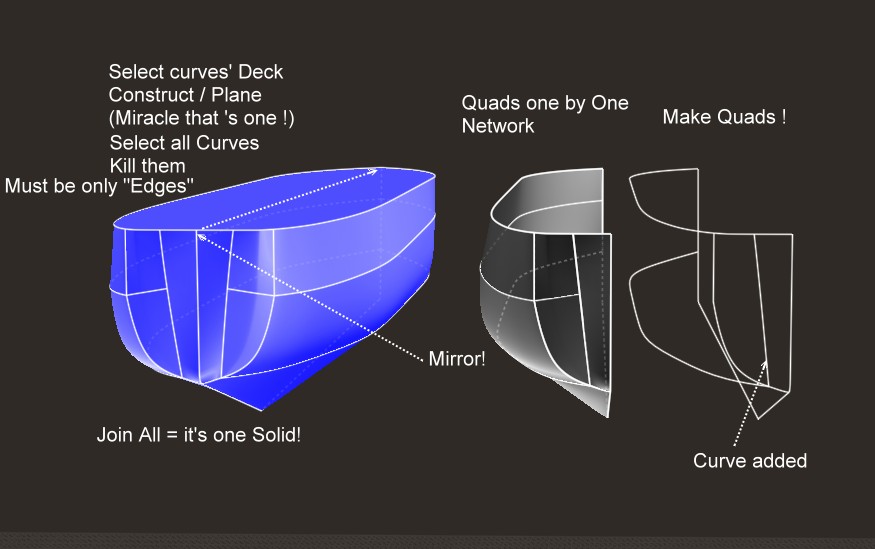
From: corchet

another gap here
edit points ... activate objet snap and glue the segments
Show messages:
1-7
8-27
28-47
48-67
68-87
88-107
…
128-129
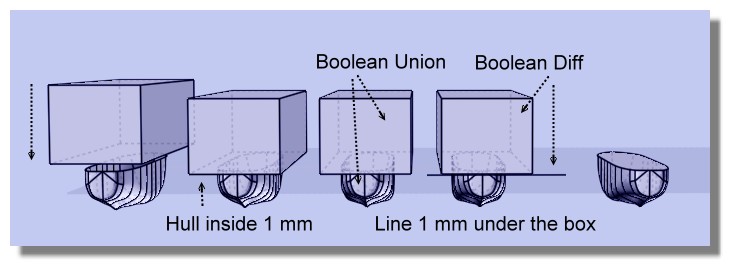




![]() gord_3rd_try1.jpg
gord_3rd_try1.jpg
![]() gord_3rd_try2.jpg
gord_3rd_try2.jpg