Show messages:
1-11
12-25
From: James (JFH)
Pilou,
Tim requested "the rotation to move in 90° increments, e.g. 90°, 180°, 270°" which is effectively no rotation at all, as long as width & Breadths are randomised.
Nevertheless, it would be trivially easy to incorporate a rotate2 node.
James
https://www.instagram.com/nodeology/
From: Frenchy Pilou (PILOU)
That i find not easy in this node system is how exit of a node!
Even I contemplate this image and even follow the colors...:)
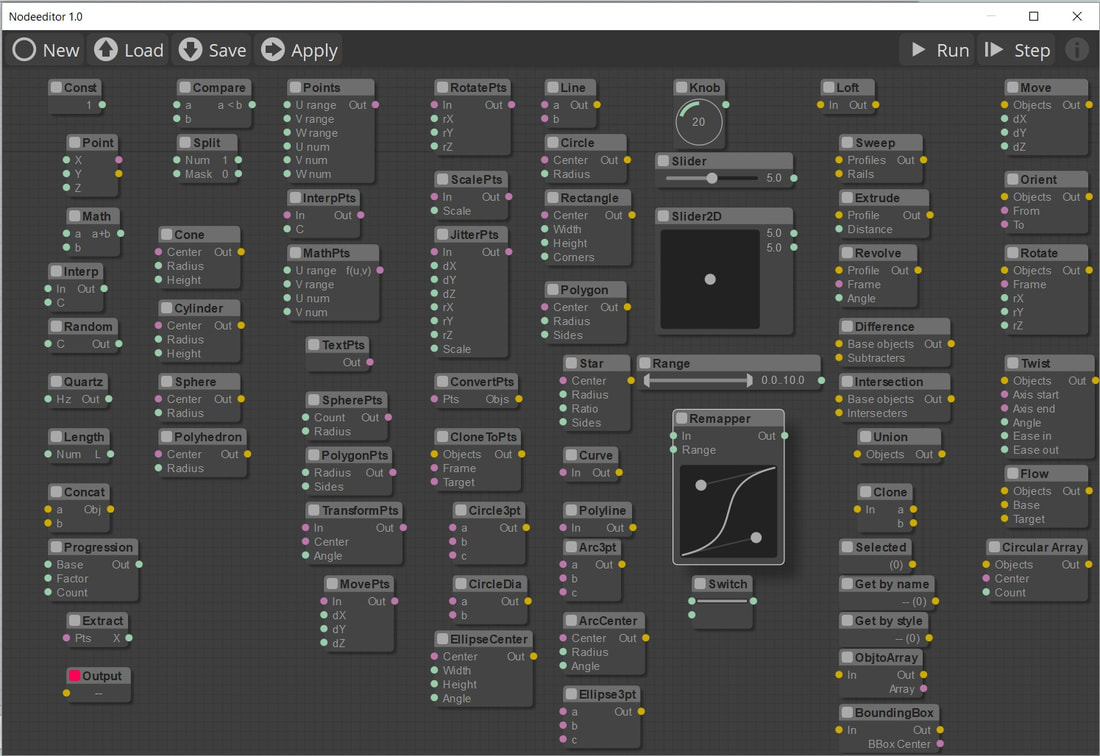
From: Whiteman Dynamic (TIM_WHITEMAN)
Hey James,
You're an absolute
genius! Seriously,
WOW! Honestly, one of the coolest things I've seen in a long time! Thank you so much for your kind patience and for taking the time to help me out. I very much appreciate your help and expertise.
Now here's the bit where I sound a bit
ungrateful (but I am genuinely extremely grateful!)... This node circuit is next level awesome and there is no way I would've figured all of that out for myself this lifetime! :D Please forgive me for asking, I was wondering if there is anyway to achieve the same functionality, but with a number of pre-modelled, selected objects? So instead of randomly created blocks, the "ClickMe" switch would randomly move, scale and rotate the existing selected models? So for example, if I had say 10 different rough building shapes (10 simple building shape solids), the ClickMe switch would move, scale and rotate each solid into a slightly different size and configuration, exactly the same result as what you have with the blocks in your node circuit.
I do completely understand if I am asking too much and really do not want to cause you any further inconvenience. What you have created here is so incredibly awesome as it is! There is already a great deal I can do with randomBuildings.nod!
Thank you so much!
Kind regards,
Tim
From: James (JFH)
Tim,
Post a .3dm file of example objects and I'll see what I can do.
No rush, I have to go to work now, but I will have a look tonight (your morning)
James
https://www.instagram.com/nodeology/
From: Whiteman Dynamic (TIM_WHITEMAN)
quote:
Tim,
Post a .3dm file of example objects and I'll see what I can do.
No rush, I have to go to work now, but I will have a look tonight (your morning)
James
https://www.instagram.com/nodeology/
Thank you so much James! I am really grateful for your generous time and help.
I have quickly created some rough example building block objects to give a rough idea of what I'm trying to achieve. I would probably spend a bit more time modelling something with a bit more detail, but these should help to start with. Please excuse the amateur look of my building blocks! ;p
Thanks again James, you're a gentleman sir! As you said, there's no rush or urgency, whatever time you have is most appreciated!
I hope your workplace is a safe environment with the current pandemic?!
Kind regards,
Tim
Attachments:
 Example_Blocks.3dm
Example_Blocks.3dm
From: James (JFH)
Tim,
Give this .nod file a go.
You may need to RMB click "select" node (GREEN) & choose "Update"
if you want add new objects on the fly.
It will work with any number of selected objects.
James
https://www.instagram.com/nodeology/Attachments:
 Example_Blocks.nod
Example_Blocks.nod
From: Frenchy Pilou (PILOU)
And maybe with this populate a city ;)
http://moiscript.weebly.com/points-e.html#bibeclonetopts
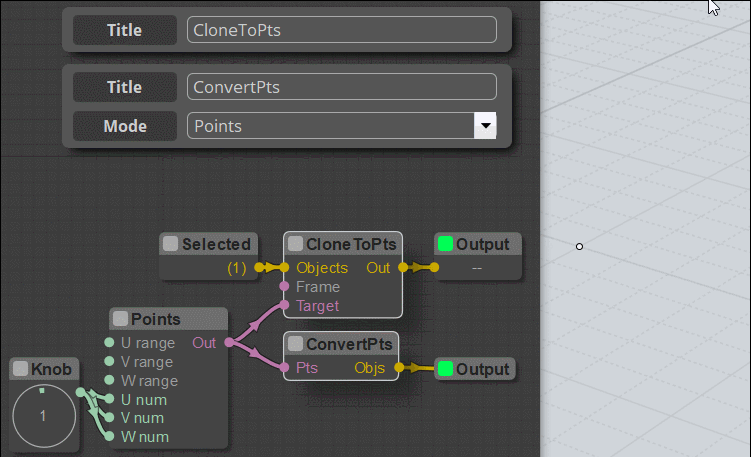
From: pafurijaz
there is way to make these working on Linux under WineHQ?
From: Whiteman Dynamic (TIM_WHITEMAN)
Hello there James,
Thank you! Absolutely incredible! Again, I cannot thank you enough for so kindly sharing your time and expertise to help me out! This node circuit is just mind blowing! The creative possibilities that are achievable with this are pretty much endless! Really great fun and inspiring to use. I duplicated the entire circuit and added a Boolean Difference node at the end just before the Output. So one branch is the base objects and the other is the subtraction objects, great fun and some really interesting results!
I'll post some of the work that I had in mind once I've created some interesting compositions and I'll of course name-drop you for your incredible help.
Thanks again James, you've really made this COVID lock-in far more fun and entertaining! :D
Have a great day|evening!
Kindest regards,
Tim
Attachments:
 Building_Generator_Boolean.nod
Building_Generator_Boolean.nod
From: Michael Gibson
Hi pafurijaz,
re:
> there is way to make these working on Linux under WineHQ?
Yes, these are running inside MoI's packaged web browser based GUI environment. So if MoI is running using Wine the node editor should work there as well.
- Michael
From: pafurijaz
Thanks, I have to try this again, it seemed not to work but if so I must have done something wrong, was the firsts times with moi, and then I never tried again.
From: James (JFH)
Tim,
I'm happy to help!
Especially so, with someone as effusive in their appreciation.
Besides, it is rewarding in itself to see you taking what I have done
and building upon it.
In this time of pandemic lockdown, it is the NE bug
that I would like to see lots of others catching.
I look forward to seeing what you do with it.
James
https://www.instagram.com/nodeology/
From: Whiteman Dynamic (TIM_WHITEMAN)
Okay, I confess... I had to look up the word
"effusive" (great word!) :D Really, the very least I could do is express my sincere gratitude for such an awesome gift! Having had a more detailed look at your Instagram profile, your work is as equally stunning in its complexity, as it is hugely beneficial to the community in sharing your processes. I love it! "Thank you!" :D
Really James, this particular solution is an absolute game changer! I have always wanted to have this functionality within MoI and started wondering if it were possible when I witnessed some of the crazy and wonderful things that are achievable with the Node Editor.
Haha! I'm certainly thankful for the NE bug, especially whilst enduring the current lockdown!
Keep up your fantastically inspiring contribution to the community and stay happy and safe.
Kindest regards,
Tim
From: Whiteman Dynamic (TIM_WHITEMAN)
Hello again MoI friends, I have been having great fun using and tweaking the building generator node circuit that James so generously built. I'm learning a little more each time I experiment with it. I've been thinking about another use that would offer even greater functionality and was wondering if it would be possible...?
The idea I have is whether it would be possible to have the randomly generated output objects generate on a selected surface, or better yet, a selection of surfaces of a specific style (colour)? If they could also match the surfaces orientation or normal direction, that would be fantastic! This functionality would truly take this awesome building generator to a whole next level (pun intended!)
Thank you for taking the time to read and apologies for being a further nuisance!
Have a great day|evening and have fun creating with MoI!
Tim
Show messages:
1-11
12-25
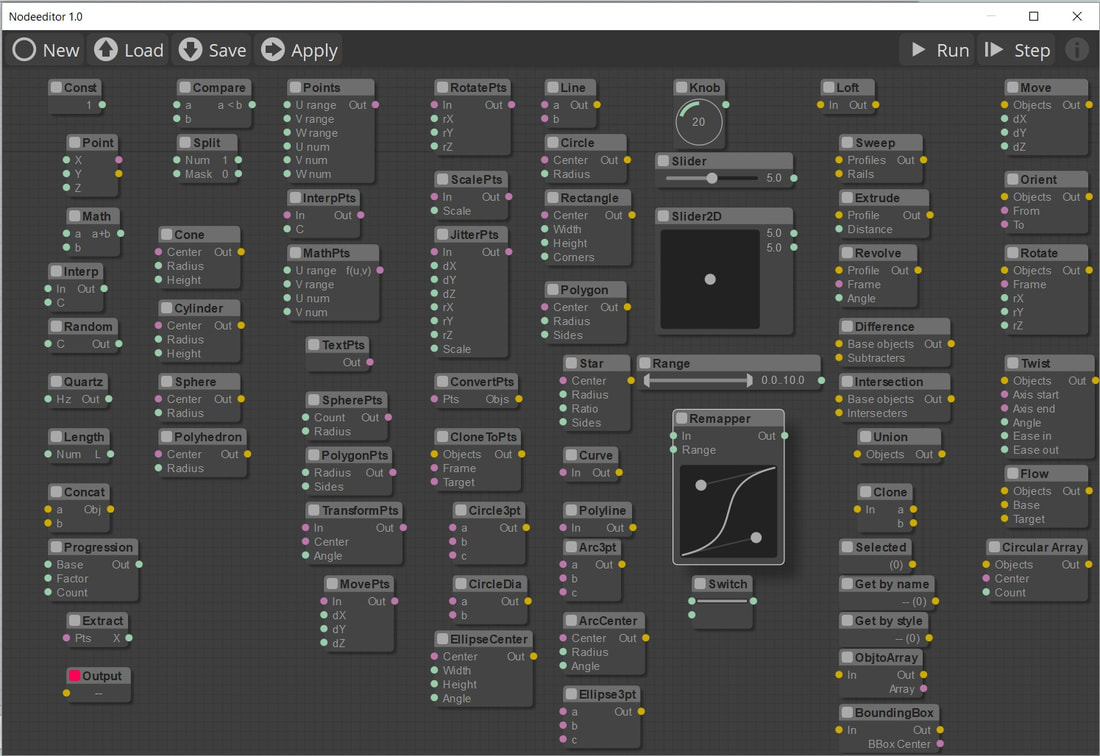
![]() Example_Blocks.3dm
Example_Blocks.3dm![]() Example_Blocks.nod
Example_Blocks.nod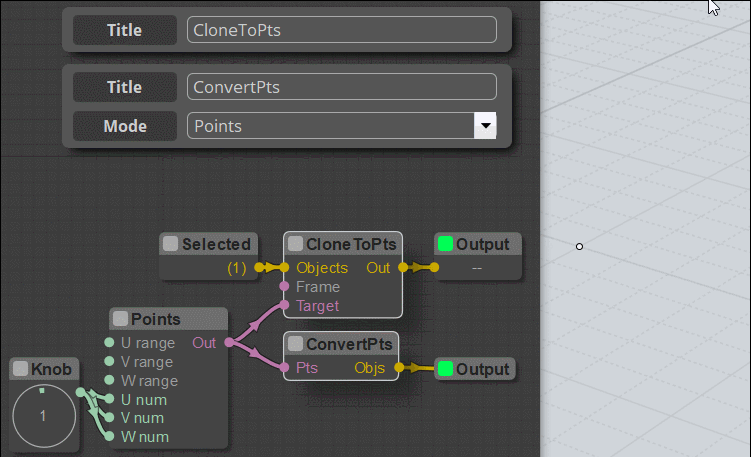
![]() Building_Generator_Boolean.nod
Building_Generator_Boolean.nod