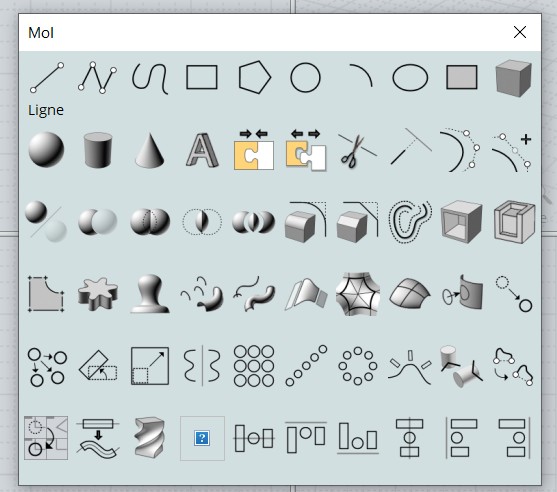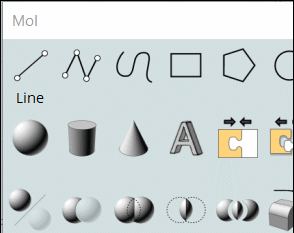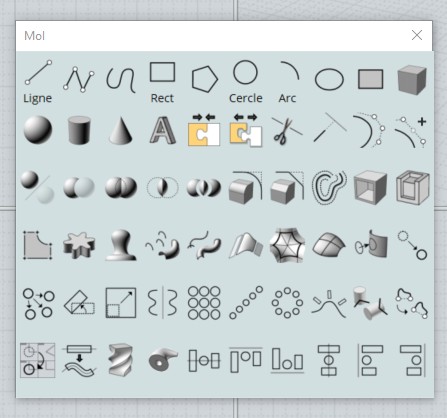Show messages:
1-20
21-40
41-49
From: feirui445
script: /* Opens SidePane1 */ moi.ui.createDialog( 'moi://ui/SidePane1.htm' );
1. Copy and create shortcut key
2. Copy “SidePane1.htm” to the UI directory
You can quickly select icons while drawing, which can improve efficiency
Press ESC to close the shortcut menu

Attachments:
 SidePane1.htm
SidePane1.htm
Image Attachments:
 fg.jpg
fg.jpg
From: Frenchy Pilou (PILOU)
Seems cool but...
must be just a little thing...
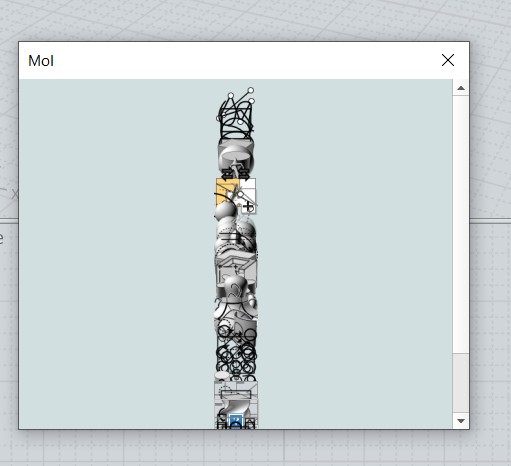
From: Michael Gibson
Hi hl & Pilou -
It looks like the screenshot above is for v3. One of the differences between v3 and v4 is that the newer WebKit HTML engine in v4 is not as tolerant of malformed HTML structure like missing element close tags.
There's a missing <table> </table> and a few missing </td> closing tags, with those added in it should then work with MoI v4. Here's a tuned up file attached here.
Thanks for sharing it hl!
- Michael
EDIT: also applied tweak to remove empty text line on the command buttons.
Attachments:
 SidePane1.htm
SidePane1.htm
From: Michael Gibson
Hi hl, also I noticed it uses one icon that is not part of the standard MoI install PipeIcon.png . Could you please post that .png file too so if someone wants to use it they can also copy PipeIcon.png in the the /ui/icons folder.
In the file attached above I also added this:
code:
<style>
/* Turn off text block under command button icon */
moi\:CommandButton > div {
display:none;
}
</style>
Which should turn off the space for text underneath the command buttons.
Thanks, - Michael
From: Frenchy Pilou (PILOU)
That was that ! Bravo!
And the marvelous is that you can move this Floating window to the other monitor!!!
Here Moi is on my Portable Computer, Floating Window on my external Monitor
Of course I can make the inverse because my monitor is some bigger that my portable PC ! :)
Image don't show the true size reality! :D

Curious that was not made before ?
From: Hamish Mead (HAIRYKIWI)
Nice script hl - thank you!
Hi Pilou, I misunderstood your pic at first - I thought you just created for us a beautiful Totem Pole of MoI :)
...but it would make an interesting project for one of our resident artists - 3D printable ideally - with the MoI head to top - any objetions Michael?
Thanks Michael for the tweak to hl's script - I still don't know where you find time to do product dev and reply to so many posts. BTW, we must owe you some money for all the V4 upgrades by now? I'm just getting back into MoI after a long period on other non-CAD projects, but MoI never looses its appeal, thank you!
Hamish
From: Michael Gibson
Hi Hamish!
> any objetions Michael?
No objections, it sounds like a fun project!
> BTW, we must owe you some money for all the V4 upgrades by now? I
Not yet, there's still one more beta to go with a last set of bug fixes and export for dimensions.
- Michael
From: Frenchy Pilou (PILOU)
@ HairyKiwi Yes that was also a very pretty totem! :)
From: Frenchy Pilou (PILOU)
Does it possible to have text under the icons ?
From: christian (CHRI)
Thanks a lot
simply genius !
can be use with FullScreen for people who use 2 screen
From: Frenchy Pilou (PILOU)
sure very cool! ;)
Here the file to put inside folder command and make a shortCut FullScreen or press Tab ad write Fullscreen (Fullscreen, FUllScreen etc)
http://moi3d.com/forum/get_attachment.php?webtag=MOI&hash=519e833721d1b435aa1f6a2f8590a4b0&filename=FullScreen.js
From: Phiro
Strange Thing about using the fullscreen script.
All is right using it 7 or 8 times then, MOI is blocked ?
Is it mine version or a general problem ?
I use beta 4.0 01/22
From: Michael Gibson
Hi Pilou,
re:
> Does it possible to have text under the icons ?
In this particular version hl has removed all the text so you would need to add it back, the text content goes inside the moi:CommandButton elements, like where the TEXT is shown here: <moi:CommandButton>TEXT</moi:CommandButton>
- Michael
From: Michael Gibson
Hi Phiro,
> All is right using it 7 or 8 times then, MOI is blocked ?
>
> Is it mine version or a general problem ?
Can you give a little more detail about what you mean by "blocked" ? Are you able to move viewports and the screen redraws or is it totally frozen ?
- Michael
From: Phiro
The application is totally frozen.
Viewports don't move.
I must use the process manager to kill it.
Each time I call the script the process use 10Mb more memory.
When I launch MOI, process uses about 60Mb. After using the script 7 or 8 times, the process use 150Mb and is frozen.
From: Frenchy Pilou (PILOU)
OK :) I have changed display:none;..........in display:yes;....not sure that must be that but that works :)
<style>
/* Turn off text block under command button icon */
moi\:CommandButton > div {
display:yes;
}
</style>
Another thing here the French translation but how to make the English for be call in Options ?
Possible or not : so 2 versions that i enable or not manually ?
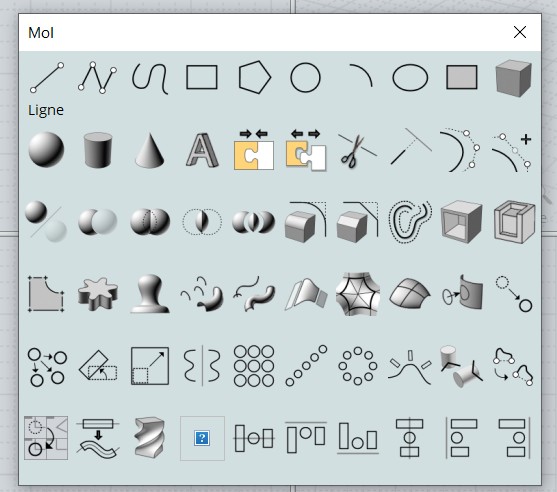
From: Michael Gibson
Hi Phiro,
re:
> The application is totally frozen.
> Viewports don't move.
> I must use the process manager to kill it.
The most likely thing is a video driver bug which is triggered by the viewport resizing.
First thing to check would be to get the latest video driver from the manufacturer's web site and see if that solves it.
- Michael
From: Michael Gibson
Hi Pilou,
re:
> Another thing here the French translation but how to make the English for be call in Options ?
> Possible or not : so 2 versions that i enable or not manually ?
It's possible to do this using <moi:Text> elements instead of hard coded text.
A <moi:Text> element will look up text from the string table of the current active language.
So for example with the first one you would put <moi:Text textid="Line"> in the text location.
That will then look up the entry with a left-side value of Line= inside the current Strings.txt string table, so that would come from EnglishStrings.txt if the current language is English, or FrenchStrings.txt if the current language is French.
- Michael
From: Frenchy Pilou (PILOU)
Absolutly perfect!
| <moi:CommandButton icon="moi://ui/icons/LineIcon.png" command="line"><moi:Text textid="Line">Ligne</moi:CommandButton> |
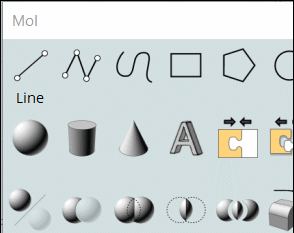
From: Frenchy Pilou (PILOU)
Hum hum :) (for beta 4)
Icon for pipe works fine (personal icon ;)
But text not so good...
I try to make the first line (10 icons)... French /English but not total success! :)
Some stay empty!
I don't believe i had made some type errors ???
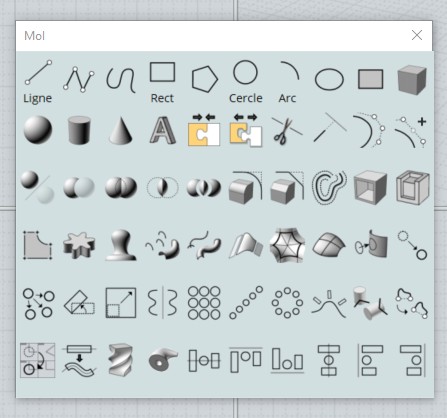 http://moiscript.weebly.com/uploads/3/9/3/8/3938813/sidepane1.htm
http://moiscript.weebly.com/uploads/3/9/3/8/3938813/sidepane1.htm
Show messages:
1-20
21-40
41-49

![]() SidePane1.htm
SidePane1.htm![]() fg.jpg
fg.jpg
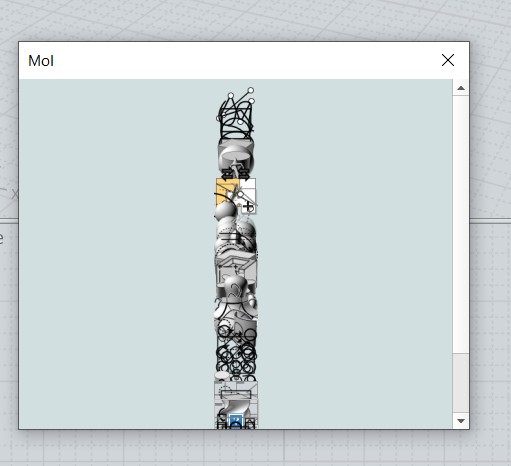
![]() SidePane1.htm
SidePane1.htm