Show messages: All
1-6
7-15
From: Frenchy Pilou (PILOU)
Very cool so even more easy...but I must verify : something is little different ...
Maybe I make a little mistake somewhere in my first try of the Moujiik or Michael method!...
Curve is out of the surface at the end...
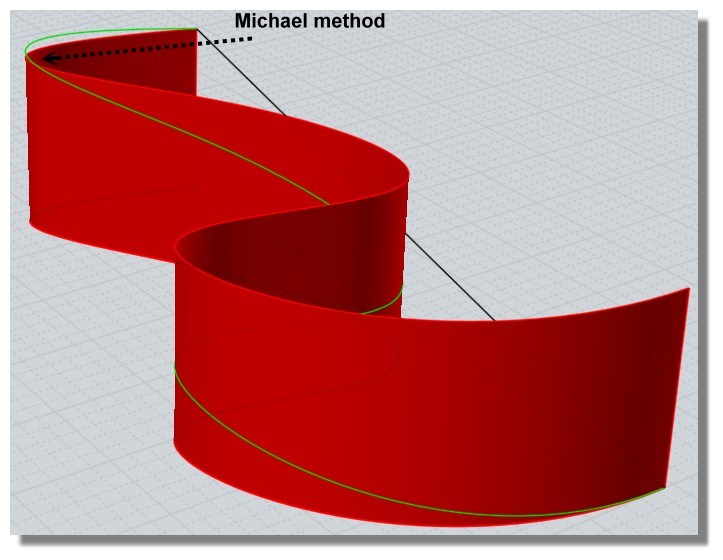
From: Frenchy Pilou (PILOU)
After verification...maybe i miss something again but...
http://moiscript.weebly.com/uploads/3/9/3/8/3938813/michael_moujiik.3dm
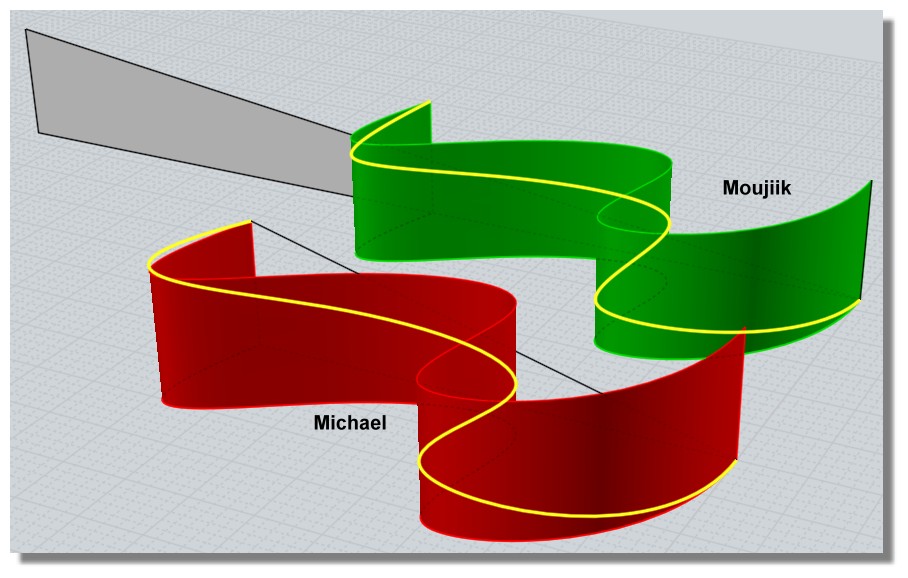
From: Michael Gibson
Hi Pilou, can you describe what steps you are doing?
Here is how it looks like over here on your shapes:
- Michael
From: Michael Gibson
Hi Pilou, I think your error comes from selecting this curve as the object to be deformed:

That's incorrect, you're not following the steps that I wrote above: "Select the angled line for the object to deform:"
What you need is to select this one as the object to be deformed:

Then run the Flow command and pick this for the base curve:

And this one for the target curve:

- Michael
Image Attachments:
 pilou_curve_flow9.jpg
pilou_curve_flow9.jpg
 pilou_flow_curve6.jpg
pilou_flow_curve6.jpg
 pilou_flow_curve7.jpg
pilou_flow_curve7.jpg
 pilou_flow_curve8.jpg
pilou_flow_curve8.jpg
From: Frenchy Pilou (PILOU)
Yep! That what that! Thanks for the very detailed workflow! :)
Sorry for the disturb but here it's very difficult to be concentrated! (so my mistake)
All the days we must be carreful to not catch the covid ... Pressure is terrible!
It's like the Walking Dead but in reality! Confined ... in Paris!
Do you imagine this such crazzy thing ? All is stopped!
Totally surrealist! The worst-case scenario of an horror movie.
Take care for you too...pandemy is progressing!
It's a miracle that the Internet works!
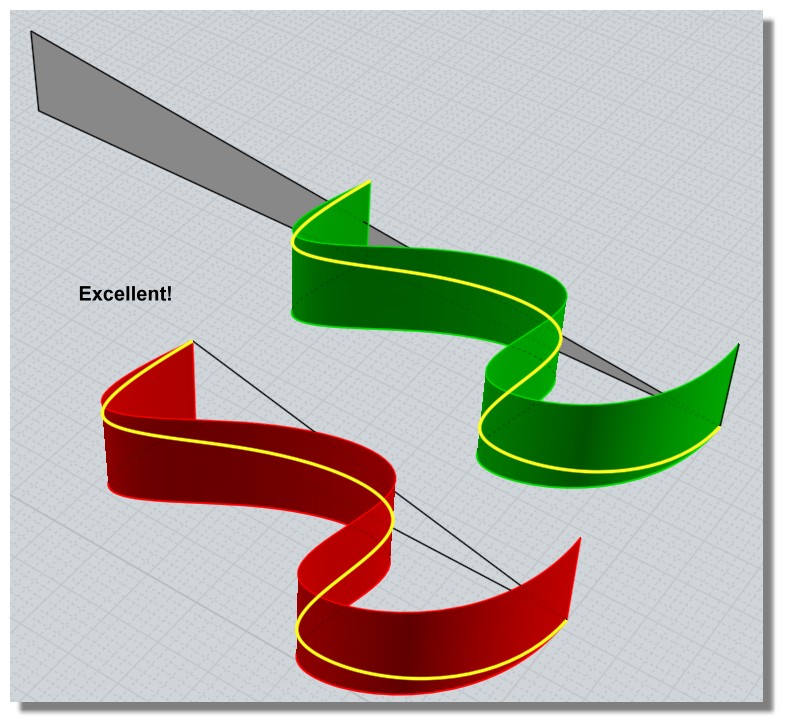
From: Michael Gibson
Hi Pilou, yes it's a very strange time. A good time to stay at home and work with MoI though!
- Michael
From: Mik (MIKULAS)
... another possibility

Image Attachments:
 Projected curve.jpg
Projected curve.jpg
From: Michael Gibson
Hi Mik, that will be similar but not quite exactly the same. The nice thing about the flow method is that it will make a uniform rising curve on stuff like this too:


- Michael
Image Attachments:
 mik_rise_and_fall1.jpg
mik_rise_and_fall1.jpg
 mik_rise_and_fall2.jpg
mik_rise_and_fall2.jpg
From: Mik (MIKULAS)
Hi Michael,
yes, of course, for curves with overlap turnings the flow command is the only right way.
Mik
Show messages: All
1-6
7-15
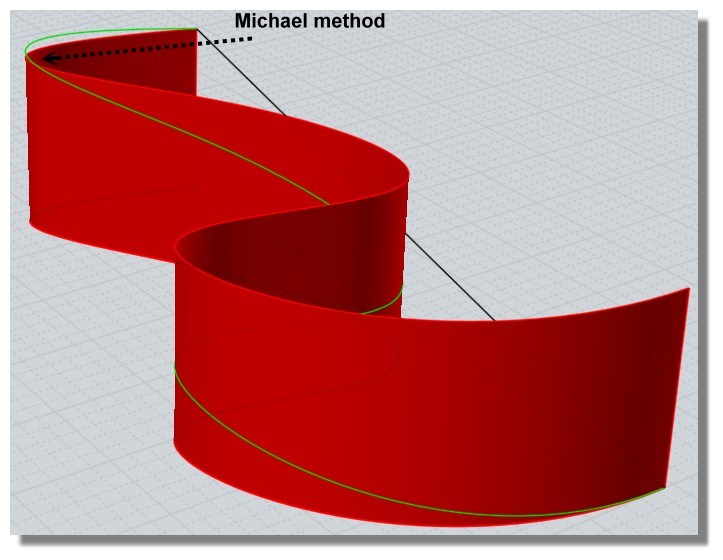
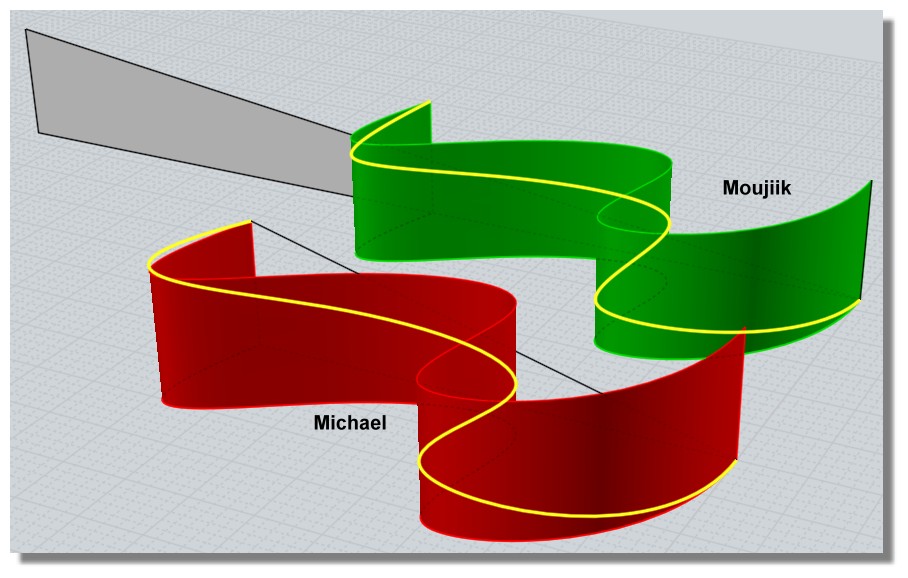




![]() pilou_curve_flow9.jpg
pilou_curve_flow9.jpg
![]() pilou_flow_curve6.jpg
pilou_flow_curve6.jpg
![]() pilou_flow_curve7.jpg
pilou_flow_curve7.jpg
![]() pilou_flow_curve8.jpg
pilou_flow_curve8.jpg
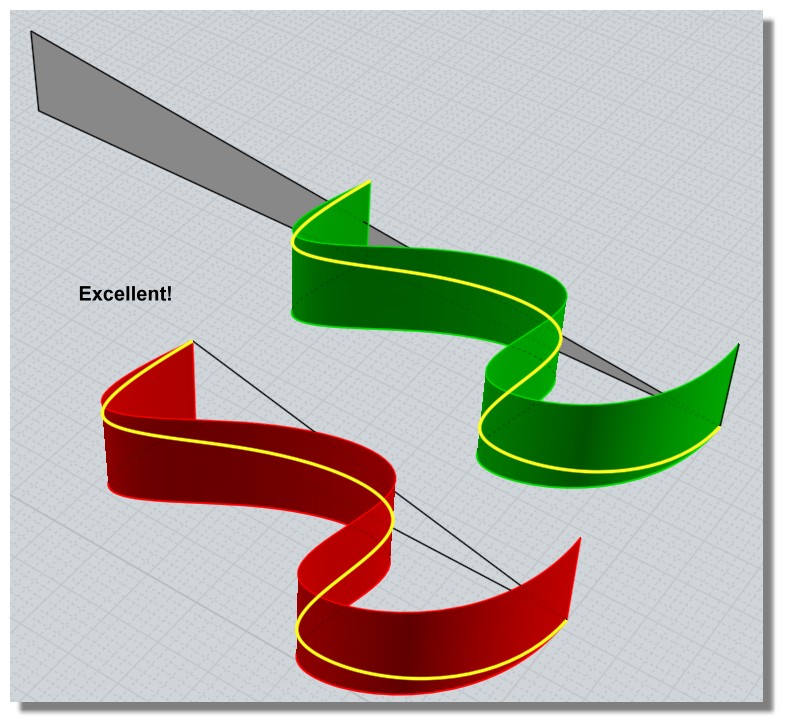

![]() Projected curve.jpg
Projected curve.jpg


![]() mik_rise_and_fall1.jpg
mik_rise_and_fall1.jpg
![]() mik_rise_and_fall2.jpg
mik_rise_and_fall2.jpg