Show messages:
1-16
17-36
37-43
From: Michael Gibson
Hi Pilou,
re:
> In the successive method you can't because you can't (for the moment) kill a fillet for change it(s)!
> So you must all remake! :)
There is a very simple solution for that, just save off a version of your model before you put the fillets on. If you decide you don't like one of the previous fillet steps then just load in your previous model and do new fillets on it. It isn't necessary to rebuild everything then.
In the future though I do want to have "edge sets" in the fillet command in addition to "point sets", so you could set different fillet radius values on different edges and adjust them before leaving the fillet command.
- Michael
From: Michael Gibson
Hi Marco, so the part I don't quite understand is why you decided to make this part with a sweep or network instead of a fillet:

Was it something having to do with the side pieces? :

I mean something like wanting the side pieces to connect up with the larger round edge-to-edge?
The thing is you can't really make a good quality surface that is constructed directly to a boundary like that. To have a good shape that isn't pinched or skewed weirdly it needs to be a surface that is extended and trimmed like how a fillet is made.
If you put in a bunch of isocurves on that surface you can get a better sense of how that surface is "stressed":

It's trying to transition between 2 different orientations:

While at the same time it's trying to slide directly between these different length sides which is where you'll get a type of skew problem:

That's too many things it's trying to do all at the same time so it's going to have bad shaping. Like in this spot here it's going to have stuff like bumps in it but in a very small area so you would have to zoom in a lot to see them:

That's what can happen pretty easily with a "fill in areas patch by patch" method. Even though yes there is a surface that fills in that area if it's an irregular boundary your surface can be a lot messier than what it first appears. To relieve the stress the surface would need to be extended in a more natural way something more like this:

and then it would have a trimming boundary on it to cut it (created by intersecting it with the other neighboring surfaces) while the "underlying surface" remains with that regular shaping. Hope that helps explain some why that is not good.
So the thing is filleting will do all that for you so that's why you would want to use fillets to do all those areas instead.
- Michael
Image Attachments:
 pwd_big_fillet.jpg
pwd_big_fillet.jpg
 pwd_side_fillet.jpg
pwd_side_fillet.jpg
 pwd_side_fillet2.jpg
pwd_side_fillet2.jpg
 pwd_side_fillet3.jpg
pwd_side_fillet3.jpg
 pwd_side_fillet4.jpg
pwd_side_fillet4.jpg
 pwd_side_fillet5.jpg
pwd_side_fillet5.jpg
 pwd_side_fillet6.jpg
pwd_side_fillet6.jpg
From: Frenchy Pilou (PILOU)
<< There is a very simple solution for that, just save off a version of your model before you put the fillets on. If you decide you don't like one of the previous fillet steps then just load in your previous model and do new fillets on it. It isn't necessary to rebuild everything then.
Yep but not so practical than the variable fillets when you have tones of "segments" so means save a version of each segments fillets project yet defined if you want change this and not this one... ;)
From: Michael Gibson
Hi Pilou,
> Yep but not so practical than the variable fillets when you have tones of "segments" so means
> save a version of each segments fillets project yet defined if you want change this and not
> this one... ;)
From what I could tell it does not seem like this model would have tons of different radius zones like that or need to use variable radius filleting at all.
- Michael
From: Frenchy Pilou (PILOU)
Of course yes...it was for the concept! :)
See the video above...
else does it normal that a volume "subdivided" even with a low subdivision can't be filleted ?
(even Separated / Joined)
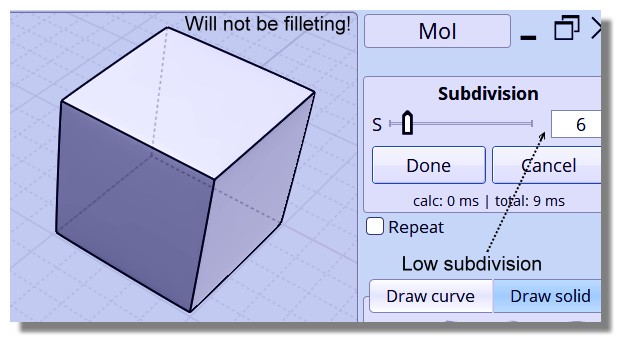
From: Michael Gibson
Hi Pilou,
re:
> Of course yes...it was for the concept! :)
Ok, but this discussion thread is about this specific model.
> else does it normal that a volume "subdivided" even with a low subdivision
> can't be filleted ?
It's normal that you can't place an edge fillet along an edge that is already smooth between the 2 surfaces that it belongs to.
That control is not for controlling the amount of subdivision, it's for controlling a weighting effect. In a case like you show there with a value of 6 the surfaces are still smooth where they meet, their curvature is just more tightly bunched into a smaller area. If you zoom in closely on a corner or an edge you should see that it still has a rounded shape there (with a kind of bump and valley), just contained in a much smaller area.
You can only apply fillets to areas of a model that are sharp, not on edges that are already smooth.
Here's what you should see if you zoom in on your object:


- Michael
Image Attachments:
 pilou_subdiv1.jpg
pilou_subdiv1.jpg
 pilou_subdiv2.jpg
pilou_subdiv2.jpg
From: Frenchy Pilou (PILOU)
Ok that is more clear!
Show messages:
1-16
17-36
37-43







![]() pwd_big_fillet.jpg
pwd_big_fillet.jpg
![]() pwd_side_fillet.jpg
pwd_side_fillet.jpg
![]() pwd_side_fillet2.jpg
pwd_side_fillet2.jpg
![]() pwd_side_fillet3.jpg
pwd_side_fillet3.jpg
![]() pwd_side_fillet4.jpg
pwd_side_fillet4.jpg
![]() pwd_side_fillet5.jpg
pwd_side_fillet5.jpg
![]() pwd_side_fillet6.jpg
pwd_side_fillet6.jpg
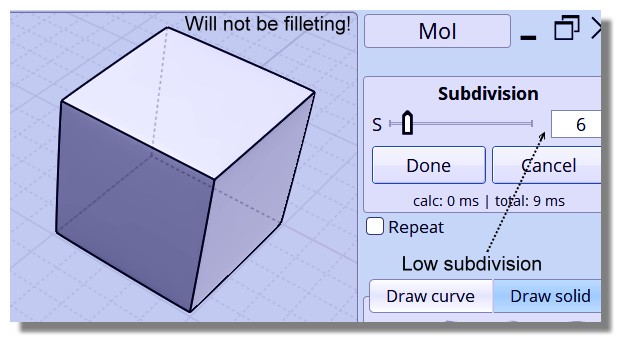


![]() pilou_subdiv1.jpg
pilou_subdiv1.jpg
![]() pilou_subdiv2.jpg
pilou_subdiv2.jpg