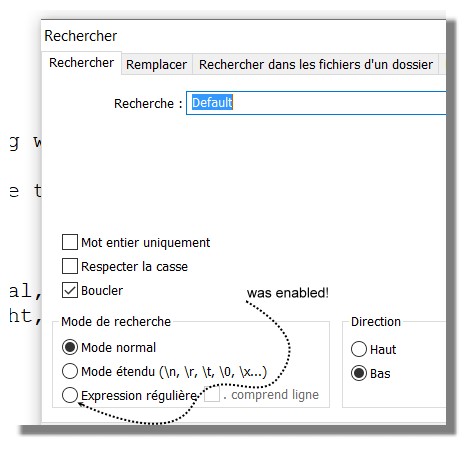Show messages:
1-4
5-24
25-44
45-64
65-84
…
165-178
From: Frenchy Pilou (PILOU)
Resolved the problem of the mystery of the Irregular message!
In fact by default there was an Enabled button ! :(
Normal is sufficient for me! :)
i have not a big confidence of my Hands & eyes! :)
Effectly my French previous version is not complet! In no time the new! :)
here the last! (same number but updated)
http://moiscript.weebly.com/uploads/3/9/3/8/3938813/frenchstrings.txt
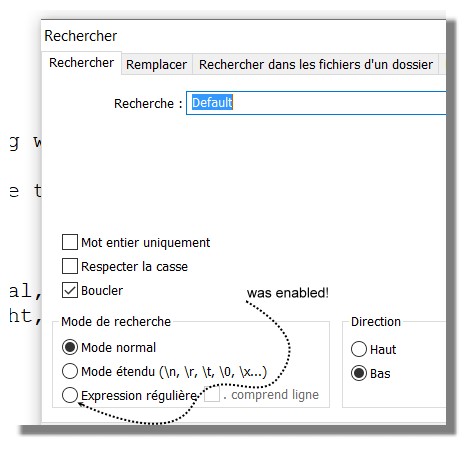
French news ;)
http://moiscript.weebly.com/v4-quoi-de-neuf.html
From: wayne hill (WAYNEHILL5202)
Hi Michael,
The DXF text and dimension import/export is a work in progress?
You have been busy. Will be checking out the new beta. Good work.
Wayne
From: Michael Gibson
Hi Wayne, yes there is still work to be done on DXF support for text and dimensions. I will be trying to get export of text and dimensions working first. I'm not sure if import will be part of v4 or whether it will have to wait until further out. Importing is often times more difficult than exporting.
The 2 main remaining areas that I want to get into v4 are an option for making scale-dependent dimension text, and DXF/AI/PDF export for text and dimensions.
- Michael
From: nameless
Awesome! This was a lot of updates and fixes- love the additions to arc and circle fields and I wish I was script-smart enough to take advantage of the scripting changes.
How many betas until the final release? It should be close :)
From: christian (CHRI)
Many Thanks Michael
Your soft is unique !
From: Michael Gibson
Hi nameless,
re:
> How many betas until the final release? It should be close :)
Well it's hard to say with certainty because it can change if bugs pop up but ideally just one more! There's a couple more pieces to do with dimensions to close the loop so they can be used for making 2D drawings easily. Once I hit that it's probably time to wrap it up. :)
- Michael
From: Anthony (PROP_DESIGN)
That's great to hear. I've been waiting patiently for what seems like forever.
From: Michael Gibson
Hi Anthony, yes it's definitely been a long time in development. But do you mean you are waiting for the final release before using V4 at all?
V3 owners can use it right now, and also anyone who purchases v3 now will get a free upgrade for v4. That's been the case for over a year now.
- Michael
From: Anthony (PROP_DESIGN)
Yeah I know. I want to switch from Rhino v5 to MoI though. The missing features kept me from switching. Now you have them in your v4 beta. I didn't want to go through a lot of trouble to switch. So it seemed easier to wait for v4 to be released and then attempt to switch. I don't have anything going on that prevents me from waiting. I'm retired. I just use CAD for fun mainly.
From: pior (PIOR_O)
Hey there Michael ! Congratulations on yet another wrapped up beta cycle. The amount of work that went inot it looks huge - and needless to say I am thrilled to now be able to adjust the highlighting settings and I hope it will be useful to other users too. Also very glad to read that the nitpicky notes about selection behavior ended up in a bug fix :) Fantastic stuff.
One thing that I am thinking of diving into/documenting going forward is the topic of selection actions being visually confirmed on click release as opposed to click press. This very topic is being discussed in the Blender cimmunity at this time as the recent 2.8 upgrade is causing some issues in that regard and maybe Moi could benefit from some improvement in that area too (although admittedly it is way less noticeable in Moi). I also have some remarks about the behavior of the numerical input field during operations like bevel/chamfer/and so on, as I believe it could be every so slightly improved. More on that later :)
Congrats again !
From: Michael Gibson
Thanks Pior, I hope the selection highlighting options will be useful!
re: selection display updating on mouse release, it does work like that in MoI in some cases like if you click on an already selected curve or click on a face of an already selected solid. That's because in those cases MoI does not know at the initial mouse down if you are going to keep the button pressed and do a drag or whether you are going to release it for a click action instead of a drag action.
When you mouse down on an unselected object though it knows that it is going to become selected regardless of whether it ends up as a click or a drag. So in that case the display is updated at the mouse down so you can get feedback on it as soon as possible.
- Michael
From: Michael Gibson
There was a kind of annoying bug in the new scene browser sizer where it could sometimes try to activate when the scene browser pane was hidden.
So I rolled out a fix for that and I changed this to a Jan-22 release instead of Jan-21, that bug fix and Pilou's French translation are the only changes.
Thanks Steve for reporting the bug!
- Michael
From: AlexPolo
Hi Michael,
The expanding side pane is great especially for imported STEP files with long file names - the dimensions is looking really elegant in its simplicity. Getting a clean dimensioned PDF drawing from MOI will be awesome as it will allow for some creative semi technical presentations for client revisions which dont really require high detailed manufacturing drawings.
Really looking forward for final release.
Great work.
thanks
Alex.
From: mkdm
Hello Michael.
How are you? I hope all is ok :)
@You "...Once I hit that it's probably time to wrap it up. :)..."
For the next stages please, please :) don't forget one the very main target of the initial discussion about V4: A TRUE "grouping and parenting" for the objects hierarchy.
I don't want to name again the "instancing" because I know that you said that this feature maybe will never come.
But TRUE "grouping and parenting" is a very powerful feature.
Have a nice day :)
From: Michael Gibson
Hi Marco, instancing is very much on my radar! I never meant to say it would never come, just that I don't know yet when it will happen. Not for v4 though.
I think that probably hierarchy, grouping, and instancing will need to be all considered together in order to go in a good direction. It will take quite a lot of planning.
Previously I had been thinking that maybe groups would go inside the "Objects" section of the Scene browser along with named objects and that instances would have a separate section. But I've been wondering if it might be better for them to all be intermingled in the same section and that you could filter the view to see just instances for example.
One other kind of hierarchy that will probably be less complex to implement will be to have folders in the Styles section. That will be a lot less complicated so it's likely that will happen first.
- Michael
From: Michael Gibson
Thanks Alex!
re:
> Getting a clean dimensioned PDF drawing from MOI will be awesome as it will allow for
> some creative semi technical presentations for client revisions which dont really require
> high detailed manufacturing drawings.
Yup, this is exactly what I'm hoping MoI v4 will be able to do for you.
It should fit in well with the overall "get stuff done quickly" vibe for MoI.
Sounds a lot like this post of mine from 12 (!!!) years ago:
http://moi3d.com/forum/index.php?webtag=MOI&msg=1611.10
;)
- Michael
From: Frenchy Pilou (PILOU)
Damned i was yet in this thread 12 years old :)
Message 9660.22 was deleted
From: mkdm
Thanks Michael for your reply :)
I'm happy to hear that the "original" targets of V4 are now on your radar again!
Good news!
Please, when you will put your hands on it, please avoid to waste time doing a "middle-ground" solution like the one with "folders in style".
Instead, please go ahead with a TRUE "instancing/parenting/grouping" feature, natively built into the Moi's object system.
Have a nice day.
From: pior (PIOR_O)
Thanks for the follow-up Michael !
On press vs release : I see ; indeed, object selection does happen on press and that's great as that is probably *the* one interaction that needs to be super snappy. I am seeing a confirmation on release for edges and faces on my end here, but I understand that the way I work is quite different from the defaults (using edge/face/model selection filters as opposed to going down the hierarchy of components), therefore my perception of these things is likely skewed. I suppose that the instant drag move feature has an impact there too ... but as mentioned before I do not use this feature either because of its behavior not being predictable in perspective mode anyway :D
On that topic : I would say that the need to constantly go to side/front/top views for most manipulations/transformation is probably one of the few things holding Moi back at the moment. I understand that this is hardly a problem when working on an established part to reproduce precisely, but it definitely hinders freestyle modeling during the so called "moments of inspiration" that one can have :) But I suppose that addressing this would be way beyond the scope of v4 anyways.
And again, thank you once more for the option to disable highlighting and flashing. After 2 days of work I can confirm that interaction truly feels a ton better without these. Excellent stuff really.
Show messages:
1-4
5-24
25-44
45-64
65-84
…
165-178