Show messages:
1-5
6-25
26-29
From: Frenchy Pilou (PILOU)
for 3D print something today each objects must be "solid" and "waterproof"...
There is something possible but that is not fair! :)
Save as Obj and reload it in a "Voxel" program so all becomes "solid" because that will be only "cubes" ;)
A free cool one is Magicavoxel...a not free is 3D Coat...
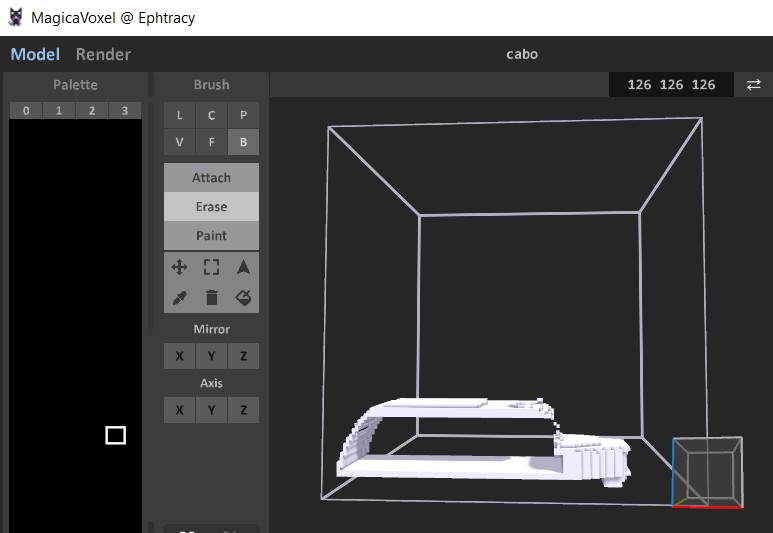
But the game here is to made it in Nurbs with Moi ! ;)
So just take object by object and search the one(s) who is (are) not "solid" !
From: Gord (NEOMEGA)
Thanks!
The thing will be split into several components. So I can if I have a hollow part, say without an end on it, I can patch in a surface and join it to the other sides then?
Tx!
G
From: Frenchy Pilou (PILOU)
You must not have surfaces without thickness!
This never works! Surface(s) must made a volume! A surface alone makes nothing for 3D print!
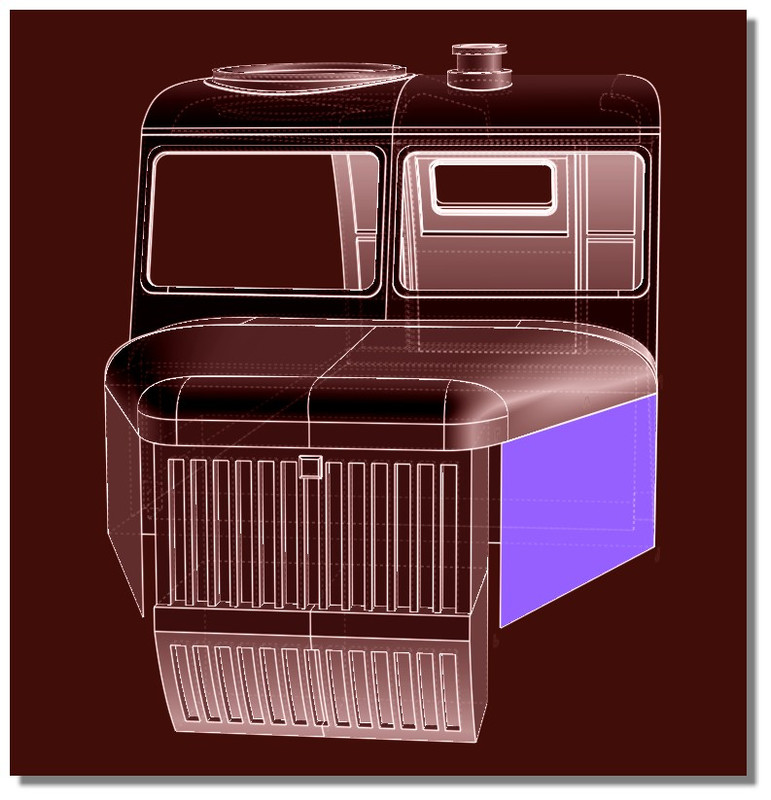
From: Michael Gibson
Hi Gordon,
re:
> So I can if I have a hollow part, say without an end on it, I can patch in a surface
> and join it to the other sides then?
Yes that's correct. For some areas like the open bottom here:

those could probably be avoided by getting your object to be a closed solid before you applied the cut to it. If you cut a solid with a boolean operation, it will leave behind the imprint of the cutting object to fill those areas in right then so you don't have to do it separately.
See these for some description of this:
http://moi3d.com/forum/index.php?webtag=MOI&msg=8822.15
http://moi3d.com/forum/index.php?webtag=MOI&msg=7102.3
http://moi3d.com/forum/index.php?webtag=MOI&msg=5075.3
http://moi3d.com/forum/index.php?webtag=MOI&msg=3883.3
The way to fix up something like this manually is you would get the surfaces used to cut the object:

Then select those bottom surfaces, run Edit > Trim and pick the upper object as the cutting object. Then inside the Trim command pick this region as the area to discard:

That will leave this remaining piece which is then what you need to join in there:

These steps could probably be avoided though if you could close off the object to be a solid earlier on before cutting it.
- Michael
Image Attachments:
 gord_bottom.jpg
gord_bottom.jpg
 gord_bottom2.jpg
gord_bottom2.jpg
 gord_bottom3.jpg
gord_bottom3.jpg
 gord_bottom4.jpg
gord_bottom4.jpg
Show messages:
1-5
6-25
26-29
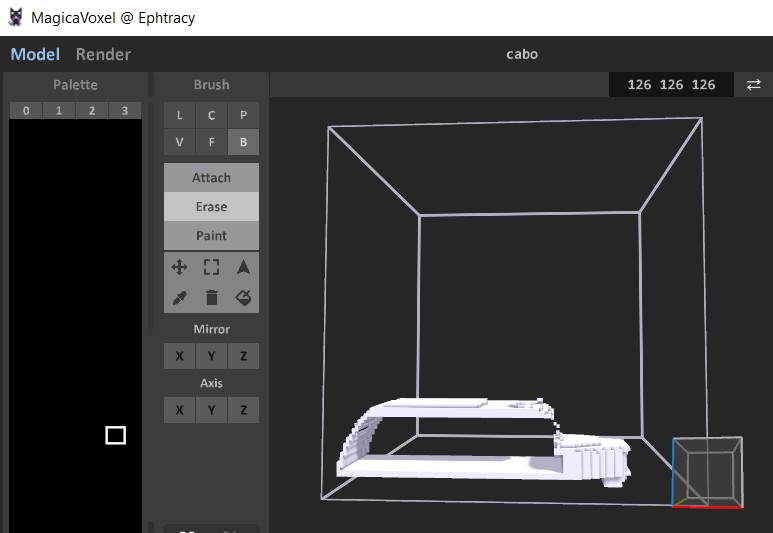
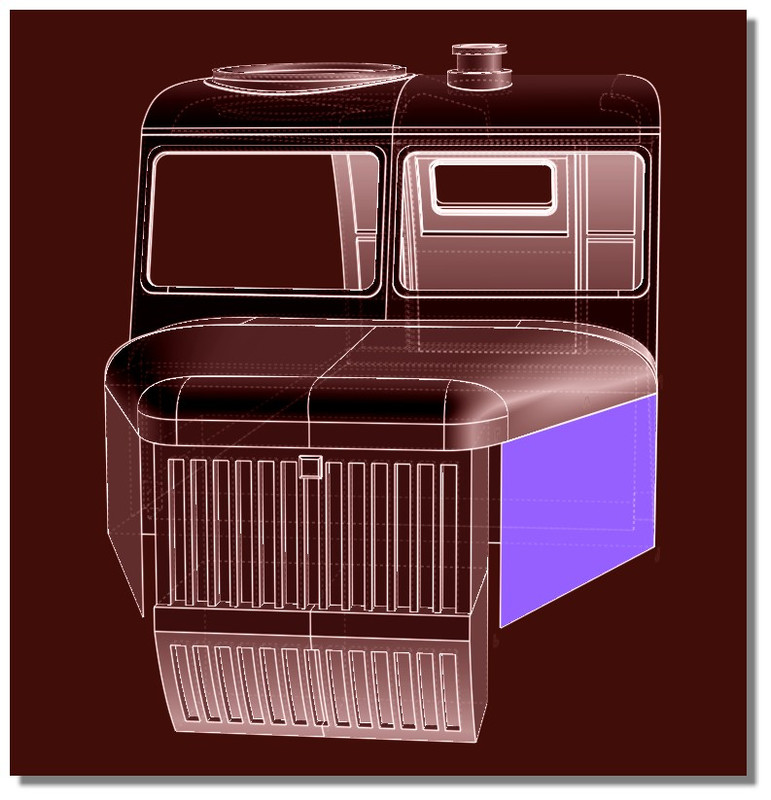




![]() gord_bottom.jpg
gord_bottom.jpg
![]() gord_bottom2.jpg
gord_bottom2.jpg
![]() gord_bottom3.jpg
gord_bottom3.jpg
![]() gord_bottom4.jpg
gord_bottom4.jpg