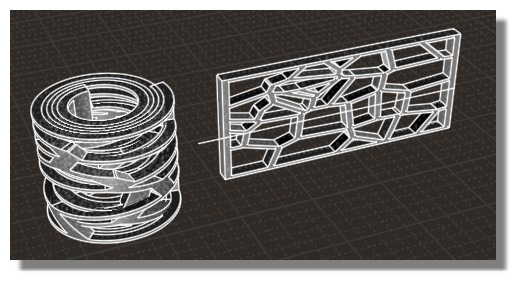From: mdesign
I would like to bend straight line (with exact length) into a spiral. I would like to use flow next to bend my solid geometry into a spiral.
Is it possible in MoI?
The second question is:
Is it possible to cut curve after a specified length
From: Michael Gibson
Hi mdesign, well you can use the Transform > Deform > Twist command to twist a straight line into a spiral but the length as traveled along the curve will not be preserved. It may be better to use the Draw curve > More > Helix command to create your spiral. Maybe you can post some more details about what result you are looking for.
re:
> Is it possible to cut curve after a specified length
Yes, you can cut a curve with the Edit > Trim command using a point on the curve as the cutting object and you can place a point at a specific distance along the curve by drawing one point at the start of the curve and then using the Transform > Array > Curve command which has an option for entering a distance along the curve for the generated objects.
- Michael
From: Frenchy Pilou (PILOU)
And with 3 points on the Array Curve you will have the middle of an unknow length curve! ;)
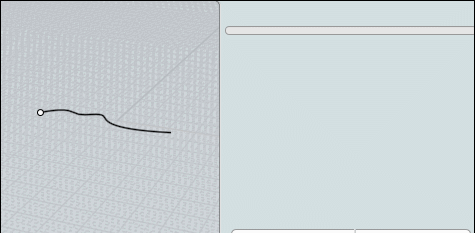
From: mdesign
Thanks for your help.
I wanted to achieve something like that (I did it with flow and curves from Illustrator):

Few flat pieces rolled over one spiral.
I`ve done that spiral in Illustrator becouse I don`t know how to do it in MoI3d. I tried helix and twist. Without success.
Image Attachments:
 roll_test.jpg
roll_test.jpg
From: Frenchy Pilou (PILOU)
Normally with the Flow function any volume like your can be applied on any spiral...of any length!
So nothing particular to do! Except use the Flow function and draw the good spiral length if wanted! :)
Line can be under or inside the middle of the object...with maybe small deformations...I don't verified...
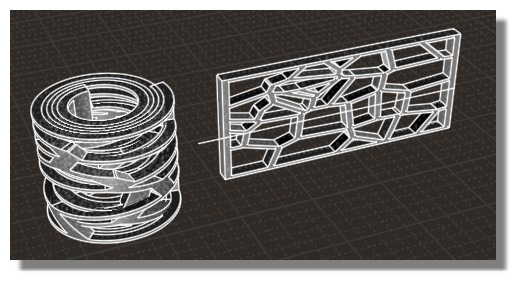
PS For this volume it's stricly the same when the start line in pasted under the Object or inside the middle of it!
From: Michael Gibson
Hi mdesign, the Helix command in MoI has a "Flat spiral" option that you can use for making a base curve like that.
Here's an example:
- Michael
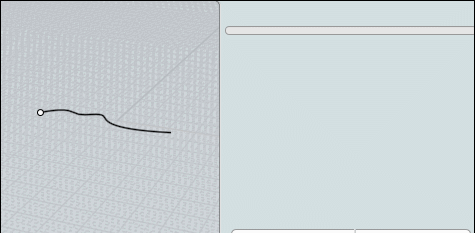

![]() roll_test.jpg
roll_test.jpg