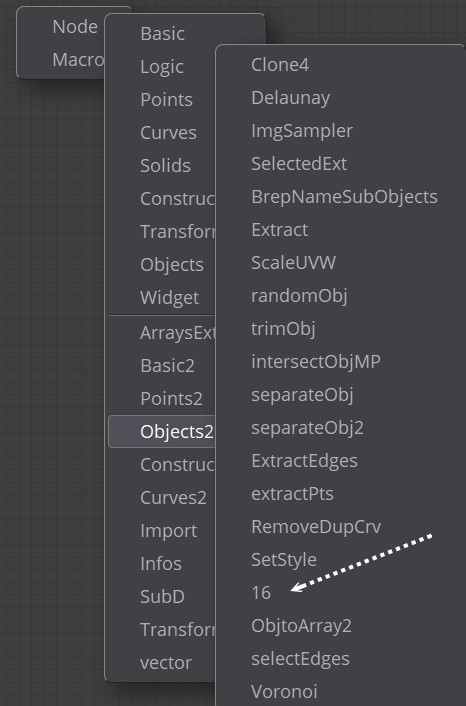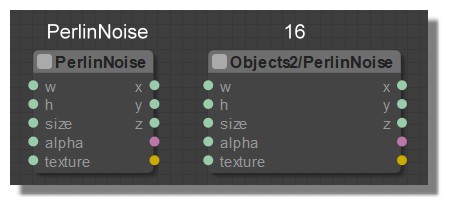Show messages:
1-20
…
61-80
81-100
101-120
121-140
141-160
161-180
181-200
…
421-425
From: Max Smirnov (SMIRNOV)
Hi Marco,
I can add additional url parameters. It will not take a lot of time.
Something like this:
moi.ui.createDialog( 'moi://appdata/nodeeditor/index.html?file=c:\\ne\\node1.nod&step=1&close=1', 'resizeable,defaultWidth:1,defaultHeight:1', moi.ui.mainWindow )
From: James (JFH)
Dither Node
This proposed node would take the output of "ImgSample" node and process the z values into a boolean (1s & 0s) stream , so that the density of 1s in sequence would range from lowest values to highest values. (ie black would be repetitions of 0s, and white would be repetitions of 1s, while greys would be patterned sequences of various combinations of 1s and 0s)
The result would be the conversion of a greyscale image to a series points on the canvas similar to the arrangement of pixels from a photoshop greyscale conversion to bitmap with diffusion dither.

Alternatively, the node could have pointAeeay input and output, extracting the z-values internally.
There are a number of resources online about dithering algorithms, eg:
http://www.tannerhelland.com/4660/dithering-eleven-algorithms-source-code/
& of course Codetrain:
https://www.youtube.com/watch?v=0L2n8Tg2FwI
I have been dithering in photoShop then importing into "ImgSampler" node to achieve a similar result, but I would be great if this process could be done directly in NE, giving ultimate control on end result.
Have a great weekend
James
https://www.instagram.com/nodeology/Image Attachments:
 DitherNode.jpg
DitherNode.jpg
From: Frenchy Pilou (PILOU)
Some new works for the repository for the next week! ;)
From: mkdm
Hello Max! Great to hear you again :)
That new feature could be very very useful!
Thanks a lot Max!
Waiting for this welcome update :)
Let us know when it's about to be released, thanks.
Ciao!
From: Max Smirnov (SMIRNOV)
Hi Marco,
In nearest future (maybe next week), I will release a minor update. Few bugfixes and a couple of interface features. Nothing special.
Of course I'll add more url parameters, as you asked. I implemented this feature yesterday, everything works well, but I need some time to prepare the current wip version for release.
As I can see, everything goes as I planned. I made an engine core, community make nodes.
I will continue developing NE core. At the moment I try to find a best way to implement a Loop feature. I think it will be useful for fractal generating and many other things.
P.S. And yes, I'm waiting for v4 release :)
From: mkdm
Thanks a lot Max for your kind reply :)
It's great to hear that you keep on working on this "magical" piece of code :)
Great news to hear that you did this new "url parameters"!
Yes, the community is doing a SUPER, SUPERB job in creating very powerful and "exotic" nodes!
Waiting for your next release with some UX enhancements (very needed now)
Ciao and thanks!
From: mkdm
Hello James!
I write here a reply for your latest post on the "Current NODE EDITOR folder", because I don't know where I can write my thanks to you :)
@You: "...I will replace as new revisions are made to node editor and
as new extension nodes are added, so that the most
current NE folder can always be found here..."
THIS IS A HUGE SUPER USEFUL SERVICE for the whole community here!!!
Thanks a lot!
Keep on doing this very good behavior :)
You know that this, is one of my most wanted "good behavior" in this community :)
P.S.
I've lost my actual latest version of the working N.E for the "old" version of Moi (v3)
Could you please provide that N.E. package also for the V3?
Thanks a lot again.
Ciao!
From: AlexPolo
Hi James,
Could this be developed into a CIRCLE PACKING NODE?

Image Attachments:
 circle packing.JPG
circle packing.JPG
From: Frenchy Pilou (PILOU)
@ James
Have you a web site different than Instagram because access is limited when visitor has no Instagram account!
From: James (JFH)
Marco,
>> Could you please provide that N.E. package also for the V3? <<
I've always believed that NE was the same for both v3 & v4,
but if it doesn't work for you with v3, then perhaps not.
I have not used v3 for at least a couple of years,
& sorry, do not have a v3 version of NE to upload.
Pilou,
.>> Have you a web site different than Instagram because access is limited when visitor has no Instagram account! <<
Yes, I have a website:
www.jameshargraves.com ,however doesn't show any examples of nodeEditor experimentation. As far as limitation on Instagram, IFAIK you don't need to be registered to view post. I only started using it because the swiping of multiple images seemed like a good way of showing node circuitry, which tend to extend horizontally.
Alex,
.>> Circle Packing <<
Yes I will add this as a node proposal. I first need to contemplate how it might best be implemented.
Thanks
James
https://www.instagram.com/nodeology/
From: Frenchy Pilou (PILOU)
@James
We can see the 36 last images with the Node Editor on Instagram before to be blocked! :)
Better than nothing! :)
From: James (JFH)
As requested by Alex above
http://moi3d.com/forum/index.php?webtag=MOI here is a new node proposal for the wishlist.
GeoPack Node
This proposed node would take a field of points and calculate radii of close packing circles at each point. These outputs would serve as inputs for "circle" node, or alternatively "polygon" node. Obviously shapes other than circles will not truly close pack, so a "scale" input is included to adjust sizing of individual elements. I have included a pointArray output, however it may be removed, as the point source output would serve similar function.
I have shown here the "GeoPack" node paired with "Dither" node (proposed earlier:
http://moi3d.com/forum/index.php?webtag=MOI&msg=9581.122 ) to create an image based circle packing illustration.
James
https://www.instagram.com/nodeology/

Image Attachments:
 circPack.jpg
circPack.jpg
From: Frenchy Pilou (PILOU)
@ James
I am fan of Daniel Shiffman (I have seen all its videos! ... Yes i am maybe a little addict... :D
Free Processing (Java) & now Javascript Online (P5*Js) are truelly amazing coding progs!
Processing speeds * 3 than P5*Js for critical projects...
Alas not yet free times for play with them! :(
my little one :) (Drag & Drop an PNG image with a transparent bakground - best if it's 1024* 512 maxi)
https://editor.p5js.org/Pilou/full/y1GHaBqyT
another little one :)
From: AlexPolo
Thanks James thats great - is it possible to put a node in to control spacing between circles and maximum and minimum hole size this could be a very valuable tool in the creation of laser cut screens. Regards Alex. Here is a job I completed several years ago I used Grasshopper to achieve similar results.


Image Attachments:
 20131216_173203.jpg
20131216_173203.jpg
 20140328_104456.jpg
20140328_104456.jpg
From: Frenchy Pilou (PILOU)
Nice result! What was the material ? (Metal, wood, cement...)
From: James (JFH)
Alex,
Just to be clear, my post for proposal of "geoPack" node, was
just a proposal, not the contribution of a new node. That would be the task of someone more skilled in coding than I.
But to answer your question: the node for controlling min & max radii would be ArrayExt/reRange node (as it happens, this is one of the few nodes that I have actually contributed).
However to achieve a result similar to the images shown, with equi-spaced holes of various sizes, you would simply link you close-packed circle pattern to construct2/offset & apply the desired offset to each circle.
James
https://www.instagram.com/nodeology/
PS The screen looks great BTW.
What is this building? In Sydney? it's OK i found it
From: Michael Gibson
That's some really cool artwork Alex!
- Michael
From: Michael Gibson
Hi James,
Re:
> I've always believed that NE was the same for both v3 & v4,
> but if it doesn't work for you with v3, then perhaps not.
I seem to remember that there is one thing that doesn't work in v3 which is Macros. I think it's something like it assumes it's installed in the appdata folder but v3 doesn't have the appdata support for that.
It's this one here:
http://moi3d.com/forum/index.php?webtag=MOI&msg=7777.1494
Hopefully Max will see this to take a look.
- Michael
From: Frenchy Pilou (PILOU)
Sometimes i have this mysterious 16 who appears ! ?
who seems the same than the PerlinNoise Node ?
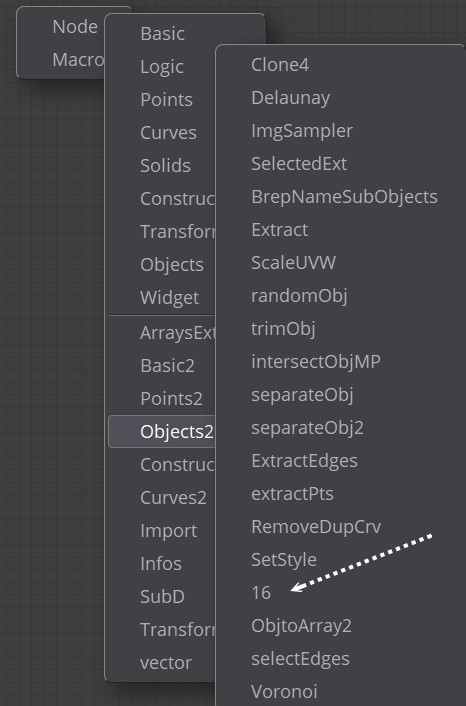
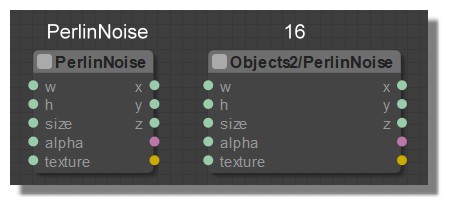
From: wayne hill (WAYNEHILL5202)
Pilou,
It was a minor coding error on the original release. It was discovered and quickly fixed hoping nobody noticed :-) Missing one bracket...
Download the latest files from this link.
https://moi3d.com/forum/index.php?webtag=MOI&msg=9581.105
I am sorry about that. The programs are usually tested before release into the wild. That one got away.
Wayne
Show messages:
1-20
…
61-80
81-100
101-120
121-140
141-160
161-180
181-200
…
421-425

![]() DitherNode.jpg
DitherNode.jpg
![]() circle packing.JPG
circle packing.JPG

![]() circPack.jpg
circPack.jpg


![]() 20131216_173203.jpg
20131216_173203.jpg
![]() 20140328_104456.jpg
20140328_104456.jpg