From: Andre
How would I go about modeling a surface that is curved in more than one direction.
As an example, here's the seat of my bathtub:

I put the markings to try and make it more clear that it is curved in multiple directions.
Image Attachments:
 2019-11-14-13-26-43-dllhost.png
2019-11-14-13-26-43-dllhost.png
From: Frenchy Pilou (PILOU)
Maybe a sweep ? : here 2 directions
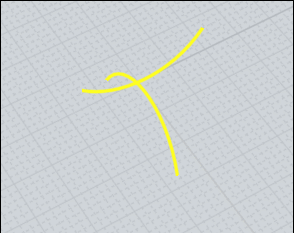
so
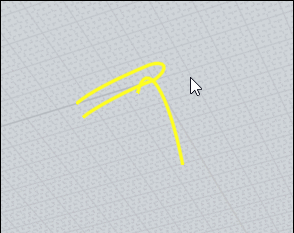
From: Andre
There's actually a third curve I forgot to mark (now marked in blue):

That seems to make it incompatible with a sweep. Or that's just my lack of imagination.
Image Attachments:
 2019-11-14-16-15-27-dllhost.png
2019-11-14-16-15-27-dllhost.png
From: Frenchy Pilou (PILOU)
other idea...the Flow Function
Click the Form
Call the Transform / Deform / Flow
Click near end of the Line
Click near end of the Arc Curve
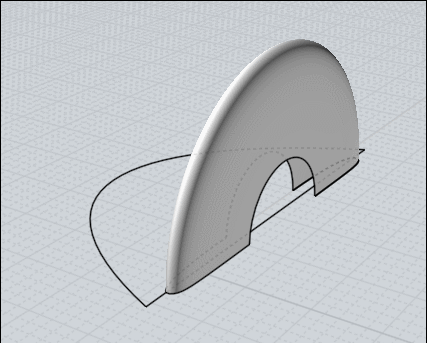
From: Michael Gibson
Hi Andre, usually it's best to not try and create one single surface that has multiple "curvature characteristics" to it. It becomes too hard to control the surface and the surfaces will be stressed and bunched up awkwardly.
Instead you would want to identify broad "sheets" that have a common characteristic and use something like Sweep or Network to form the sheets as extended surfaces that are then intersected/trimmed with each other and fillets or blends connect them together.
It's a more advanced area of NURBS modeling that has a higher learning curve and takes more time to get used to compared to mechanical type shapes.
- Michael
From: Andre
Indeed, cutting and blending it from sheets (like sheets of cardboard) works very well for this type of object.
Image Attachments:
 2019-11-19-20-52-26-MoI.png
2019-11-19-20-52-26-MoI.png

![]() 2019-11-14-13-26-43-dllhost.png
2019-11-14-13-26-43-dllhost.png
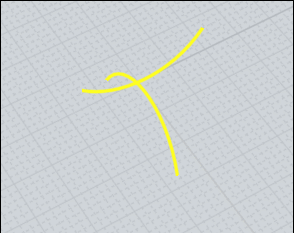
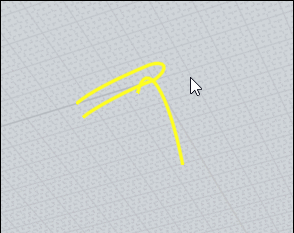

![]() 2019-11-14-16-15-27-dllhost.png
2019-11-14-16-15-27-dllhost.png
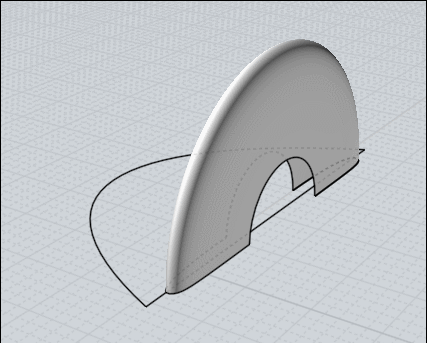
![]() 2019-11-19-20-52-26-MoI.png
2019-11-19-20-52-26-MoI.png