Show messages:
1-14
15-34
35-47
From: Michael Gibson
Hi Pior,
re:
> - Where is the documentation, if any ?
Like Brian writes the main page is on the wiki here:
https://moi3d.com/wiki/Nodeeditor
> Looking for something covering all nodes, showing a practical example of each.
> Ideally with a robust way to search for nodes aphabetically.
Well, it's an unsupported and abandoned programming tool developed by a third party so you're not going to find documentation at this level of refinement that you're describing.
If you need extensive documentation and tutorials I'd recommend using Grasshopper in Rhino instead, it's a similar system but it's actively developed and supported.
> Where is the appropriate place where to ask questions ? An ongoing thread perhaps ?
> Or is it just like with regular MOI tools, that is to say, simply asking a question as a new
> thread here in the forum ? Or perhaps, just using this very thread here ?
Any of those are fine.
- Michael
From: Frenchy Pilou (PILOU)
@Prior
<< Biblio ELEPHANT Library ;)
A Janus site!
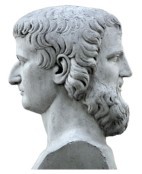
It's a brilliant textual visual shortcut meaning that on the vertical left page you have the French Part
and on the vertical right page the English Part ! :)
Each button must go to each node on it's own language!
So i suppose that your brain will be now appeased ! )
When I made this Elephant Library some years ago there was absolutely nothing about Elephant!
So each node's description is my own understanding of each them! :)
Not yet finished...
James Hargraves is one artist who uses Elephant for make fabulous graphics images!
It's also a Master of Elephant / Moi!
Each James images on it's Instagram site has it's Elephant description so very pedagogical!
https://www.instagram.com/nodeology/
From: pior (PIOR_O)
Hello !
@Michael : All understood. It's actually very good to know that it isn't under active development, because at least it removes any temptation to write down feature requests or suggestions. I am totally fine with just taking it for what it is and see if it works for me.
As for Grasshopper ... well, my workflow is way too MOI-centric to consider anything else at this time, as I find that the way you implemented the 2D drafting tools is just better and faster than any other app out there, from specialized CAD software to more illustration oriented vector imaging software :D But I'll certainly give Rhino/GH another go as a companion app perhaps if I ended up not being able to do something with "Elephant".
Also understood about the help/docs.
@Frenchy Pilou : I see, so indeed this is a bit of a "fan effort" then, that explains it. It sure is a rough around the edges with the way it is organized as it seems to be quite a maze of links, but it looks like there is some valuable information in there nonetheless so I'll dive in.
FWIW my confusion came from the use of the term "Library". In software development (like in Python for instance) a library means a set of special functions that comes as an optional package. For instance in Python one would load a specialized math library in order to use some math functions that are not in the language by default. So calling the documentation a "library" is confusing, as it makes it look like it is a repository of custom functions. In general I would recommend to avoid the temptation of using "false friend" translations, but instead looking up the definition of each word, even though it may seem like the same as in French.
One suggestion on the structure if I may : IMHO this documentation site would be much more readable if it was organized linearly, as opposed to being a maze of interconnected links of multiple depths. Here's an example of something similar relating to UE4 blueprints :
https://romeroblueprints.blogspot.com/p/table-of-contents.html
If you download any of the Compendiums you'll see that everything is organized linearly like a regular book (which is precisely what makes it PDF-friendly).
Put differently : for a website to be as clear as possible one wants to avoid having too many depth levels. Ideally there should be only one level really - that is to say, a main menu pointing to all the pages. As soon as the user needs to go into one or two more hierarchical levels to reach information it gets very annoying and confusing.
From: pior (PIOR_O)
If anything, one simple way to make the help pages much more readable would be to remove the redundant internal links that appear under each Node name/title. And the moment they really add nothing of value and make things quite confusing since they look like links to sub-pages ... even though they are not that.

There is also some visual inconsistency with the way the help pages sometime use a node image button as a link, and sometimes not. I'd suggest to just stick to text everywhere. And when a button needs to be shown by itelf then also show a little bit of the node editor background. That way it will be clear that it is a screenshot, and not an navigation element of the web page.
Overall the content seems very good, but it is made very annoying to read through because of an overly complicated visual design that goes against many common sense layout norms for no good reason. The French|English layout is also very visually jarring, since a user wanting to read one or the other would not want to read both. But I understand that this is probably in order to have less pages to maintain. If anything the most efficient solution would be to just stick to English.
Image Attachments:
 doc.jpg
doc.jpg
From: WN
Hi pior.
About the claims to the node editor. Michael explained so that it is clear through a language translator, we use what we have and rejoice.
Yes, it is not perfect, but it grew on the enthusiasm of two people and was supplemented by the rest of the participants of this forum.
And it's all free. And this is the link that James made to put everything in order. It's all in English.
http://moi3d.com/forum/index.php?webtag=MOI&msg=9358.10
From: Frenchy Pilou (PILOU)
@ Prior
Thx for all the advices!
All was made on the fly on a moment of inspiration ... a challenge : translate all Nodes inside the Node Editor itself in French! The funny of this it's that is working for the most current nodes! :)
After the documentation was just a personal notebook checklist memo pad!
(like all my site :)
First for my own practical use...then available for all... but after some years it's appears that is too times consuming !
So following numerous new nodes are not done!
It's was just a base!
And alas due the actual war Max's work is broken!
Sure maybe organisation is maybe a little tricky but it's mine first for my personal speedy use!
If you want make another one don't hesitate! :)
Happy Elephant discovery!
From: pior (PIOR_O)
Hello !
Well first of all thank you for all the efforts that obviously went into it, as it looks like it covers pretty much everything.
Depending on how useful the Node Editor turns out to be for my own uses I might end up making a simplified, linear PDF version out of these help pages for easy reading. I'll let you know if that happens.
Regarding maintenance : well, even the most appropriate solutions for the authoring of such pages (like the very popular ReadTheDocs Python generator) can quickly become a pain as soon as the technical aspects (building the pages) gets in the way. So yeah as said I feel like the most streamlined solution is just a good old PDF with a bunch of pictures generated from a text document - just like the UE Compendiums really :)
Anyways, time to learn some node stuff now.
From: pior (PIOR_O)
Here's a PDF combining all the help pages I've found, organized linearly. This is very raw as page breaks happen in unexpected places but it does the job of putting everything in one place as opposed to having to click many links. I quickly removed as much fluff as possible (like the repeating groups of links), hopefully without accidentally removing something important. Let me know if I forgot a page or some important ressource.
https://drive.google.com/file/d/1oRpUDw3nsM56R9iha9_vMDMccJCdDtLP/view?usp=sharing
And a source .ODG if anyone is brave enough to get in there and sort the layout :D
https://drive.google.com/file/d/1jbgjPUY9SLsKmEP4oQsRgLboPinfmPCk/view?usp=sharing
It would be interesting to also add some of the images and node networks by @Nodeology, so if anyone as them downloaded already let me know and I'll add them. Or, feel free to add them yourself and re-host.
Best,
P.O.
From: bemfarmer
Hi pior,
Thank you for your work.
For 3840 X 2160 display resolution, the Font is way too small for myself. Zooming in does not help much.
Is there an easier Font to read? I dislike the Font, but do not know which font would be better.
Never used .odg file format. Loaded Libre Office, which promptly crashed on the .odg file...
I've never used Libre Office before...
Is there a better XML editor?
Is there an XSLT stylesheet for the XML document?
- Brian
From: Frenchy Pilou (PILOU)
@Prior
Cool work with my base Elephant Node Editor site! ;)
From: WN
Hi Brian.
Image Attachments:
 openOffice.PNG
openOffice.PNG
From: pior (PIOR_O)
Brian, WM : FWIW it was generated by simply performing a "print to PDF" on all the individual web pages, then stitched together using GiosPDFSM, and then basic edits were done in LibreOffice. All that to say that I didn't do anything about font size and left it all as it was, since styling is less important than content :)
As for sources of inspiration for visual styling, the UE4 Blueprint Compendiums mentionned earlier would probably be a good starting point ; as well as any PDF export from any documentation site made with ReadTheDocs. Here's an example :
https://docs.readthedocs.io/_/downloads/en/latest/pdf/
(I personally strongly dislike ReadTheDocs when it comes to *writing* documention, it's just painful and annoying. But the output itself is really quite clean visually.)
As for opening the .ODG : on my end I am using LibreOffice 7.2.7.2.
FP : no problemo, I needed to do it anyways in order to be able to parse through it all without losing my sanity :D Great work again on all the examples, it looks like everything is well covered really.
From: bemfarmer
Thank you, pior, for the explanations. (And WM as well.)
My past attempts to use MS Word for anything have been very unfruitful, and very awkward.
- Brian
Show messages:
1-14
15-34
35-47
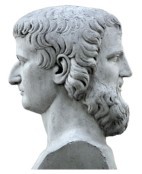

![]() doc.jpg
doc.jpg
![]() openOffice.PNG
openOffice.PNG