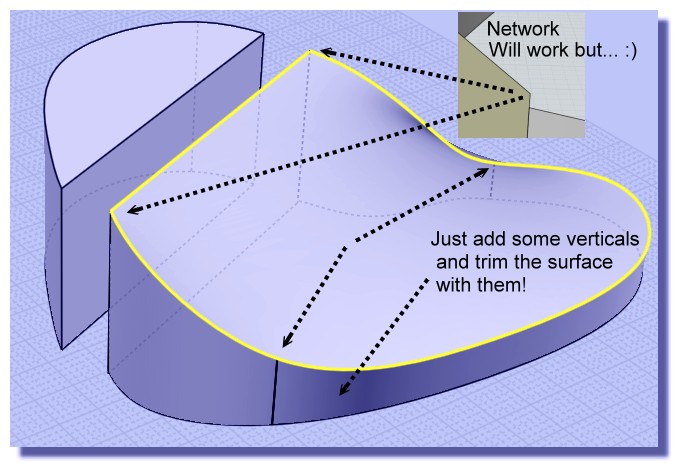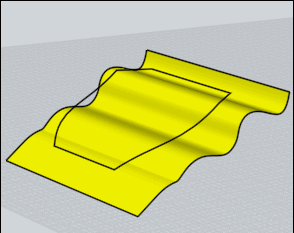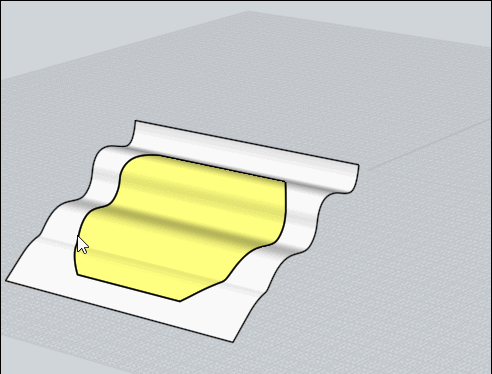Show messages:
1-18
19-38
39-49
From: Frenchy Pilou (PILOU)
Free to you to put Shell or not...
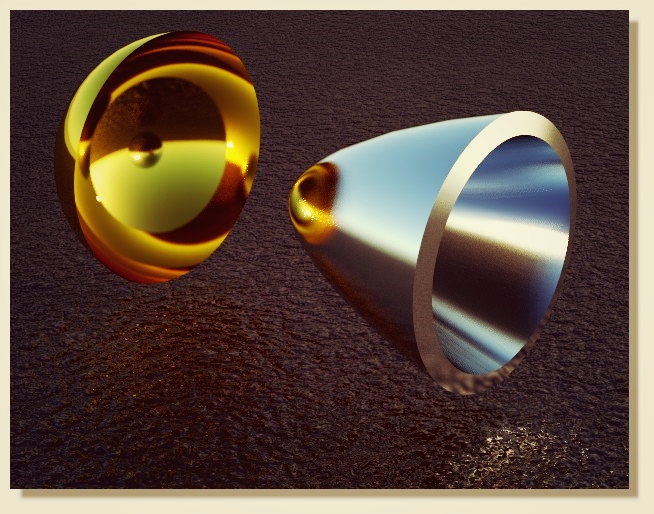
From: friend (HELLO_MOI_FRIENDS)
Michael, thanks. Both of those solutions work excellently. Excuse me for not uploading a scene- I assumed that really simple things were easy enough to recreate.
If you scale an uneven curve a "flat" message will appear letting you know it is planar and can be used for Boolean and Trim but is there a way to flatten at an angle? I have a wavy surface, created a curve on it using surface snap but Trim and Boolean don't work. If I scale on an axis it will ruin the shape- I need it to flatten at an angle. Scene included.


Frenchy, I think I have recreated your gif but I can't get Network to work like you have.

Attachments:
 network.3dm
network.3dm
 scale until flat.3dm
scale until flat.3dm
Image Attachments:
 moihelp 39.PNG
moihelp 39.PNG
 moihelp 40.PNG
moihelp 40.PNG
 moihelp 41.PNG
moihelp 41.PNG
From: Frenchy Pilou (PILOU)
Moi is very permissive but it's better to have points at the same coordinates! ;)
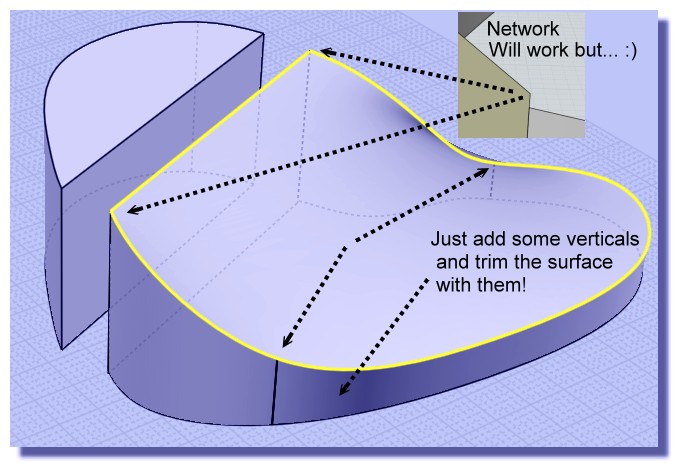
From: Frenchy Pilou (PILOU)
Maybe it's not that you want so don't hesitate to explicite more !:)
Extrude + Trim must make the trick...
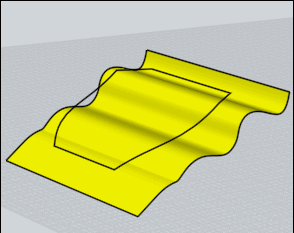
I don't seen that you want flat thing...but if it's just for trim Extrude is sufficient
You can of course take a direction of the Extrude if you want...
You can also make Projection by your curve but the extrude is more illustrative and generally
it's better to make trim or Boolean Diff with surfaces than only curves in complex forms... :)
Ps when you send a file of objects better to put them on the middle of the grid than faraway on the 3D Space! :)
From: bemfarmer
Maybe set a cPlane?
- Brian
From: Michael Gibson
Hi friend,
re:
> If you scale an uneven curve a "flat" message will appear letting you know it is planar and can be
> used for Boolean and Trim but is there a way to flatten at an angle? I have a wavy surface, created
> a curve on it using surface snap but Trim and Boolean don't work. If I scale on an axis it will ruin
> the shape- I need it to flatten at an angle. Scene included.
There are a few different methods - probably the quickest is to use Transform > Scale > Scale1D. That allows you to choose the direction of scaling so if you pick a direction perpendicular to your desired line in the side view then enter a scale factor of 0 that will do it.
If you want to use the edit frame and "flat" snap you could do that by setting the CPlane to your desired angle.
Also you could rotate your objects so the direction you want is aligned with the world axis directions then use flat snap.
- Michael
From: Frenchy Pilou (PILOU)
Or that ? ...
After the trim
Extrude again
Draw a plane by 3 Points
Move it
Boolean Isect
et voilà :)
But don't know if it's that you want! :)
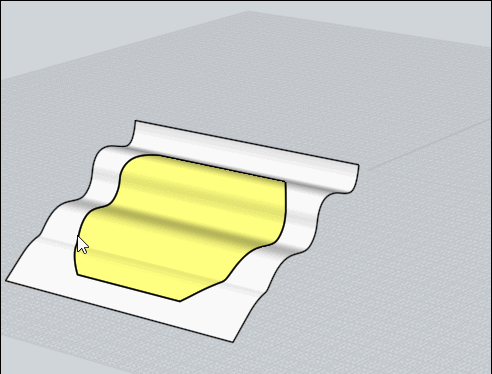

From: friend (HELLO_MOI_FRIENDS)
Thanks for all the help.
Is there any way to change the top-right view during split view to be Front and have the bottom-right be 3D?
From: Michael Gibson
Hi friend,
re:
> Is there any way to change the top-right view during split view
> to be Front and have the bottom-right be 3D?
Sorry no there isn't.
- Michael
From: friend (HELLO_MOI_FRIENDS)
Hello, is there a way to limit what snapping affects or disable an object from being snapped to? Locked objects can still be snapped to...
From: Michael Gibson
Hi friend, there's an option to control snapping to locked objects under Options > Snaps > Object snap options > "Snap to locked objects".
Also you can disable different kinds of snaps by using the menu that pops out above the Object Snap button.
- Michael
Show messages:
1-18
19-38
39-49
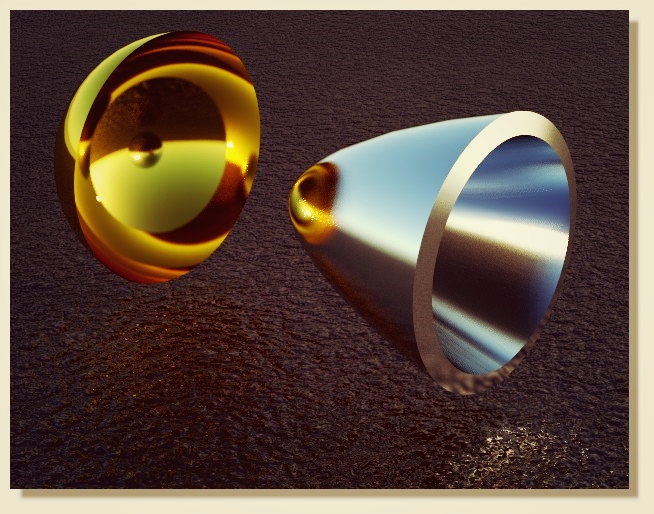
![]() network.3dm
network.3dm![]() scale until flat.3dm
scale until flat.3dm![]() moihelp 39.PNG
moihelp 39.PNG
![]() moihelp 40.PNG
moihelp 40.PNG
![]() moihelp 41.PNG
moihelp 41.PNG