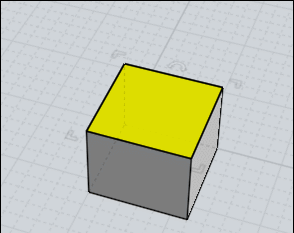Show messages:
1-20
21-26
From: mdesign
What may you recommend for learning MoI? (basic and advanced stuff)
I know basic things but I would like to learn thinking in MoI style and of course how to fix errors alone (for example blend and fillets).
I`ve asked many questions here and every aswer amazed me becouse I would never solve it out alone.
I`m mainly polygon modeler (Modo) and I think in way: create shape /do falloff/workplane work/extend edges/linear align vertices/move edges along other other edges/do bridge/close gaps.
I can`t understand MoI way deeply. May you give me some advice what is worth to watch/read to understand working in MoI deeply? (I`m interested in paid and non-paid stuff)
I think I am missing some basic knowledge.
Thanks in advance.
From: Michael Gibson
Hi Bartosh, well the first place to start is probably the MoI help file, have you read the introduction section of that and watched the tutorials there?
http://moi3d.com/3.0/docs/moi_help.htm
Then maybe what to look at after that could depend on the particular kind of work that you're trying to do.
- Michael
From: Frenchy Pilou (PILOU)
What is a "Falloff" ?
From: Michael Gibson
Hi Bartosh, also re:
> I`m mainly polygon modeler (Modo) and I think in way: create shape /do falloff/workplane
> work/extend edges/linear align vertices/move edges along other other edges/do bridge/close gaps.
The primarily modeling strategy in MoI is totally different than that, it's about identifying key profile curves that define your shape and drawing those 2D curves, using some for building shapes such as with extrude or revolve and using others to cut pieces with boolean operations.
If you go through the tutorials in the manual you should see that's the process being used, there isn't any type of sculpting-like process like you're describing above.
But a lot depends on what type of models you are trying to create. If it's organic shapes like say the head of a warthog, then the sculpting method is a good approach for that (although with a long learning curve). So in that case you would not want to build that model in MoI, it would be a better fit for the poly modeling process. Most man-made type of objects are a very good match for the 2D profile curve driven approach though, those are the kinds of models that become awkward and time consuming to "sculpt" rather than "draw".
Check out here for some tips for people coming from a poly modeling background:
http://moi3d.com/forum/index.php?webtag=MOI&msg=4865.2
- Michael
From: Stargazer
You might also want to check the Resources pages after reading MoI documentation.
http://moi3d.com/resources
Also this guy make some nice MoI tutorials for YouTube:
https://www.youtube.com/channel/UCSLLdTBwLMfTKWS56tOiQpw
From: mdesign
https://www.youtube.com/watch?v=SZcg2MITFZ8
Falloff in Modo is a way to deform gradually linear/radial with easing. It works with many tools and transformations.
You can select polygons. Select falloff and easing. Next you can move/scale/rotate or pick up any modeling tool. After that effect is propagated gradualy to all selected polygons according to selected falloff directions.
From: mdesign
Thanks for your answers. I`ve seen all docs on MoI site (I`ve read it and watch it about year ago). I`ve seen Arrimus 3d and almost all youtube stuff related with MoI. Even with that after importing some illustrator curves or subd meshes I find some fillet, blend errors and I can`t solve it alone. I`ve created few simple things in MoI. Even for 3d printing.
Few days ago I had a task. Import curves (freezed text as curves) from illustrator. Extrude it and do big, fat fillets. I`ve thought easy peasy :). I was wrong. I`ve failed. I wanted to do it in MoI becouse of fillets.

This image illustrate my failure :)
1) I`ve noticed red squares. I can`t find what it means? I`ve deleted it and filled gaps with new curves.
2) I`ve unjoined curve to fix it (it was build from many short curves). I`ve tried merge command. I`ve tried rebuild command. Without success.
3) I`ve joined those curves once again. Tried extrude on it. All works fine. I`ve seen those short edges and I knew that will be problem with that.
4) error :)
I don`t want to ask every time on forum when I try to do something in MoI and bother everyone with my problems :) . I`ve thought there is some magic course which will learn me how to fix problems in MoI :) That`s why I`ve asked.
I`ve seen also post about that training pack for 55euro. Will it learn me how to fix problems with bad curves and bad surfaces?
Cheers!!
Attachments:
 moi_1.3dm
moi_1.3dm
Image Attachments:
 moi_1.jpg
moi_1.jpg
From: Frenchy Pilou (PILOU)
1--- Red Squares: 2 or more Control Points have exactly same X Y Z so overlaped !
Pass in no Unity
2 --- You have 9 curves overlaped! So move one and kill other curves :)
Then clean them : click a red point kill till only one"/>
for the angle's curves clean maybe like this (there are many methods)circles then Blend
Trim by circles then Blend
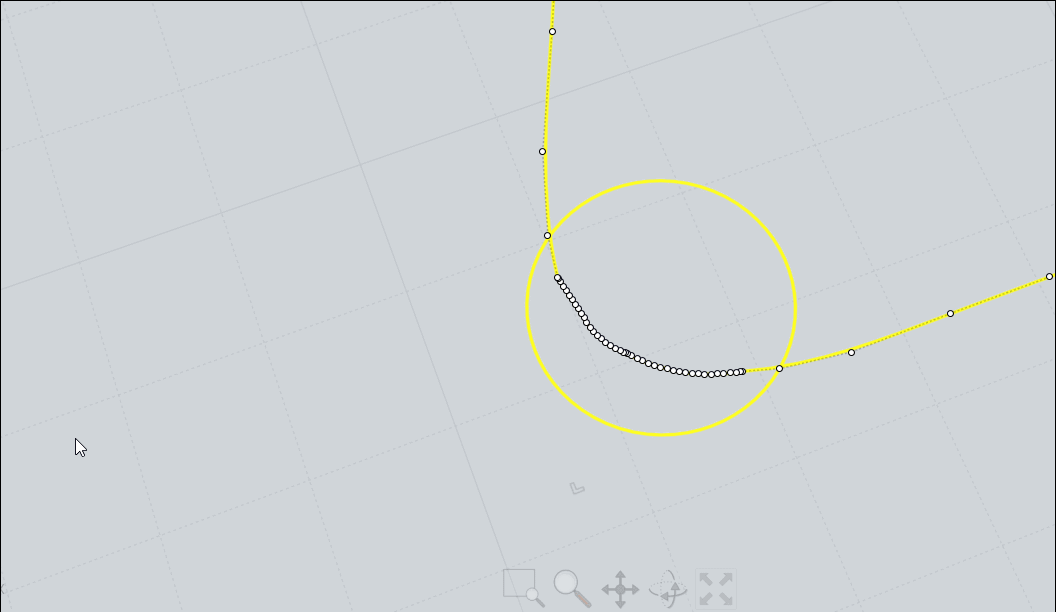
When all is done join all - rebuild - you wil have a clean curve :)
From: Frenchy Pilou (PILOU)
<< I don`t want to ask every time
Why not : there is always something to learn for you and for us! :)
From: mdesign
Thanks. I`ve done it only with blends (delete short curves on corners and do blend there). Fillets are ok.
How did you know that there is a problem? High density of dots? Jagged line (not smooth)?
From: Michael Gibson
Hi Bartosh, so part of the overall strategy of constructing things from 2D profile curves is avoiding poor quality curves. The quality of the curves will often inherit into the 3D model structure built from them and if you have junky curves that will yield junky models.
The quality of curves coming from a 2D illustration program can often times be pretty bad. 2D illustration work can tolerate lower quality curves because they don't do as complex calculations on them as is required for filleting.
So in your case here seeing the low quality of the curves you would want to draw new ones in Moi just using the ones from the file as a reference point and then throwing them out.
> 1) I`ve noticed red squares. I can`t find what it means? I`ve deleted it and filled gaps with new curves.
Like Pilou wrote above, this indicates multiple control points from a single curve segment stacked up right on top of each other. This degrades some of the mathematical properties of the curve and should be avoided.
> 2) I`ve unjoined curve to fix it (it was build from many short curves). I`ve tried merge
> command. I`ve tried rebuild command. Without success.
Well with curves as messy as these to get best results I would recommend throwing them away and drawing new ones. You can snap a couple of points onto them to guide your new curves like I'd probably start by drawing in a few lines for the straight areas.
> 3) I`ve joined those curves once again. Tried extrude on it. All works fine. I`ve seen those short edges and I knew that will be problem with that.
Extrude is less sensitive to curve quality than filleting.
> 4) error :)
Yup, messy curves will make for errors down the road with more complex calculations. You want to start out with good quality curves to avoid that from happening.
A couple of the problem areas of these curves is the stacked up control points like you noticed but it's also split up into numerous small segments which are not smooth to each other, for example here is one spot that you can see is a line segment not smoothly connected to its neighboring segments:


- Michael
Image Attachments:
 bartosh_curves1.jpg
bartosh_curves1.jpg
 bartosh_curves2.jpg
bartosh_curves2.jpg
From: Frenchy Pilou (PILOU)
Don't forget that in Nurbs Points are just "Control points" so when you see many points on or around a curve that is a not efficient use of them! ;)
And a fillet in Moi3D is the maximum of the less admissible arc/width on the path perimeter of a selection !

From: Michael Gibson
Hi Bartosh,
re:
> How did you know that there is a problem? High density of dots? Jagged line (not smooth)?
Well, just zooming in on the top view I can see areas where the curve is not smooth like shown in the above screenshots.
If the curve was all smooth you wouldn't have so many little faces in your extrusion like you have here:

- Michael
Image Attachments:
 bartosh_curves3.jpg
bartosh_curves3.jpg
From: mdesign
Thanks for help.
@Micheal: You`ve replied in some forum thread that ViaCAD has got better filleting engine. Should I understood it that I should buy this soft ass addition for MoI and I won`t be forced to fixed jagged line like this? Do you still hold your statement about quality of ViaCAD fillet engine? Is this same with blending?
From: Frenchy Pilou (PILOU)
About the fillet maxi impossible above to overpass in one shoot just Boolean Diff your object and make a variable Fillet on the other part! (on its own limits of course) ;)
Boolean union at the end if necessary...
So on the second part make a general fillet at the maxi of the first part
Then create your Variable fillet as you want with any variation admissible!
Here only one > 1
3 for example somewhere on the perimeter :)
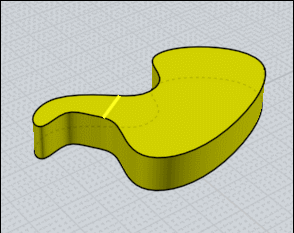
From: mdesign
Is it possible to do some deformation gradually in MoI like Modo ones with linear falloffs?

Is it possible in MoI to align curve points linear to get straight line without deleting points?

Image Attachments:
 falloff.jpg
falloff.jpg
 straighten line.jpg
straighten line.jpg
From: mdesign
Wow. This blown my head out :)
From: mdesign
How have you done that second part with fillet with two radius values?

Image Attachments:
 moi.jpg
moi.jpg
From: Frenchy Pilou (PILOU)
If you want several specific values you must make a another Set of fillet for each value! ;)
So a general value with the previous maximum value of the first part so 1 unity
then
set 1 value 2.3
set 2 value 3
set 3 value 5
etc
but just one make a smoothy transition like in my example above! ;)
From: Frenchy Pilou (PILOU)
About your Falloff
maybe this but that works only on one delimited surface at a time!
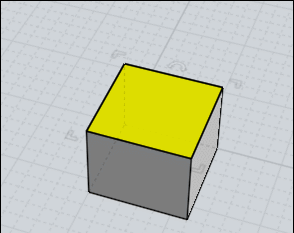
Show messages:
1-20
21-26

![]() moi_1.3dm
moi_1.3dm![]() moi_1.jpg
moi_1.jpg
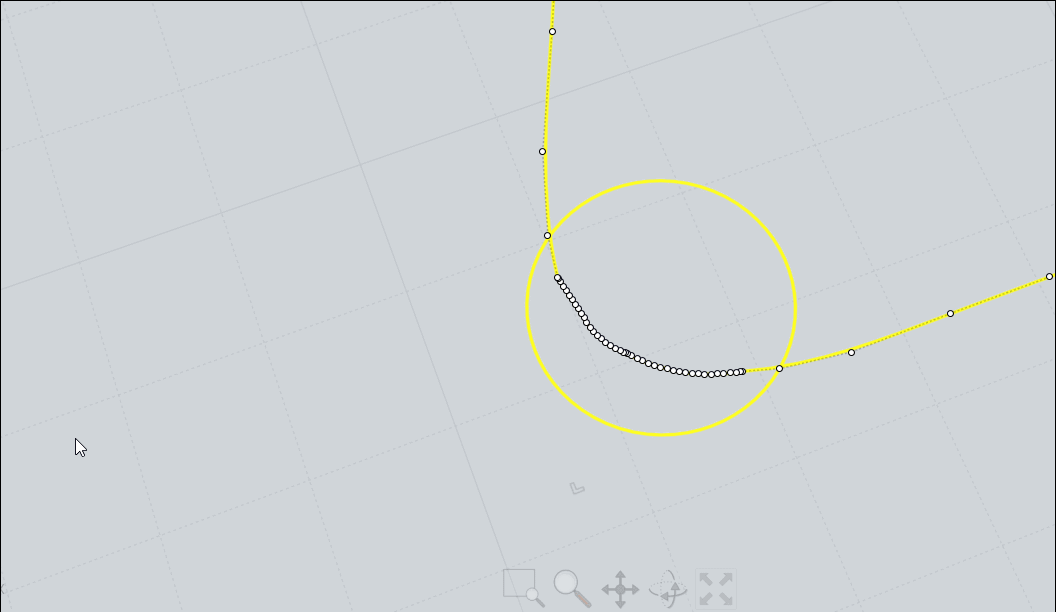


![]() bartosh_curves1.jpg
bartosh_curves1.jpg
![]() bartosh_curves2.jpg
bartosh_curves2.jpg


![]() bartosh_curves3.jpg
bartosh_curves3.jpg
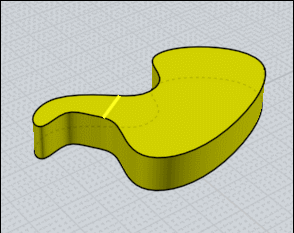


![]() falloff.jpg
falloff.jpg
![]() straighten line.jpg
straighten line.jpg

![]() moi.jpg
moi.jpg