Show messages: All
1-11
12-19
From: Michael Gibson
Hi Pilou, the regular fillet makes arcs of the same radius value throughout the fillet. But although the arcs are of the same radius, they can have different arc lengths depending on the angle between the surfaces.
When a normal fillet approaches that bottom point, it's not that it is approaching a fillet of 0 radius, it's an arc of your given radius approaching a zero arc width.
- Michael
From: Frenchy Pilou (PILOU)
Thanks for the precisions!
From: Anis
Hi Michael,
I remember you ever have a plan to use this kernel engine to improve filleting:
https://www.kubotek3d.com/products/kosmos
Looks like a few weeks ago they also release new version.
Is there any update on this?
Thank you...
From: Michael Gibson
Hi Anis, sorry I have not heard any news from them as of yet.
- Michael
From: tech
Thank you all for your help!
Rotating the cylinder worked, as well as Michael's revolve solution. But I have a few additional questions:
1) How is it possible to revolve such a 90° arc-pipe ?!?
2) I do not understand the hint with ShrinkTrimmedSrf, how does this help me exactly? (Sorry I don't use MoI very often)
3) Where can I find a variable fillet?
btw I am using V3
Thanks!
From: Frenchy Pilou (PILOU)
1-- Revolve by Rail : Just take the good Axe of Rotation!!! ;)
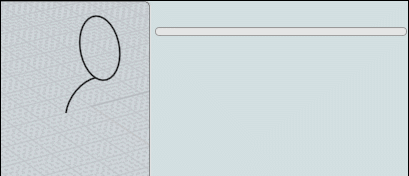
2 -- Michael will better than me for that! So wait and see! :)
3 -- Variable Fillets : it's inside the Native Fillet Function ! V3 or Beta V4
A very funny one - a little training is necessary
but it's very easy! :)
You can add any number of points, and any number of sets of Fillet! :)
Points are drawn only on a the Current Yellow selection edges after the first General Fillet!
Press "OK" of the numeric Calculate for validate a Radius of Fillet or a Set of Fillet (not Done or Enter)
If you click on the word "current Set" you will see the list of sets for make more editions
Just don't press the final Done (like me here) else you will be "exited" of the function if you want modified something!!!
Here the Radius 2 was yet input from a previous Fillet: Normally you input the general Fillet then the sets of Fillets!
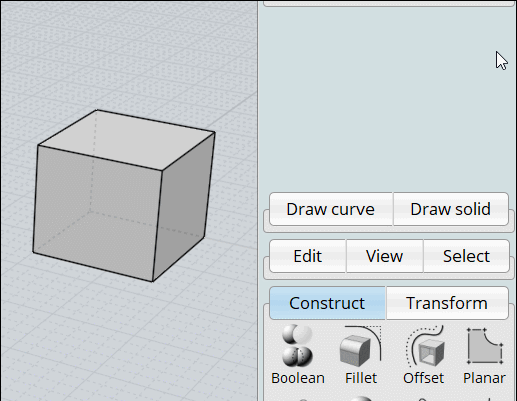
Why you don't load the beta V4 if you have yet the V3 ? Some more powerful and "debugged"! :)
From: Michael Gibson
Hi tech,
re:
> 1) How is it possible to revolve such a 90° arc-pipe ?!?
In the Construct > Revolve command, enter in 90 for the "Angle" option before you pick the revolve axis points:


> 2) I do not understand the hint with ShrinkTrimmedSrf, how does this help me exactly? (Sorry I don't use MoI very often)
Well the way trimmed NURBS surfaces work is there is an "underlying" surface and trim curves are on it that mark cut away areas of it. When you do a boolean or trim operation, the original surface is still there underneath and just new trim curves are generated. When objects are intersected it's these underlying surfaces that are intersected with each other and so if you try to cut away some troublesome part of a surface it's actually still there underneath things. The ShrinkTrimmedSrf command will shrink down excess areas of the underlying surfaces so it's just large enough to hold the trim curves.
> 3) Where can I find a variable fillet?
Like Pilou writes above, it's in the regular Fillet command, you add in a new point set to define a different radius value from the main one at particular points. There's a demo video here:
https://www.youtube.com/watch?v=CemIL-wleOw
- Michael
Image Attachments:
 tech_revolve1.jpg
tech_revolve1.jpg
 tech_revolve2.jpg
tech_revolve2.jpg
From: tech
Thank you all very much!
Show messages: All
1-11
12-19
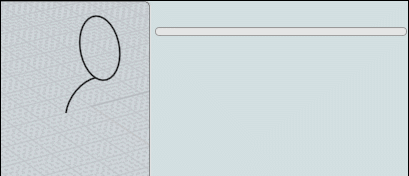
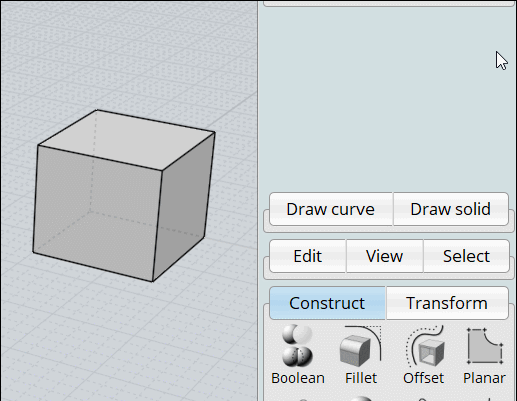


![]() tech_revolve1.jpg
tech_revolve1.jpg
![]() tech_revolve2.jpg
tech_revolve2.jpg