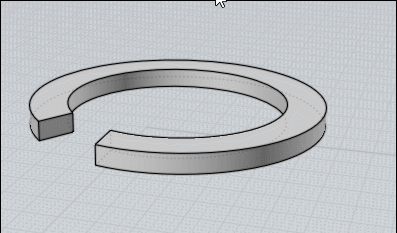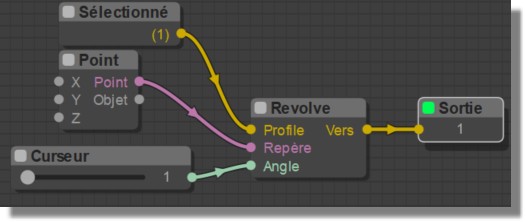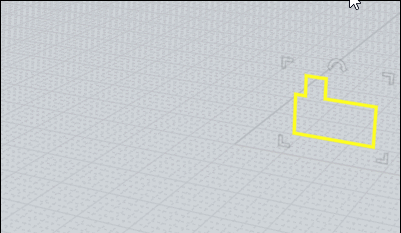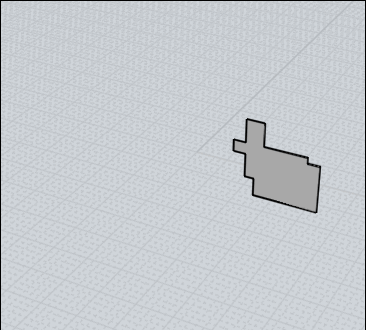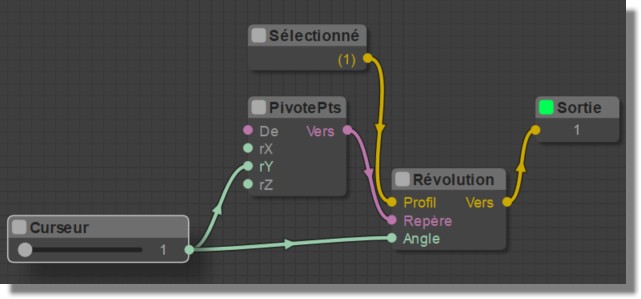From: Przemas
I enjoy the tests I'm doing with MoI so far. But there are some commands that IMO feel like falling behind the other nurbs apps. And note, I appreciate the "lean and clean" nature of MoI. What caught my attention is how some of the commands work though.
One of those is Revolve. It is super basic - in a bad way. It does not offer any interactivity - you need to know exact angle value when you launch it. And when you're designing something and you're not working with the exact plans this really breaks the flow. When you're looking for the right shape you don't know whether for example 23 or 27 degrees angle will be the correct looking one.
Some sort of interactivity (like in extrude tool for example) would come a long way.
https://vimeo.com/351050053
Lastly it would be great if it could take nurbs patches as an input (like extrude can). While I think I can script it (by combining script for MoI's library that selects boundary with revolve) it would come a long way if Revolve could do it by default.
Hope you don't mind my thoughts on the way MoI works ;) .
From: Michael Gibson
Hi Przemas, hmm yeah that's an interesting idea. The main downside that I would see is that it would add another stage to the command.
Currently the command goes like this: Select profile then run revolve. Then when you're in the revolve command pick axis start point, pick axis end point and then you're done.
So that's just 2 picks in the command and no further input is needed. To do it the way you are describing would mean adding another stage to it and that would make the most simple and very frequently used case of a 360 degree revolve to take more steps than the current command.
Taking more steps is usually a type of negative trait, it means decreased efficiency.
Now sometimes it's worth it to pay the price for that negative trait if the additional stages would provide important functionality that is frequently needed. So does a partial 25 to 30 degree revolve fit in that category? To me not really but I'll think about it. Maybe it could be something where it takes an additional interactive stage if you set an option or something.
A polygon modeling program is a fairly different kind of case because of how you are going to utilize the polygon structure of the output to push and pull on. So probably the "return value" is generally higher there.
- Michael
From: Frenchy Pilou (PILOU)
Seems it's possible to do that with Elephant ;)
http://moi3d.com/forum/index.php?webtag=MOI&msg=3145.23
(inside V3 because V4 closed ! )
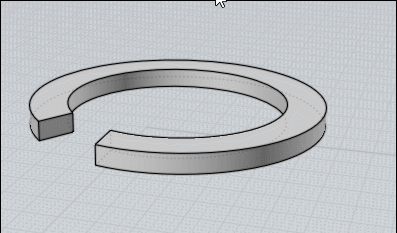
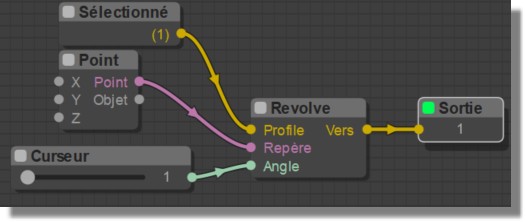
Sélectionné = Selected, Curseur = Cursor, Objet = Object, Repère = Axes, Sortie = OutPut
From: Frenchy Pilou (PILOU)
Edit: Works also in the V4 beta ... i have surely taken a bad number (0) somewhere ...because the closing comes back!
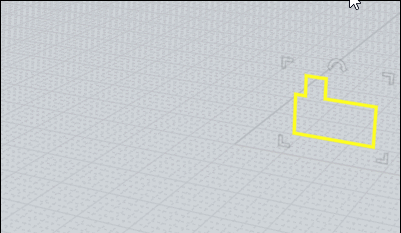
From: Frenchy Pilou (PILOU)
And even make any fantasy you want ;)
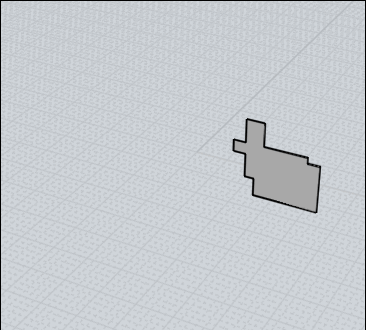
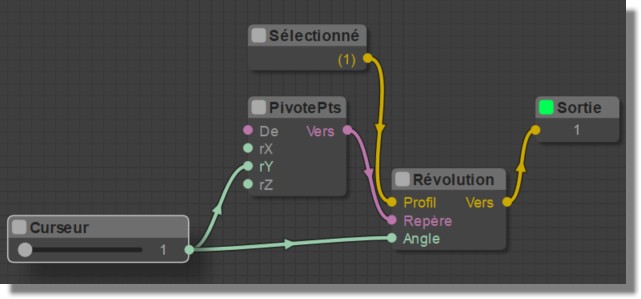
Curseur = Cursor, Séléctionné = Sélected, Vers = Out, Révolution = Revolve
Profil = Profile, Repère = Axis, Sortie = OutPut
From: Apophis
Hi Pilou
With cursor do you mean slider? I can not find cursor node.
Regards
Michael
From: Frenchy Pilou (PILOU)
Yes Slider...
Sorry i don't use Elephant in English...
slider don't mean nothing in French or something like "glider" so cursor / curseur is more adapted for the translation
I believe that is existing also in English (not in Elephant)
You have the image of the node! It's in the Widgets section!
http://moiscript.weebly.com/uploads/3/9/3/8/3938813/slider_revolve.nod
From: Apophis
many thanks...
From: Przemas
Thx Pilou, glad to know there is node based procedural option for MoI. But for daily use I'd love to have something more direct. I love direct modeling, especially when I'm sketching things out. But it is so amazing to have those node options when you need them.
@Michael : nowadays I rarely use 360 revolve. I did use it often when I've been learning and doing stuff like cups , vases, sunglasses etc. Partial revolve has become much more useful to me. A sample use case (as it is something I did recently) is using it when building curved ammo clip / magazine. With placing the centre of revolve quite far and using a partial one I've been able to add it to existing model quickly, without the need to draw sweep rails etc. Super quick and intuitive.
And in general when you work on a concept, and you try things out and work "additively" (not thinking about cross sections, but you simply add stuff) those interactive modes are extremely useful (not only with revolve, but I'm trying to be realistic - for example interactive fillets would be awesome, but I reckon that would be quite a feat).
I guess there's no simple answer to it - I really can't tell how beneficial it would be to others. I know it would be for me. Also I recall a video with one of the well known concept artists (I think it was Maciej Kuciara) that compared MoI with other packages and he pointed out that he prefered other packages as they were more interactive, gave him more visual feedback.
Adding an option (a button) that would enable "interactive" mode for revolve might be a solution - especially if the user could edit the tool files to make this mode a default behavior ;) .
On a first glance 2 other options that came to my mind were modifier keys (picking the axis with modifier key would start interactive mode) or extra command. But the first one IMO is not "MoI" way, the latter adds some clutter which I'm not a fan of (so far I like the clean charm of MoI - and I prefer single tools that can do more).
From: Michael Gibson
Hi Przemas,
re:
> Also I recall a video with one of the well known concept artists (I think it was Maciej Kuciara) that
> compared MoI with other packages and he pointed out that he prefered other packages as they
> were more interactive, gave him more visual feedback.
Yes, but that's normal and to be expected because MoI isn't a tool that is 100% focused on very advanced users sculpting things interactively in the 3D view like ZBrush for example.
That isn't to say that I think that interactivity is bad, just that in MoI it's not the single overriding goal and there are other things that also have a lot of weight like being easy to use, easy to learn.
There's also kind of an overall concept that MoI is focused on that when you know what you want it should be quick to get that. There's also quite a bit of weight on trying to be able to drive things using 2D a lot if possible.
But one thing I don't like about the current revolve too much is that usually commands in MoI that do point picks and have numeric input fields do put the numeric input as a separate stage after doing the point picking. Revolve doesn't do that to avoid the additional stage in the command but it is also good to have consistency between how commands operate generally as well.
I'm pretty conservative about adding in additional stages but increased consistency and interactivity together does sound like a pretty good payoff... I'd need to let it settle it a little more. I'm not really able to work on that right now with finishing v4 taking up all my time currently but if you bring it up again during the v5 beta time period that would probably be a good time to dig into it. There will probably be a few other cases in v5 where commands will need an extra stage added to give some additional functionality so it might go well with that.
- Michael
From: Death
@Prezmas
You should then use the tools the artist preferred. Why try to make MoI something else?
Michael is doing an excellent job, and I can't wait to see how this prefect program evolves. (As long as it doesn't become some other company's clone, cause I could have bought that instead)
The ease of use and low number of clicks and menus make this the most efficient 3D modeler I ever worked with.
So far I think this is the best program ever!
From: Przemas
@Death:
you misunderstood my intentions. No ill will on my behalf :). And I don't want MoI to be something else - quite the contrary. I'm trying to think about MoI strengths and how they could be improved. For me MoI is awesome as an easy to use NURBS app, that works great for sketching out 3d designs and concepting (among other things).
But such uses IMO need to give the user some sort of visual feedback, so the better design decisions can be made. And some (mind - some) commands like revolve IMO do not do that (especially when you compare with other apps that fall into this category).
@Michael:
from what I remember Maciej Kuciara wasn't looking for Zbrush either. He specifically switched from sculpting apps and poly modelers to solve issues that are tricky in those. He found out that CAD apps are much better for some of the designs he often works on.
I found the same thing - that's why in my workshop I and my co workers, we're using multiple apps and try to play their strengths. Just so we can chew through projects faster (sculpting apps for organic shapes with local micro detail, cad for hard surface, poly/subd for things that fall in between - and one of the reasons I'm investigating MoI as it is nurbs app that can work under Linux quite well).
I understand that designing a consistent UI is a tricky thing. Maybe adding the extra button in the first stage, a one that would start "interactive" mode would be solution? It would make revolve work identically for those that want to do 360 revolve and are used to it, but would also give the option for those that need that extra visual feedback (especially if there would be a way to tweak the tool file to make it default option ;) ).
From: Michael Gibson
Hi Przemas, well for the consistency issue sorry I wasn't clearer - I meant that it's actually the current command that isn't really consistent with how others work, it would probably be better for consistency to add a stage where you could either type in an angle value or use the mouse to do it interactively.
- Michael