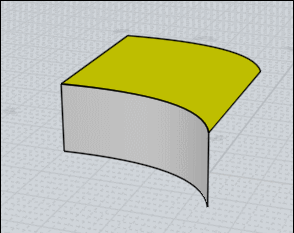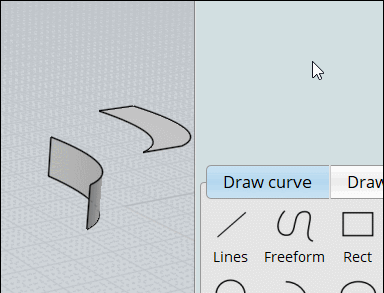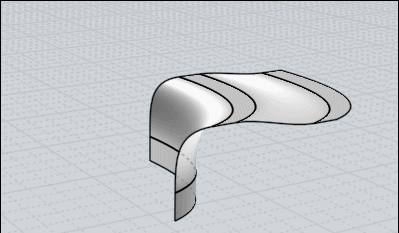Show messages: All
1
2-6
From: Michael Gibson
Hi Pilou, there is an "Iso cut" function built in to the Edit > Trim command. It will be shown at the "Select cutting objects" stage of the Trim command if you have selected an individual surface as the object being trimmed:

- Michael
Image Attachments:
 pilou_isocut.jpg
pilou_isocut.jpg
From: Frenchy Pilou (PILOU)
The Edgar Poe Syndrome - The Purloined Letter! :)
Perfect for the "one face"! Excellent!
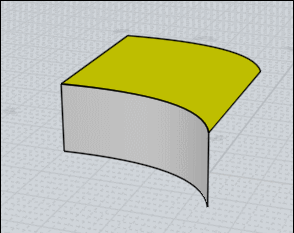
From: Stargazer
Wow! I never noticed that Iso Curve button in the Trim command. Very cool!
From: Frenchy Pilou (PILOU)
Yes and always cool that we can make animation with the Blend function! ;) (or modify on the fly even more times after! (on the same session)
(button "planar Sections is jut shown - not used following)
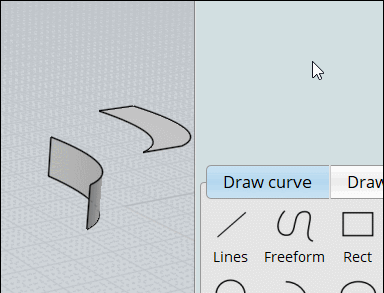
and for the Planar Sections of this Blend function take a look here!
http://moi3d.com/forum/index.php?webtag=MOI&msg=6790.35 (not shown on the video above! just the button ;) )
PS can be multiple!
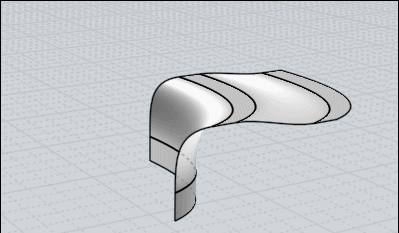
From: Marc (TELLIER)
That's great, I didn't notice this Isocurve option!
Marc
Show messages: All
1
2-6

![]() pilou_isocut.jpg
pilou_isocut.jpg