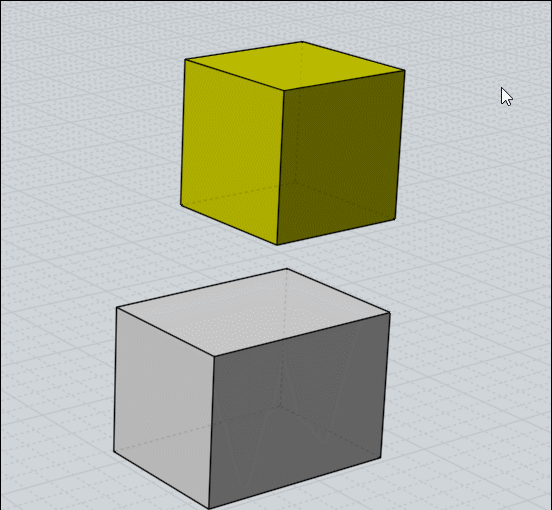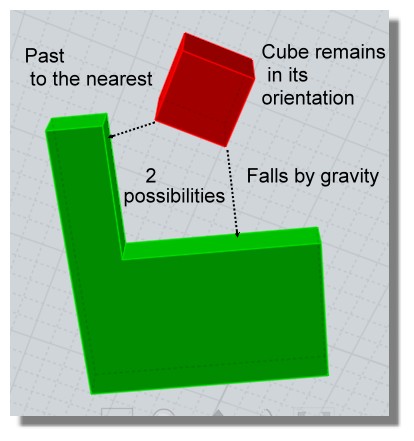From: moujiik
Hi, is there some way to put a selection at level 0 or whatever level? Some kind of shortcut eventualy?
I come up frequently after an extrusion or adjustement of dimensions with a solid flying at some altitude, witch is not very convenient. I need then to select the object, find a point to put it, etc...
Even better an option like drop at level "selection of a curve or surface"?
Thanks
From: Michael Gibson
Hi moujiik, try the PutOnGround script which you can find here:
http://moi3d.com/forum/index.php?webtag=MOI&msg=5427.13
It would not be difficult to make a separate version where you could pick an additional object for the level instead of z=0 like PutOnGround does. What should it do if the other object is not planar though, I guess align it to the minimum z ?
- Michael
From: moujiik
Great! Thank you so much.
I didn't thought of using it with not planar object, but align to the minimum Z is probably the best.
Otherwise If a cube as to be put on another cube, do we have to select the top face of the cube or the cube itself?
From: Michael Gibson
Hi moujiik, maybe it should use a picked point for the target level instead of doing an object selection for it? Then you could use object snaps to snap to whatever spot you want.
- Michael
From: Michael Gibson
Hi moujiik, here's a version that works by picking a target point for the z level. Does this do what you need?
- Michael
Attachments:
 MoveToLevel.zip
MoveToLevel.zip
From: moujiik
It's just perfect
Very much thanks
Moujiik
From: Frenchy Pilou (PILOU)
Does this function make something different than the Native Move ?
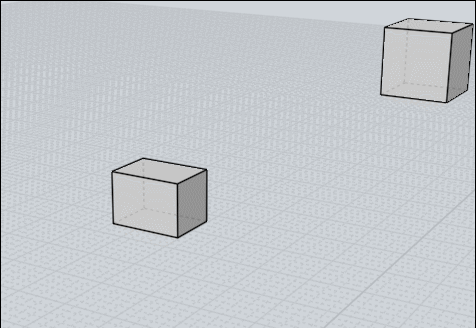
From: moujiik
Hi Pilou, the script move the object only on z axis
Image Attachments:
 GIF.gif
GIF.gif
From: Frenchy Pilou (PILOU)
Not more powerful with Move + Helpers Lines ?
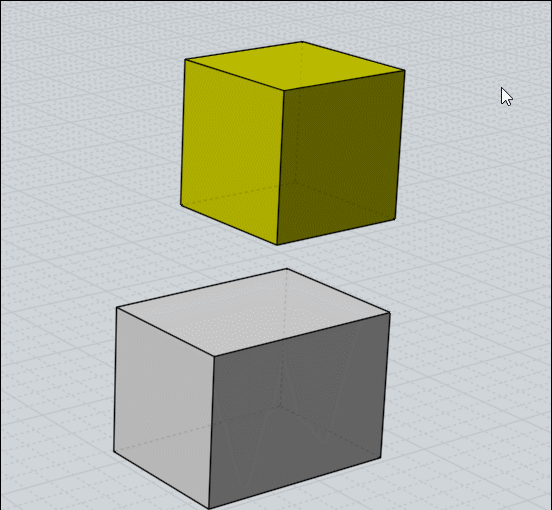
From: Michael Gibson
@Pilou - yes it is possible to use Move + Construction lines to do this type of task currently. This is just a convenient way to do it with fewer steps if you need to do it often.
@moujiik - in the future when I get a chance to do some drawing improvements in MoI I'd like to incorporate some stuff regarding z level in the regular UI. Stuff like show the current selection's z level and maybe set a z level for drawing.
- Michael
From: Frenchy Pilou (PILOU)
Effectively it's a little more practical! :)
There was not yet something for snap to the nearest ?
Else Line / Line without scaling can make also some miraculous things! ;)
From: Michael Gibson
Hi Pilou,
> There was not yet something for snap to the nearest ?
Could you please describe this a little more?
- Michael
From: Frenchy Pilou (PILOU)
Maybe something like that (not vital) ;)
A sort of collision...like your last one but in any direction or to the nearest...
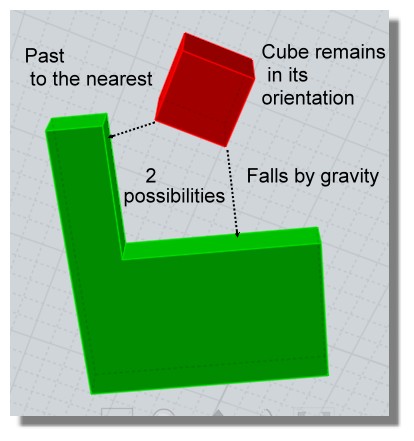
From: Michael Gibson
Hi Pilou, sorry no there isn't anything set up for that currently.
- Michael
From: Frenchy Pilou (PILOU)
No problem !:)
From: moujiik
Hi Michael, and Pilou. The script has already save me a lot of time. With a very intricate project, where some objects are deeply hidden and there are a lot of snapping points to chose from, it's very convenient to chose a reference Z point.
I often come up with lines that don't join because of different z level. It happens when drawing from top view, and flatten the whole thing often brings the curve to an unwanted z level. Then the script is usefull to bring the curve to the place we want to make an extrusion.
So, some stuff regarding z level like you describe will probably be a nice adition to the UI.
This being said, the UI is already extremely friendly, and a joy to use. Even with hours of continuous work.
Moujiik
![]() MoveToLevel.zip
MoveToLevel.zip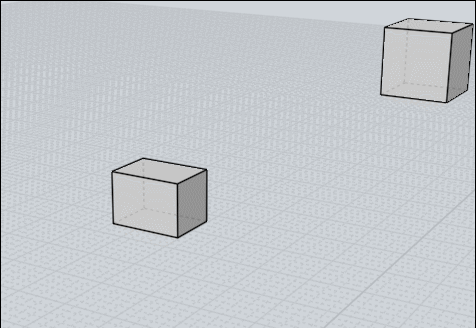
![]() GIF.gif
GIF.gif