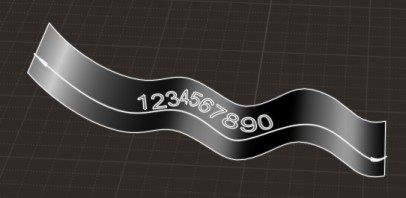Show messages:
1-18
19-27
From: Marc (TELLIER)
Wow, that's great news!
Blocks of text will be very useful.
Marc
From: nameless
Really cool stuff! Thanks for all the hard work Michael!
From: Michael Gibson
Hi Mik,
re:
> I would ask you only, if it is possible to align the dimension description/text
> above the line like in technical drawings
I don't have that one set up quite yet to show off but it is planned.
- Michael
From: Mik (MIKULAS)
Thank you, Michael, it would be great.
Mik
From: Frenchy Pilou (PILOU)
Something like that is possible ?
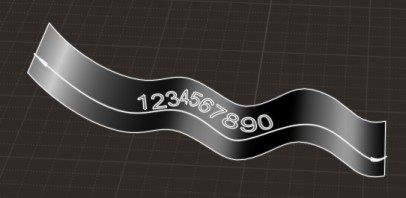
From: Michael Gibson
Hi Pilou, no the new annotations won't be for doing something like that, you would need to use other drawing tools (like Draw Solid > Text and Transform > Deform > Flow) to make that type of thing.
Do you have any examples of technical drawings that have a wiggly shape like that?
- Michael
From: Frenchy Pilou (PILOU)
For more versatility...
It was more purpose for graphic design objects image!
for take advantage of the possibility to draw anything in 3D or 2D! ;)
Of course Flow function can supply of that...but if it's will be in native that will give a little unic speed feature to the prog! ;)
As you draw a straight curve (?) for dimension I could believe that will be automatic to draw a sinuous one :)
From: Michael Gibson
Hi Pilou,
> As you draw a straight curve (?) for dimension I could believe that will be automatic to draw a sinuous one :)
Unfortunately no - it would take a lot of additional work to make dimensions able to do that it is very far from being automatic.
- Michael
From: Frenchy Pilou (PILOU)
No problem the "Flow" will make the trick! :)
Show messages:
1-18
19-27