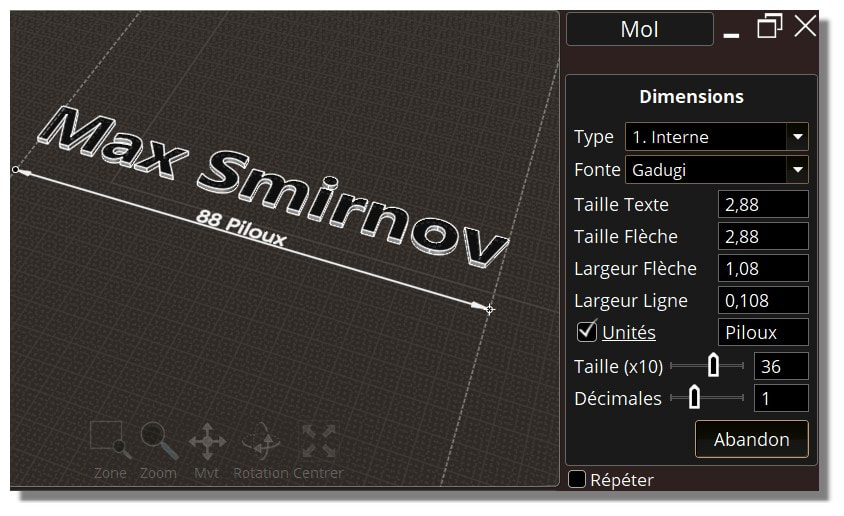Show messages:
1-9
10-29
30-49
50-69
70-89
90-109
110-113
From: Michael Gibson
Hi James,
re:
> Would it be possible to have a script option for arrowhead display to in alignment with the
> screen view, because vectors are not tied to a plane?
I think it could be possible, I'll experiment with it and see.
The way the annotations work is there will currently be 5 different types of objects for them: Linear dimension, Radial dimension, Angular dimension, Leader, and Text.
They all have a plane associated with them, but if you make a leader with 2 points you could have its plane be any plane containing those 2 points and that would give you a line with an arrowhead on one end of it. Does that sound like it would work for that if there was an additional property to show an annotation's arrowhead flat to the screen?
- Michael
From: James (JFH)
Michael,
>> Does that sound like it would work for that if there was an additional property to show an annotation's arrowhead flat to the screen? <<
In the case of text for numbering node it would be ideal to be always displayed "flat to the screen"
However, I'm not sure that I explained myself well in regards to arrows.
Have a look at this image:
https://i.ytimg.com/vi/bFzZB4zhqLo/maxresdefault.jpg
or alternatively starting at 13:01 on this video:
https://vimeo.com/49043607
The arrows are not "flat to the screen" but are oriented along the vector, yet nevertheless, rotated so that arrowhead is always face on.
I hope this is clearer
James
From: Michael Gibson
Hi James, so what I meant by "flat to the screen" is having an arrowhead drawn as if it was in a 2D vector program, like it's always the same proportions just rotated only in the screen plane like these:

So all those arrowheads above all have the same area of filled pixels on the screen.
But that video you linked to makes me wonder if I'm not getting the right idea since it shows some arrowheads that appear to have different proportions and filled areas like here:

But the image you linked to looks like all the same pixel filled area like in the first image above...
- Michael
Image Attachments:
 james_arrowheads1.jpg
james_arrowheads1.jpg
 james_arrowheads2.jpg
james_arrowheads2.jpg
From: James (JFH)
Michael,
>> But the image you linked to looks like all the same pixel filled area like in the first image above... <<
Yes that image was a poor choice because the vectors are on the same plane, and hence there is no foreshortening of vectors viewed head-on (or tail on).
Below is Karsten's existing solution for vector display. Although it works well, the arrows are not scale-independent & so an arrowhead may obscure much of the model if viewed closeup & head-on.

Your dimension arrows (as shown in your video) would be suitable except a vector is one-dimensional not tied to a plane.
Perhaps this is more difficult then first thought.
Thanks for looking into this
James
Image Attachments:
 karstenVectors.jpg
karstenVectors.jpg
From: Mip (VINC)
Hi Michael,
To avoid possible confusion with visible lines when printing screenshots in black & white, do you think you'll be able to insert a small gap between dimension elements (extension lines, arrows) and objects?
I really like those arrows.
Michel
From: Michael Gibson
Hi James, ok I think I understand better now - you don't want a 2D type screen facing arrow, you want one with perspective foreshortening but that does not look like it is in a fixed plane.
I experimented with a couple of things for that but could not come up with a good result, the current approach is pretty focused on a planar looking type shape.
- Michael
From: Michael Gibson
Hi Michel,
re:
> To avoid possible confusion with visible lines when printing screenshots in black & white, do you
> think you'll be able to insert a small gap between dimension elements (extension lines, arrows)
> and objects?
So something like this for the extension lines? :

For the gap on arrows, would that also apply to the arrows going to the extension lines in a linear dimension like above, or only to the arrows on other dimension types?
I'm not sure if I'll be able to do an arrow gap on angular dimensions because that would also involve trimming back some of the arc that is being drawn, but I could do it for radial and leader dimension types.
- Michael
Image Attachments:
 Mip_gap.jpg
Mip_gap.jpg
From: bemfarmer
ecabinetsystems has some discussion about 3D dimensions here:
http://order.ecabinetsystems.com/updates/ecabinetsystemsmadeeasy/Dimensioning_in_3D.htm
They use red dimension lines with blue arrows for 3D, but do have some warnings about confusion.
I particularly liked the drawing and anatomy at this link:
https://www.3dhubs.com/knowledge-base/how-prepare-technical-drawing-cnc-machining
I guess several MoI drawings would need to be combined in pdf?
The link "angle projection" goes to "Multiview projection-Wikipedia."
- Brian
From: James (JFH)
Michael,
I greatly appreciate the efforts you have gone to on this.
Maybe Karsten's solution then is the best way to go, but only if his cone arrowheads could be made to be scale independent (ie always small).
Another possible work around would be to have 2 perpendicular associated planes with each vector, like shown below, however with only one arrow displayed at any one time. The display would be triggered on/off (or off/on) based on angle of incidence to screen view.

Again thanks you so much for looking to solve this
James
https://www.instagram.com/nodeology/
PS the work you have done to date for display "flat to screen" will find utility with the "Numbering" node
Image Attachments:
 arrowHead.gif
arrowHead.gif
From: Michael Gibson
Hi Brian,
> I guess several MoI drawings would need to be combined in pdf?
Something like that would really need some other software rather than MoI. The new dimensions in MoI will be useful for simple cases and light duty but not really for making detailed production drawings like that example.
Various other CAD software have a much more extensive drawing toolset to help make that type of output.
- Michael
From: Frenchy Pilou (PILOU)
Can we move, orient (align) , size the "Blah" text ? (after draw the arrow lines)
Does the "Blah" text has some of these 3 functions as "native" ones when you draw the arrow lines?
and something like "out" (begin, end) "cut" (when inside) arrow lines?
From: Mik (MIKULAS)
MOI + Make2D4Views script (
http://moi3d.com/forum/index.php?webtag=MOI&msg=8041.1 ) exported in DXF + free SOLID EDGE 2D DRAFTING (
https://www.plm.automation.siemens.com/plmapp/education/solid-edge/en_us/free-software/free-2d-cad ) = perfect results for technical drawing.
Only thing it has to be done is alignment of views according to appropriate standard - US vs EU (
http://moi3d.com/forum/index.php?webtag=MOI&msg=8041.19 )
Ciao
Mik
From: Finema
even simpler....
MOI + ONSHAPE (free)
Import my MoI .3dm file in Onshape and apply Menu > Create drawing of 3dm
From: Michael Gibson
Hi Pilou,
re:
> Can we move, orient (align) , size the "Blah" text ? (after draw the arrow lines)
I'll probably try to have an option for moving it but align or sizing is not likely.
> Does the "Blah" text has some of these 3 functions as "native" ones when you
> draw the arrow lines?
Sorry I don't understand this part.
>and something like "out" (begin, end) "cut" (when inside) arrow lines?
I'm going to be working on having text cut the arrow line, the text part is still not finished yet.
- Michael
From: Michael Gibson
Hi James,
re:
> Another possible work around would be to have 2 perpendicular associated planes with each vector,
> like shown below, however with only one arrow displayed at any one time. The display would be triggered
> on/off (or off/on) based on angle of incidence to screen view.
I gave this a try, here's what it looks like:
Doesn't seem too satisfying in removing planar feel to it, if you pause the video at various spots things still seem pretty planar.
- Michael
From: James (JFH)
Michael,
On the contrary, I think it is most satisfactory. Vectors after all are just aids for visualising spatial constraint in the construction process; not for final output.
Thank you so much, brilliant work
James
From: Michael Gibson
Hi James, ok well it's a quite localized tweak to get that behavior so it should be fine to have a script property on annotation objects that will make it behave like that when set.
Those ones shown in the last video are Leader objects with 2 points.
- Michael
From: Frenchy Pilou (PILOU)
> Does the "Blah" text has some of these 3 functions as "native" ones when you
> draw the arrow lines?
<< Sorry I don't understand this part.
When you draw your "arrows" does the Text is yet configured for have definited Size, Align (up, down,on), Distance etc... or it's after draw?
Or we can take the "Blah" as an normal object for make any what you want...
But I am not impatient! :) Because there is yet a cool one by Max Smirnov! ;)
http://moi3d.com/forum/index.php?webtag=MOI&msg=7403.133
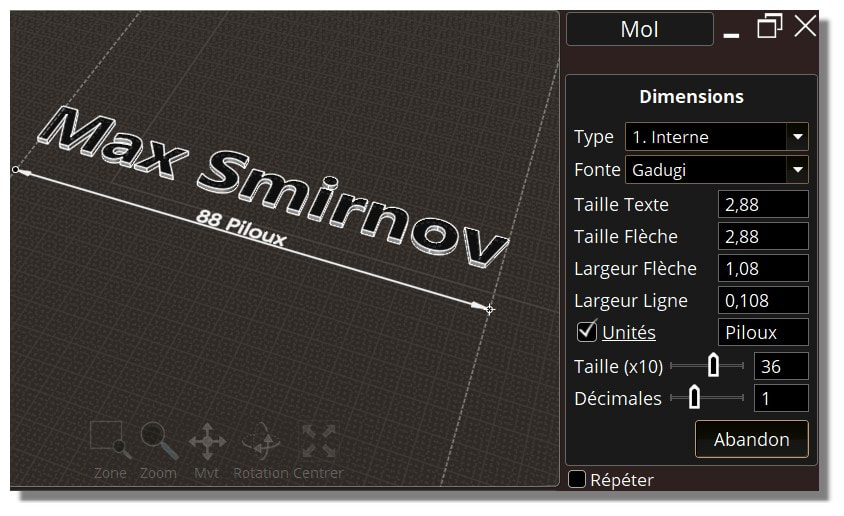
From: Michael Gibson
Hi Pilou,
re:
> When you draw your "arrows" does the Text is yet configured for has definited Size, Align (up, down,on),
> Distance etc... or it's after draw?
Neither - the text is displayed as a text label on screen more like the object snap tags like "End", "Mid", etc... so it gets its size from the regular UI font size.
- Michael
From: Mip (VINC)
Hi Michael,
Thanks, the extension lines would be fine with that gap.
>For the gap on arrows, would that also apply to the arrows going to the extension lines in a linear dimension like above,
>or only to the arrows on other dimension types?
The arrows can touch the shapes and the extension lines as there is no ambiguity for the reader but the actual ones slightly cross the shapes.
Thanks,
Michel
Show messages:
1-9
10-29
30-49
50-69
70-89
90-109
110-113


![]() james_arrowheads1.jpg
james_arrowheads1.jpg
![]() james_arrowheads2.jpg
james_arrowheads2.jpg

![]() karstenVectors.jpg
karstenVectors.jpg

![]() Mip_gap.jpg
Mip_gap.jpg

![]() arrowHead.gif
arrowHead.gif