Show messages: All
1-4
5-13
From: MarkBTomlinson
I came to the same conclusion as Michael without cutting the Geo you will end up with a lumpy triangle at the hole.
One solution is to extend the parallel lines and cut that section and rebuild.
I have done a video of the process here:
https://youtu.be/8V6pNRy0Plw
Added a new version with narration:
https://youtu.be/kX_ozWvGbB4
Also attached the *fixed* file for you to compare. They won't be exactly the same but they are visually close and you won't have a triangle artefact.
Attachments:
 fix drop forum.3dm
fix drop forum.3dm
From: Frenchy Pilou (PILOU)
Mine :)
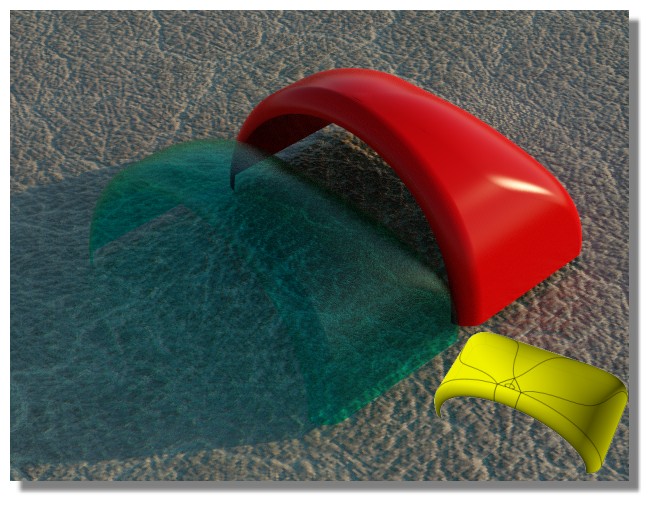
From: Lara (MALA)
Fine. Smoother than mine! Thank you.
Pilou - how did you solve it?
MaLa
From: Frenchy Pilou (PILOU)
I don't know if i had solved it! But sufficient for me for funny rendering! :)
- Blend the bottom longitudinal arcs for have an arc for close the form
- Nside
- Kill all little parts except the "Ray Manta" and big vertical part
- Copy the longitudinal arcs who are on the same vertical plan
- Blend them
- Extrude both side (the "box" was a try)
- Trim the "Ray Manta"
- Blend the 2 Lateral Arcs
et voilà :)

From: Lara (MALA)
oh...too complex for my skills...in MOI and English...
From: MarkBTomlinson
Did you see the video I posted it is very straightforward to do.
From: Karsten (KMRQUS)
Another one:
Blend - Tangent curves -Projected - 2Rail Sweep with two profiles.
Attachments:
 drop forum.3dm
drop forum.3dm
Image Attachments:
 CV.png
CV.png
From: Lara (MALA)
Hi Mark,
yes, I saw it. Found it very smart.
What I noticed now is your info to blend. Pretty nice. Thank you very much...!
Best, Mala
From: MarkBTomlinson
Glad it helped all the best!
Show messages: All
1-4
5-13
![]() fix drop forum.3dm
fix drop forum.3dm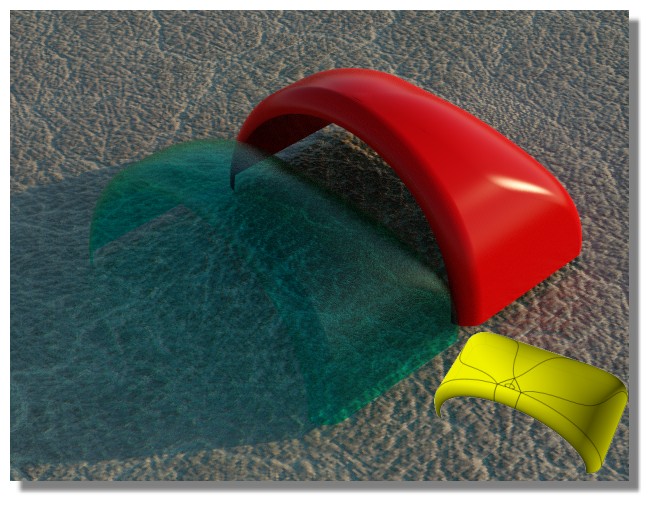

![]() drop forum.3dm
drop forum.3dm![]() CV.png
CV.png