Show messages:
1-20
21-40
41-60
61-75
From: amur (STEFAN)
Hi PaQ,
I explored your technique more and also used the blur node, which gave great results
when using it with my first noise test.
I think I will combine your technique with parts of mine, because my computer is
not the fastest. So what I did, I used your dense sample file and rendered a normal
map from it. Then Knald was used to generate the depth map. After that brought into
Photoshop to prepare the map for ZSurf. While the results are not 100 percent
identical I have now the same details and smoothness like your model has, with
the only (but important for me) difference that my file size is much much smaller.
Your sample on the left is 368 MB, while mine on the right is 2,71 MB.
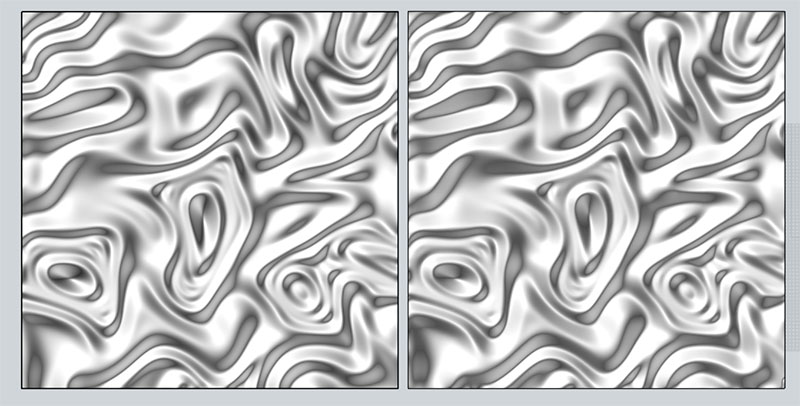
[EDIT] Reduced the density to 0.8 and now your file is around 59 MB.
Best regards
Stefan
From: Frenchy Pilou (PILOU)
Will be fun if we can have such volumes as you show from any 2 D plan! :)
seems remember normal landscape builder prog can make that ...(not yet tested)
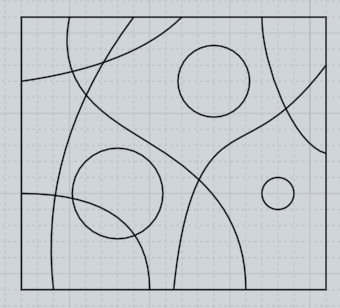
From: amur (STEFAN)
Hi Pilou,
i think it should be possible if you use Kai Krause's good old
ChOps technique, for Photoshop, from the early 90's, or if
you use my technique NURBS shapes from shading.
https://www.behance.net/gallery/67631047/(NURBS)-shapes-from-shading
Regards
Stefan
From: amur (STEFAN)
Hi Pilou,
here is a small example what one can do with Kai's technique in Photoshop.
I created the text "Cool Tools" with the HOBO font, blurred it and then used
Kai's technique. His technique makes so many variations possible that you
can archive very different looks, when using more ChOps (Channel Operations).
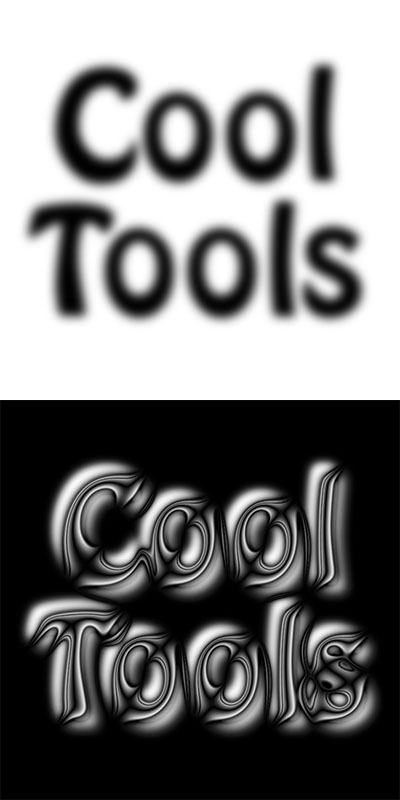
Regards
Stefan
From: Mip (VINC)
Hi Stefan,
Why is there a link to a bank in your post ?
From: PaQ
Hi Stefan,
So here's a little setup that combine HF and COPS (Heightfield and image compositing).
I tried to add comments here and there.
The sub-d import method is probably overkill, especially if you want to get very dense detail.
I'm pretty sure it's possible to export an .igs nurbs surface directly from Houdini (but not with the apprentice :S). I will have a look at it today.
++

Image Attachments:
 Screenshot from 2019-03-24 11-42-28.jpg
Screenshot from 2019-03-24 11-42-28.jpg
From: amur (STEFAN)
Hi PaQ,
thanks a lot! Now this is very interesting to generate images from the mesh and then save them. :-)
Houdini is really amazing what one can do with it. Wish i had concentrated more on Houdini and not
on so many other apps …
@Mip Sorry about that, the links are sometimes inserted automatically from the free hosting provider
i use. If someone can tell me a better hosting provider i am all ears. I am currently using postimages.org.
Regards
Stefan
From: amur (STEFAN)
Hi Pilou,
a bit off-topic, but I used your image and re-created it in MoI and then used ArtForm,
which you also have. In ArtForm you can save the model as bitmap and then prepare
the bitmap for ZSurf.
Please note: I did not used any smoothing brushes, only wanted to show you a quick
way with MoI, ArForm and ZSurf.
(With JDPaint one can save this model also as NURBS model … )
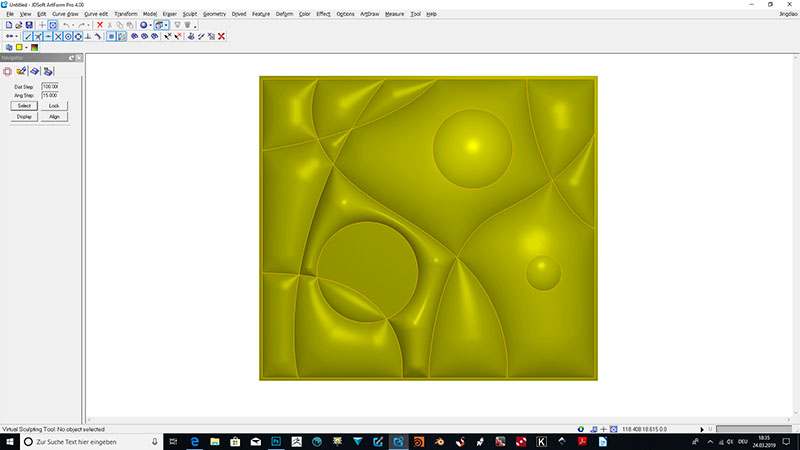
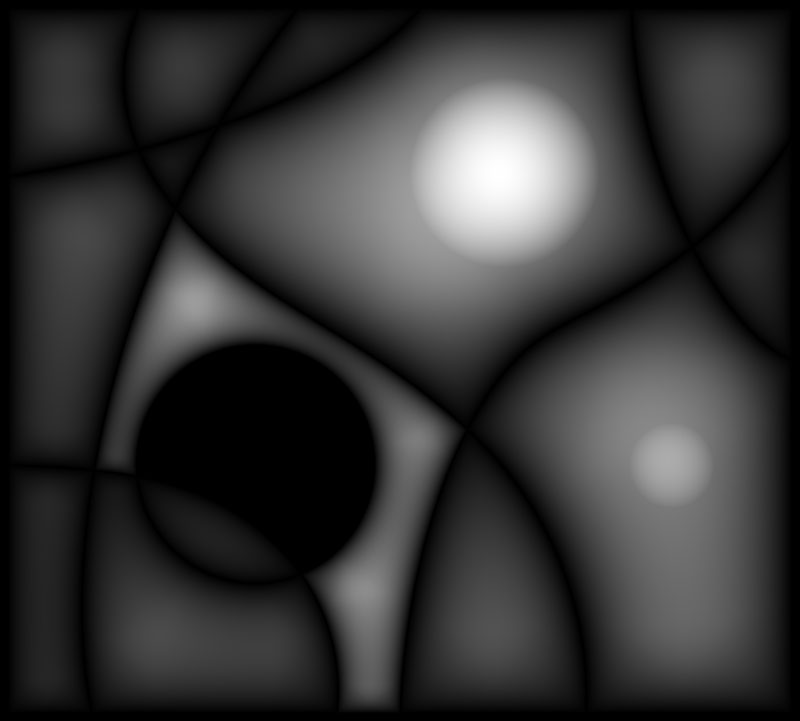
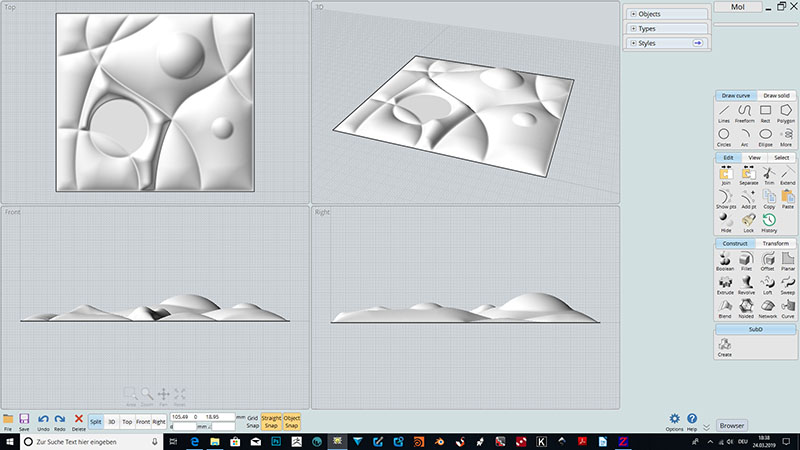
Regards
Stefan
From: amur (STEFAN)
Back on topic … I rendered one more image with a more natural (outside) look
while using a sandstone texture. I think this might be an interesting topic for
ArchViz Designers to create such wall panels with Houdini and MoI. I could
imagine colored, like the first one, for interior design and this one for outside
walls.

Regards
Stefan
From: PaQ
<Houdini is really amazing what one can do with it. Wish i had concentrated more on Houdini and not
on so many other apps …>
Yup, it's a 3D sandbox :)
Here's an little example of what you can do with curves too, looks close from your last post.
For every points of the grid, I compute the distance of the closest point from every curves ... then I remap this distance with my own profile, and use the result as displace (elevation).
Displace strength, max distance search and profile options are in the pink node.

Image Attachments:
 pointdist.jpg
pointdist.jpg
From: amur (STEFAN)
WOW, that looks pretty awesome! Thanks a lot for sharing the file!
Regards
Stefan
From: Frenchy Pilou (PILOU)
This Host free easy one (Sections galleries) since more 10 years... :
https://postimages.org/fr/ i don't see publicities maybe because of my Navigator ...
else
Very cool results!
By Stefan

Ah yes Artform...forget to explore more in depth ;)
http://www.jingdiaosoft.com/products/artform.html#
(made an how to...in French...http://moiscript.weebly.com/artform.html
Houdini : ...alas not for this life even there is a free version Apprentice! :)
https://www.sidefx.com/products/compare/
From: Frenchy Pilou (PILOU)
And funny all that was spoken ... ;)
return to the past (2007)
http://moi3d.com/forum/index.php?webtag=MOI&msg=602.1
and enlight this cool tuto! ;)
http://www.anim8or.com/tutorials/from_users/focal_blur/focalblur_1.html
From: Frenchy Pilou (PILOU)
@PaQ : cool try of the 2D adaptation from my little image! Bravo!
Else
ZSurf 4 works like a charm!
Just difficult to find the good format bmp! (for me only prog Paint : 24 bits works! :)
Here texture from my old PhotoImpact more than 20 years old!!! :)
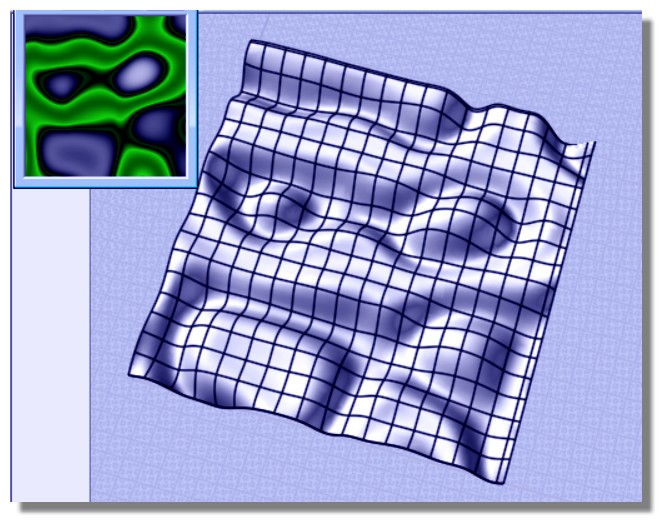
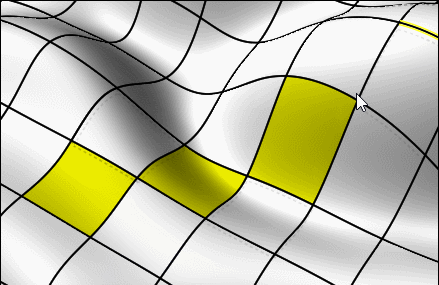
Of course another infinite possibilities! :) Render the very cool free SimLab Composer lite! ;) (max 1920 *1080 - Real Time)
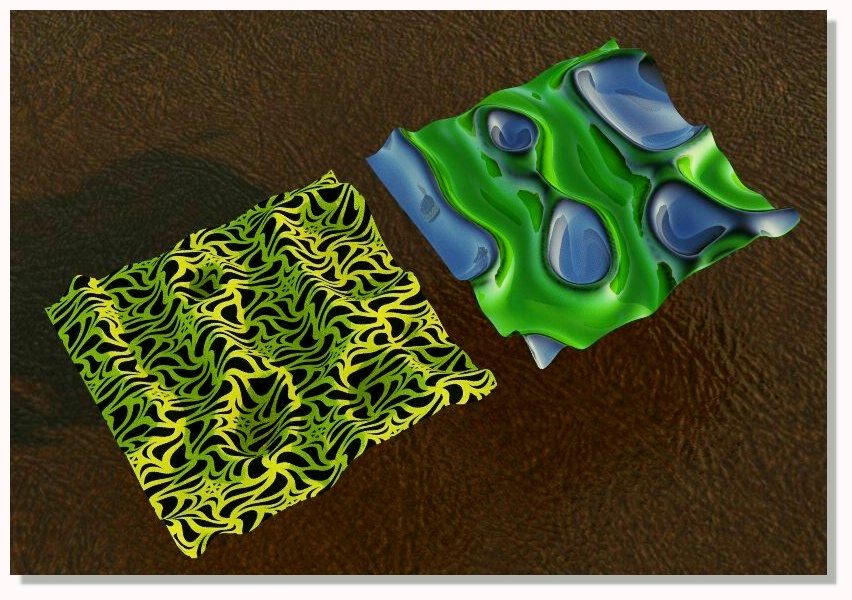
From: Anthony (PROP_DESIGN)
cool results pilou
From: Frenchy Pilou (PILOU)
It makes also some text projections on primitive volumes! ;)
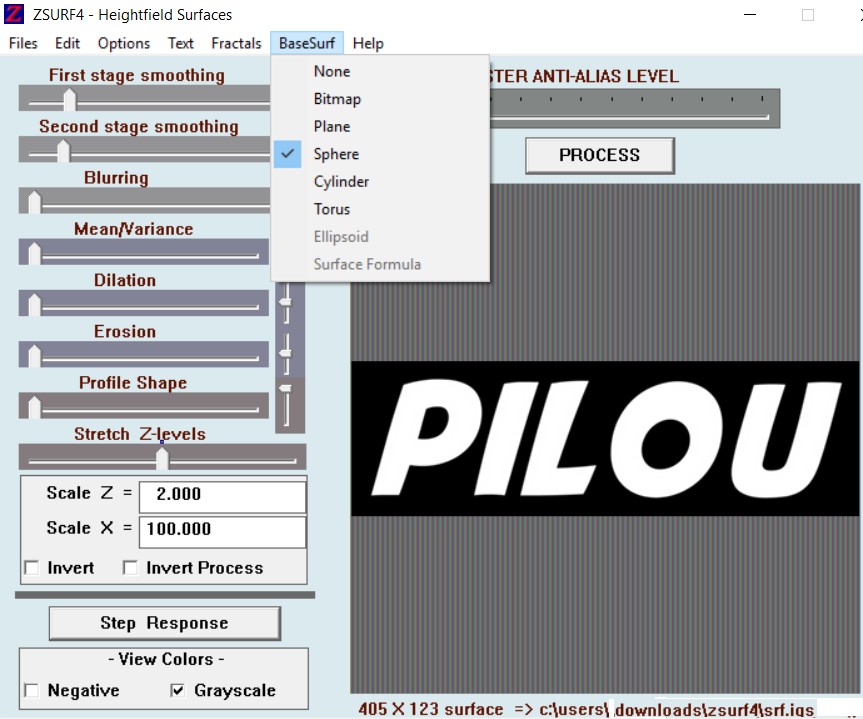
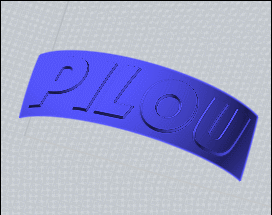
From: PaQ
So yes, if you can afford the indie version, you can simply convert the grid into a Nurbs surface, and export it as .igs.
Here's a 512*512 grid, file size (igs) is about 15Mb, almost instant loading in MoI.


Image Attachments:
 IGS_H.jpg
IGS_H.jpg
 IGS_MOIImport.jpg
IGS_MOIImport.jpg
From: PaQ
Torturing MoI =O) (1024*1024 terrain)

Image Attachments:
 IGS_Terrain.jpg
IGS_Terrain.jpg
From: Frenchy Pilou (PILOU)
Curious : seems freeCad is very slow to import iges files from ZSurf! 2 minutes ! ( for 3.38 Megas ! )
Moi it's 1 second!
Idem when the same file is saved from Moi in IGES! it was the simple Pilou text surface above!
It's the same for you?
http://moiscript.weebly.com/uploads/3/9/3/8/3938813/srf.igs
From: Frenchy Pilou (PILOU)
About terrain
@ PaQ have you tryed GAEA that i am translating the site! ;)
https://gaeafr.weebly.com
Show messages:
1-20
21-40
41-60
61-75
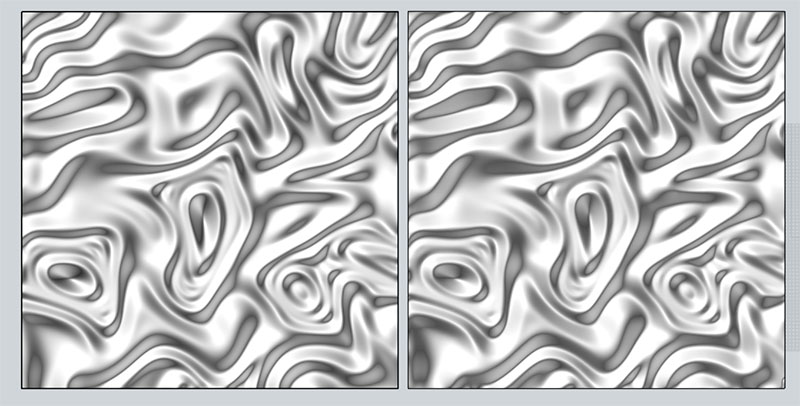
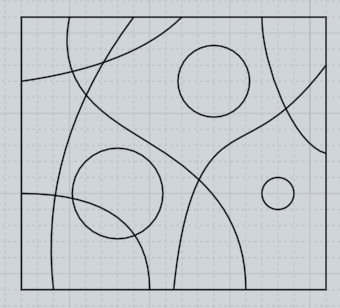
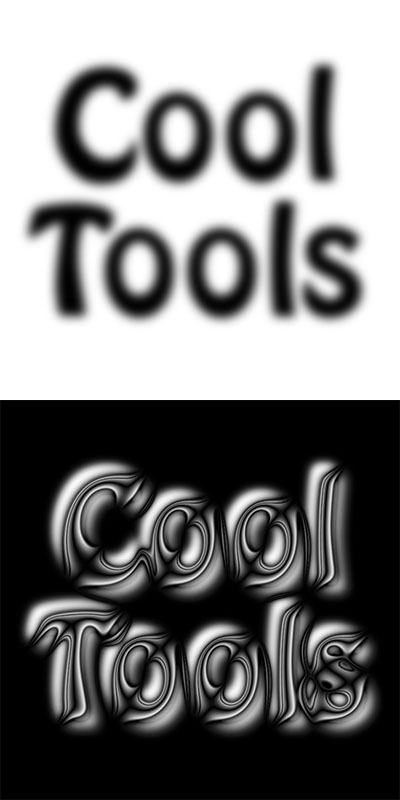

![]() Screenshot from 2019-03-24 11-42-28.jpg
Screenshot from 2019-03-24 11-42-28.jpg
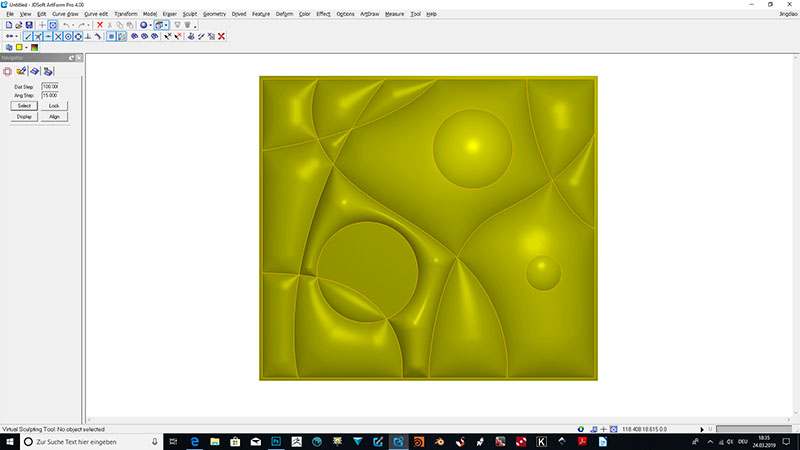
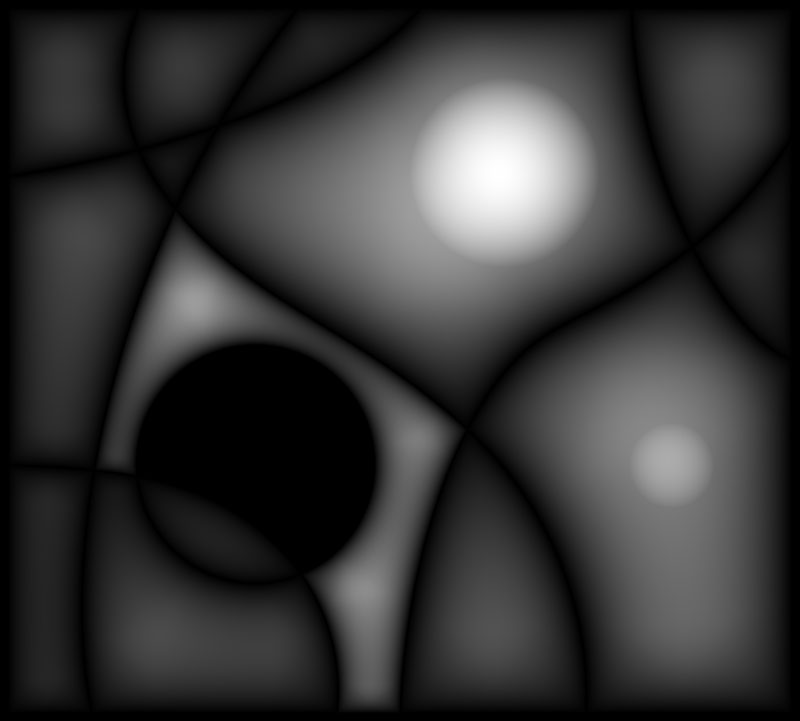
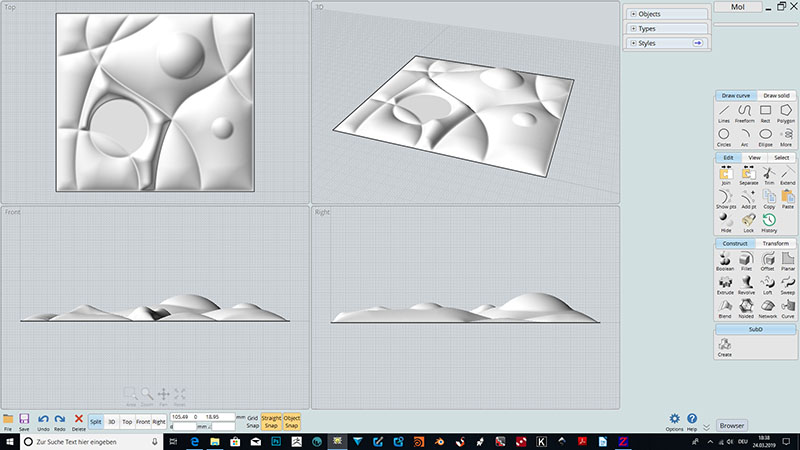


![]() pointdist.jpg
pointdist.jpg

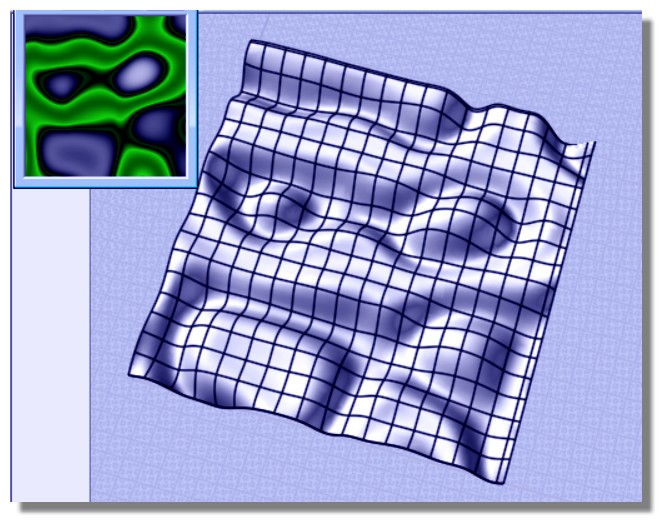
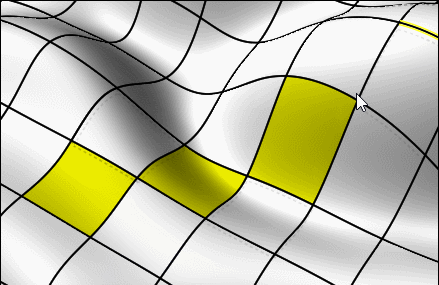
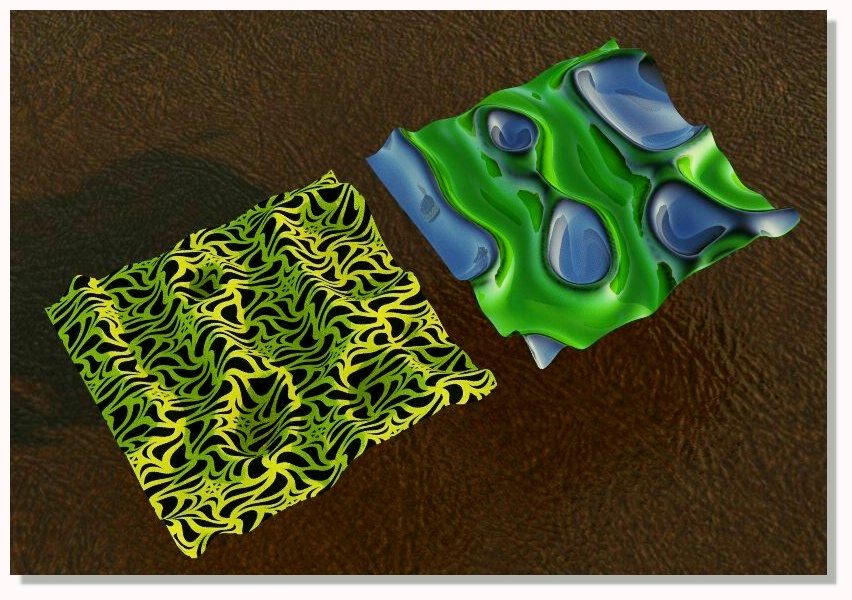
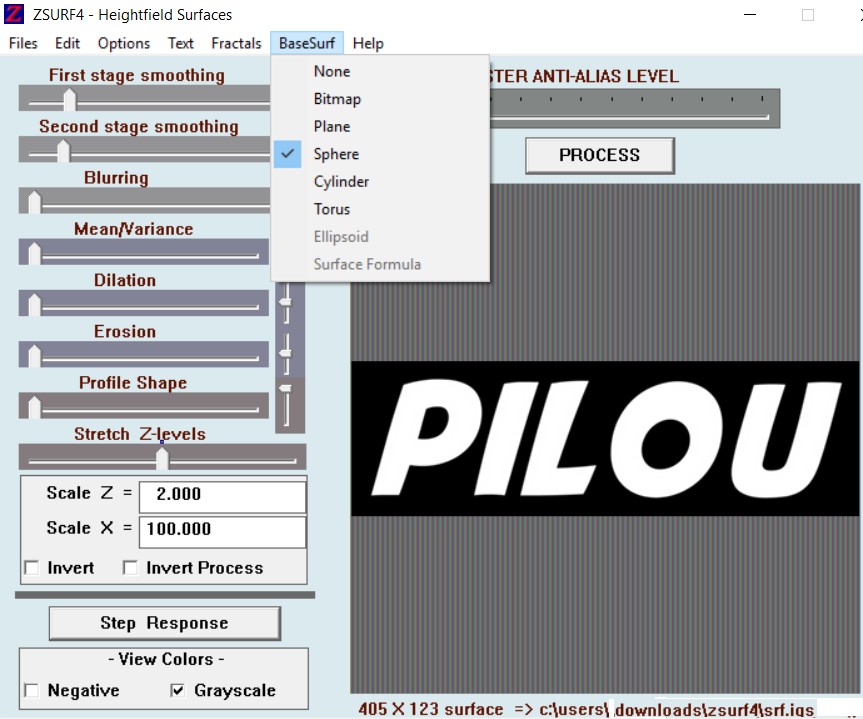
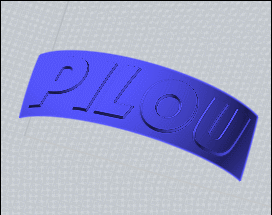


![]() IGS_H.jpg
IGS_H.jpg
![]() IGS_MOIImport.jpg
IGS_MOIImport.jpg

![]() IGS_Terrain.jpg
IGS_Terrain.jpg