Show messages:
1-4
5-24
25-35
From: Lara (MALA)
Hello Pilou,
wow - it is possible to model...
But how you did you make it?
Salut, Lara
P.S.: My intention is not to bring it to cinema - I need a .step for 3d-print...
P.S.S.: I´ve got it. With little troubles. But the workflow is clear...
From: Michael Gibson
Hi Lara, thanks for posting your model. So yes I see the same thing as Pilou - over here I'm able to fillet your object fine up to a radius of 24 units. You can't go higher than that because the fillets would then be running into each other.
The process is to just select your object and then run the Construct > Fillet command.
Are you possibly trying a larger radius than that?
- Michael
From: Lara (MALA)
The little problem zone I tried to mark in the screenshot.
How could I solve it?
From: Michael Gibson
Hi Lara, that particular kind of surface transition can be difficult to make in MoI.
You could try doing the filleting in a different CAD program like ViaCAD or OnShape and then import that into MoI or maybe doing it as a sub-d model and bringing it in to MoI using the new sub-d converter.
- Michael
From: Lara (MALA)
Thanks Michael. Must try it out tomorrow...
From: Frenchy Pilou (PILOU)
Or in the free Design Spark Mechanical but it's a little tricky for Import / Export files between Moi! :)
https://moi3d.com/forum/index.php?webtag=MOI&msg=6186.51 and following
Normally edges Fillets in Moi align themselves on the smaller one of the selection!
From: Lara (MALA)
I made a SubDiv in Cinema. See screenshot.
And pls see what happened importing it as .obj to MOI.
Do I need more segments in my SubDiv-Model coming from Cinema4d?
Can´t modify the intensity of curves in MOI: Importing it and then it plops out like in the MOI-file.
From: Frenchy Pilou (PILOU)
With the 3Dm file or the obj file
You must trim the surfaces who are "yellowed" when you launch _subdivbeta9 by max Smirnov!
Separate all: take faces concerned one by one : Boolean trim by a perpendicular (normal) plan for example
Then when all faces with problem are trimed select all / Join and launch the _subdivbeta9
But I believe that you will have a very "bloby" result! :)
Here the vertical face on the right was trimed by me!
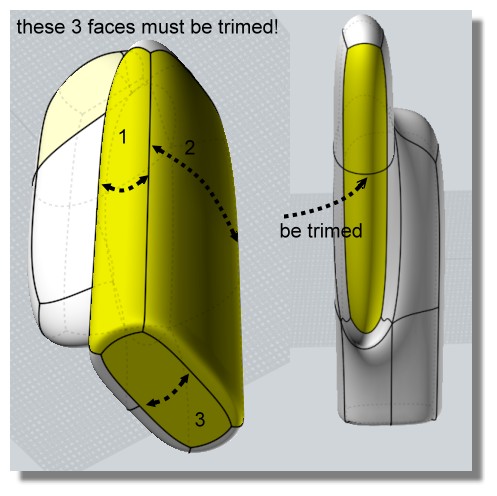
From: Frenchy Pilou (PILOU)
That is!
After some trimings (Plan 3D Normal to the surface(s)
you must make these trims for have all faces permited by the plugin!
(Separe / Boolean Diff a face(s) by a 3D Plane / Join / Plugin / Separe etc...
if you make a normal Trim (not a Boolean Diff) or Boolean Union( against a the good Join) that will not work for the plugin!
You can subdivise again but i don't know what exactly you want because your original form is yet some sweet..
Here with a subdiv 150 sharp blobby result!

subdived 100 gives quasi the same result than your original (just a little more thick) !
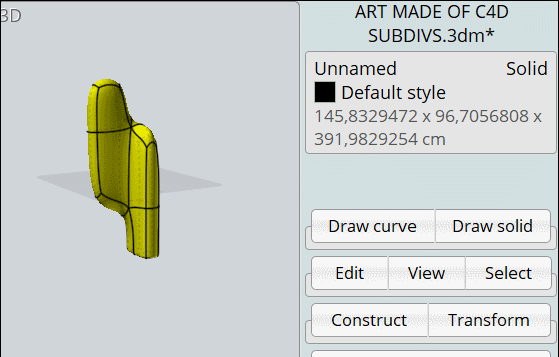
From: amur (STEFAN)
Hi Lara,
maybe you can play with a bevel option in C4D to get not such a blobby shape in MoI,
when using the subd2nurbs feature.
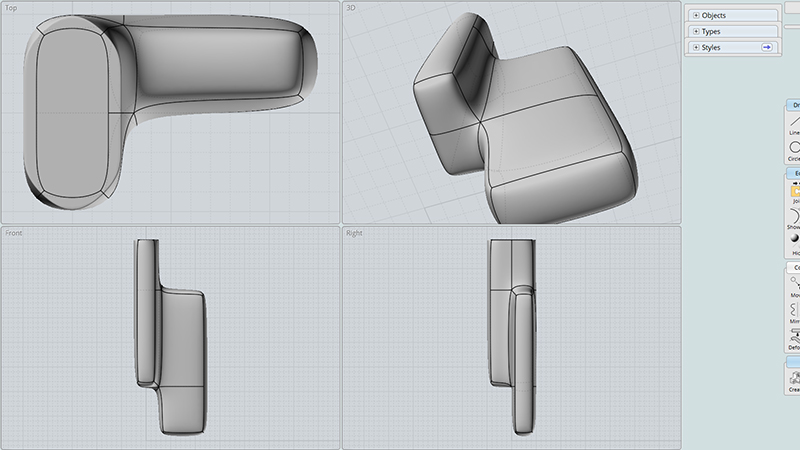 what did deathclaws mutated from
what did deathclaws mutated from
Regards
Stefan
From: amur (STEFAN)
… or for a more CAD look simply use the free Autodesk 123 Design.
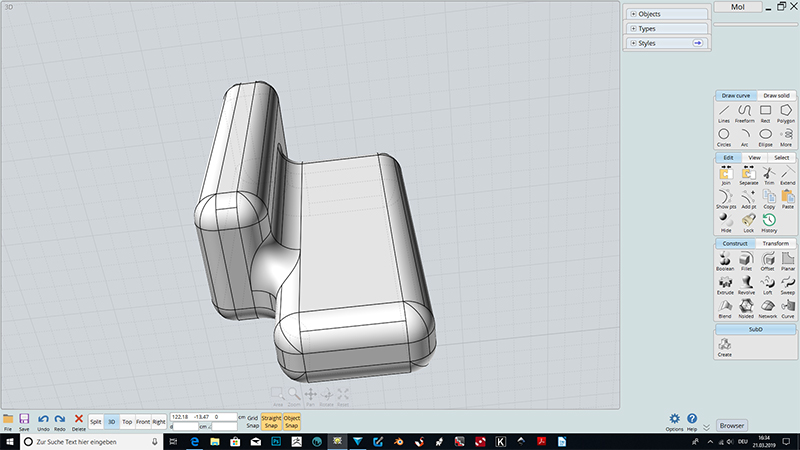
Regards
Stefan
From: Lara (MALA)
Thanks a lot for the experiments with my model - and your time!!!
I must sleep over it...
From: OSTexo
Hello,
100% modeled in MoI. I do not like the multi blend in MoI as much as in VSR but I think VSR uses a different engine, but hopefully it is an acceptable result in this use case.
I can make a video if you like outlining steps, it's not really too involved, more pre-model planning than anything.

Image Attachments:
 sculpture.png
sculpture.png
From: Frenchy Pilou (PILOU)
Sorry what is VSR ?
Yes make a video! :)
From: Lara (MALA)
Video would be cool, please...and thanks...
P.S.: Perhaps you may post your MOI-file?!
From: Lara (MALA)
Hey OSTexo,
what do you mean by "...it´s more pre-model planning"!?
I´m still interested in your workflow...will you find some minutes to make it transparent?!
Cheers, Lara...
From: OSTexo
Hello,
I will be able to upload the video over the next few days.
For this sort of modeling I've found it beneficial to think about model strategy before just jumping into things and trying to cobble something together. It seems like lack of planning tends to have models fall apart.
From: chrisd (CHRIS_DORDONI)
Its an obsolete modeling plugin for Rhino, killed off by Autodesk :)
From: Death
I Made 2 boxes Union-ed them and filleted them, no problem.
Using the latest beta V4
Attachments:
 test.3dm
test.3dm
Image Attachments:
 test.png
test.png
From: jokubart (QOOBAS)
Hi Lara,
Here's my attempt, and my first post on the forums! This was a little more complicated than just a simple fillet. First, I made the fillet curve profile and swept it along the outside of the shapes wherever I could. Then, for the complicated fiddly bit where that didn't work, I intersected two pairs of curves (2nd attached image) to make some complicated rails to sweep that same profile. Once the fillet surfaces were made, I trimmed away the parts of the main shapes that weren't going to be visible. I've attached the 3dm file with the model. Ugh, it's hard to talk about 3d modeling in the abstract, hope this helps!
(PS Michael Gibson, I love working in this program!)
-Jokubart

Attachments:
 jokubart_approach.3dm
jokubart_approach.3dm
Image Attachments:
 jokubart_approach_1.jpg
jokubart_approach_1.jpg
 jokubart_approach_2.JPG
jokubart_approach_2.JPG
Show messages:
1-4
5-24
25-35
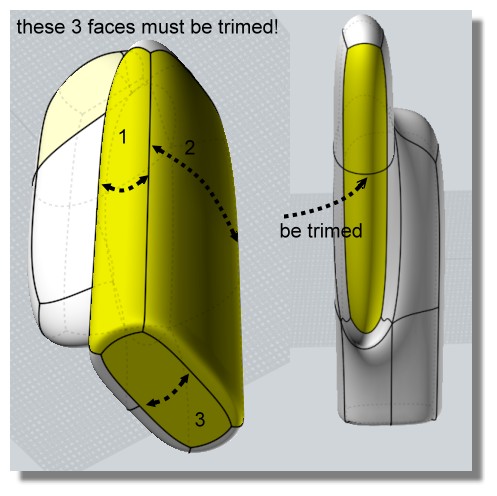

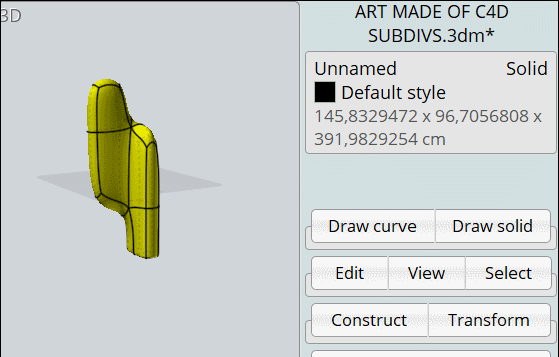
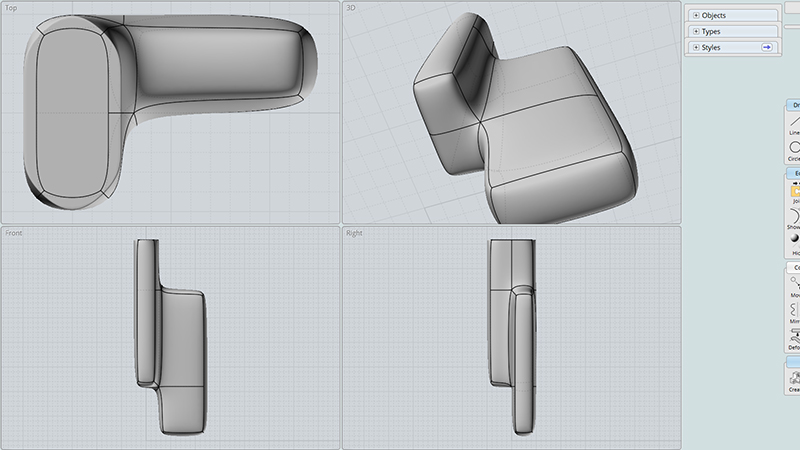
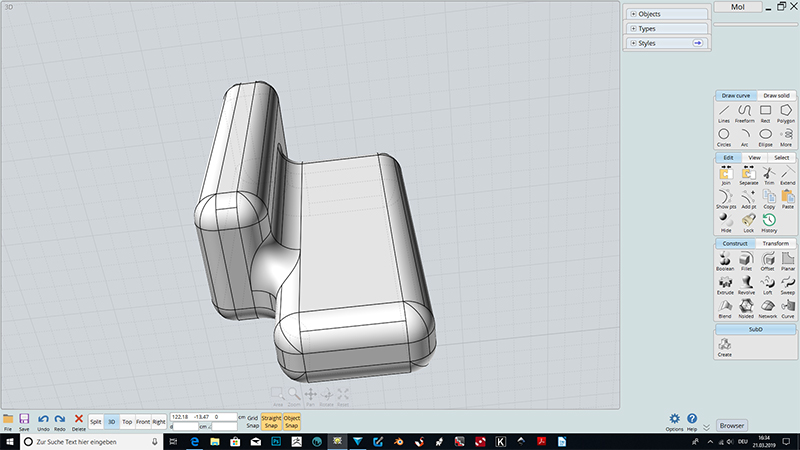

![]() sculpture.png
sculpture.png
![]() test.3dm
test.3dm![]() test.png
test.png

![]() jokubart_approach.3dm
jokubart_approach.3dm![]() jokubart_approach_1.jpg
jokubart_approach_1.jpg
![]() jokubart_approach_2.JPG
jokubart_approach_2.JPG