From: Simon (GRIMMY)
Can anybody tell me the best way to attach these two objects with a nice fillet between them? You'll notice that the surface I want to attach it to is curved.
I looked at some videos online but they play so fast and have no commentary and the user just uses shortcut keys so its actually impossible to tell whats going on. (!?)
I've used moi for a while but never really used the whole patch style modelling process so any tips on this process would be greatly recived. For example, should I avoid using boolean wherever possible? Should I keep each 'patch' as separate objects?

Thanks!
Image Attachments:
 moi_issue01.png
moi_issue01.png
From: Frenchy Pilou (PILOU)
Just increase Scale 1D your green object Inside because from the image we can see if it completly touching the surface! :)
Make Trim Keep the Surface and green Object
Join the 2 Object
You can make the regular Fillet or even a variable Fillet if you want
Better to post your 3dm file for be sure because an image is not sufficient! ;)
And we must remodeling all for verify so a big lost of time! (us and you for waiting the answer! ;)
Here with a big regular Fillet! :)
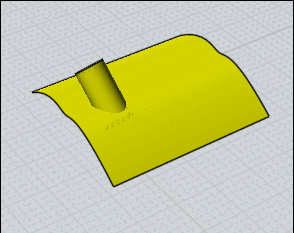
From: Michael Gibson
Hi Simon, the easiest way is to join the 2 pieces together and then use Fillet at the shared edge. Another possibility is to cut away some space between them and then use Construct > Blend to build a smooth connecting blend surface. If you can post your .3dm model file it could help to give better suggestions.
> I've used moi for a while but never really used the whole patch style modelling process so any tips on
> this process would be greatly recived. For example, should I avoid using boolean wherever possible?
> Should I keep each 'patch' as separate objects?
Well in general it's easier to avoid building things in a "patch by patch" method and try to work more with solids. If you are working with surfaces only then typically you would not use booleans which are focused on working with solids and instead use Edit > Trim.
It would be easier to give better advice seeing your current model and some description of your overall goal.
- Michael
From: Simon (GRIMMY)
Thanks guys, with your help I figured it out. I'm actually just testing some things out. Its not a final model. I have another quick one though. I'm trying to 'cap' a curved surface that was lofted out from my model. but obviously planar wont work..but then neither does blend or network. Any tips here?
I really want to learn this style because I have to do quite a few 'semi-organic' models (camera bodies, car bodies etc) and solid modelling isn't allowing me to get the nice curves I need :) (I try to combine techniques though of course)
I have attached the MOI model file this time too.
Much appreciated!!

Attachments:
 TestPatchModel01_Simon.3dm
TestPatchModel01_Simon.3dm
Image Attachments:
 moi_issue02.png
moi_issue02.png
From: Frenchy Pilou (PILOU)
Depending of what do you want ?
A plan top? Horizontal, inclined ? A double curvated surface ? etc...
The more easy : draw first your curvated Surface
Draw 2 curves perpendicular, different or not ( arc circle, free form etc..) or take any surface you want : Make a simple Sweep
Then extrude from the ground object your base flower curve
Boolean Merge the sweeped curve and the extruded surface, Keep that interesting you, Boolean Union Cap and lateral surfaces, Fillet
that's All :) 10 second in a rusted state! :)
Of course your start surface can be any complex you want or even a simple plane!
Close directly your proposed curve is some difficult!
In some case Rail Revolve, Nsided can do the job but alas not here (too circonvolutionated)

From: Simon (GRIMMY)
Whooa! I have no idea how you did that. It was amazing !!
Could you describe step by step? Many Thanks!
From: Frenchy Pilou (PILOU)
Return previous post! ;)
I believe that existing new step to step is sufficient!
For this one i take the general perimeter : Join
Make same previous post
Take a plane as surface
Extrude Perimeter
Boolean Merge
Join wanted surfaces = a simple solid (take a look at the up right Moi screen)
Export as obj only triangles
Alway test Free Owlet 1024*1024 max
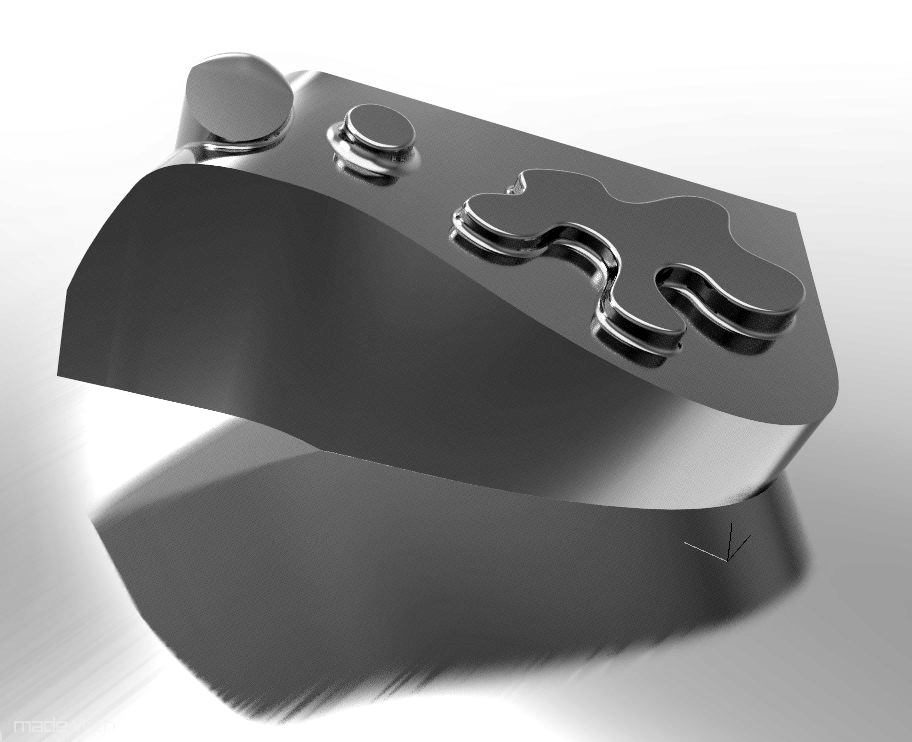
From: Simon (GRIMMY)
Ok thanks. I still don't really understand it but thanks anyway.
From: Frenchy Pilou (PILOU)
Where are you blocked ?
I return in 4 hours!
From: Frenchy Pilou (PILOU)
Some closeup...
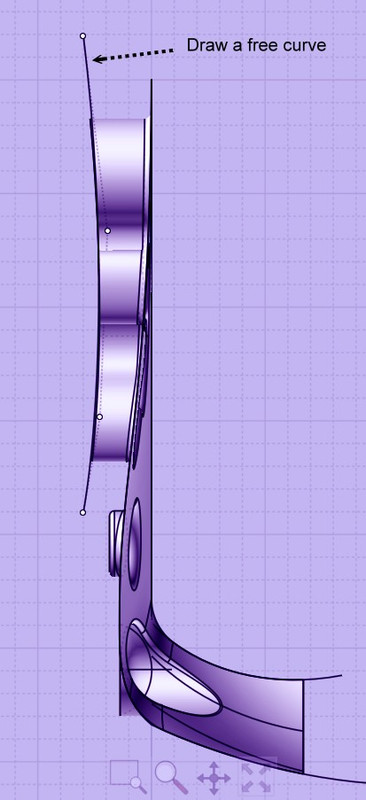
Draw the perpendicular curve through edges & first curve a little more bigger
Sweep them
Kill the lateral face
Extrude bottom perimeter
Select surface sweeped Boolean merge with extruded lateral faces
erase that you don't want
join top surface and lateral faces
Fillet (0,2 here)
That's all!
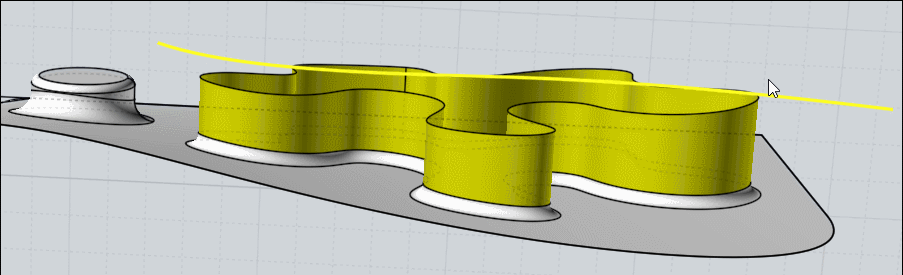
From: Michael Gibson
Hi Simon, it's best to form the cap by an intersection with another surface which is what Pilou is showing above.
Even if you are modeling things "patch by patch" there are still many situations where you want to make extended surfaces that then get trimmed with each other rather than trying to literally build every single surface all by itself from non-planar curves.
So for your case here you would want to start with these 2 planar profile curves:

Extrude this one to make an extended base shape that punches through your main body and also extends past the other profile as viewed from the top:

Do boolean difference on the extrusion to cut off the end and leave the imprint of the profile:


Then you trim that and the main body with each other.
If you want to have a more complex curvy "cap" that does not have a single 2D profile curve you would build an extended cutting surface using something like sweep or loft and use that surface as the cutting object in the boolean difference. See here for some a recent examples:
http://moi3d.com/forum/index.php?webtag=MOI&msg=9281.7
http://moi3d.com/forum/index.php?webtag=MOI&msg=9264.2
Making extended surfaces with simple regular structures that then get trimmed is still a major part of NURBS modeling technique even if you're doing things at a surface level.
- Michael
Image Attachments:
 simon_cap1.jpg
simon_cap1.jpg
 simon_cap2.jpg
simon_cap2.jpg
 simon_cap3.jpg
simon_cap3.jpg
 simon_cap4.jpg
simon_cap4.jpg
From: Frenchy Pilou (PILOU)
With these 2 versions you have seen quasi all Boolan functions! :)

![]() moi_issue01.png
moi_issue01.png
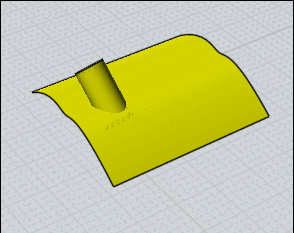

![]() TestPatchModel01_Simon.3dm
TestPatchModel01_Simon.3dm![]() moi_issue02.png
moi_issue02.png

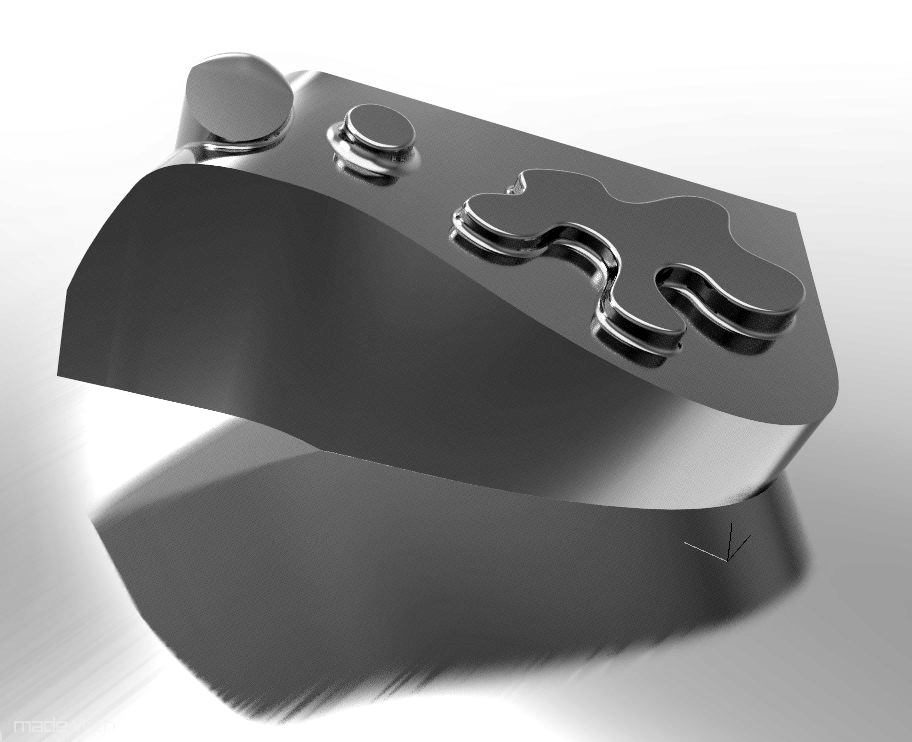
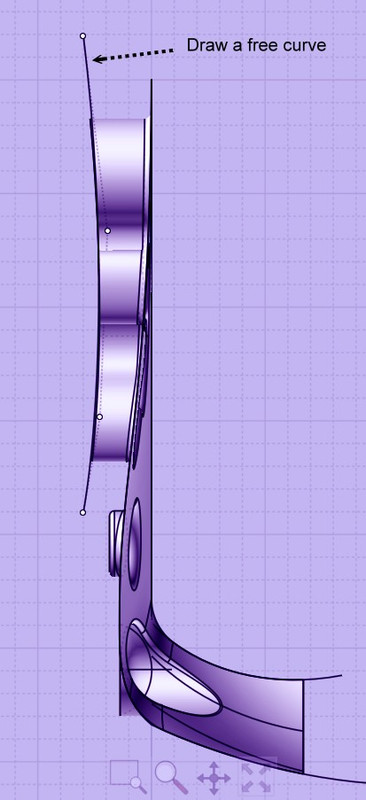
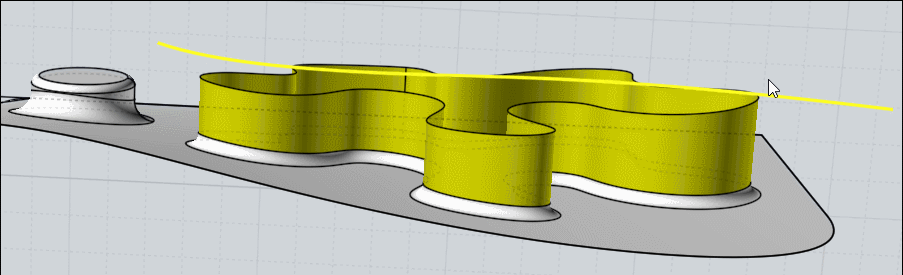




![]() simon_cap1.jpg
simon_cap1.jpg
![]() simon_cap2.jpg
simon_cap2.jpg
![]() simon_cap3.jpg
simon_cap3.jpg
![]() simon_cap4.jpg
simon_cap4.jpg