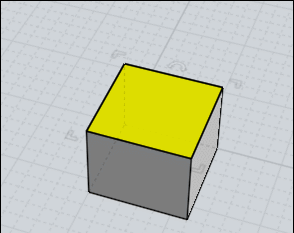Thread Split: Some posts in this thread were moved from here
From: Bravlin
The CAD approach weak spot is scultp and organic shapes.
Does anyone tried to create
artisan brushes to apply smooth, relax, pinch, bulb etc deformers ?
When surfaces become heavy and complex it would be really handy to have such tools.
It would take tremendous amount of time to manage such dense surfaces in a smooth manner like brushes with "opacity" or "falloff" can.

From: Michael Gibson
Hi Bravlin, you posted this in the node editor thread, I have moved it into it's own thread here since it's not related to the node editor.
re:
> The CAD approach weak spot is scultp and organic shapes.
> Does anyone tried to create artisan brushes to apply smooth, relax, pinch, bulb etc deformers ?
It's quite difficult to make CAD geometry work with these kinds of tools because an individual NURBS surface has a restricted type of topology, it is only defined by a regular M x N grid of points. So it isn't possible to add just one single additional point to a NURBS surface you have to add an entire row or column of points not just a single isolated point.
So because of this it becomes unwieldy to try and sculpt with NURBS surfaces. Polygon modeling does not have this type of topology restriction so localized refinement works with polygon modeling.
That's why CAD programs do not have that type of sculpting like approach, if you want to make an organic model with localized organic detail a polygon modeling program particularly one with an emphasis on brush stroke displacements like ZBrush or 3D-Coat is a better tool for that type of modeling.
Working by sculpting surface control points except in simple cases is just not a part of the regular CAD approach to modeling.
- Michael
From: Bravlin
I'm not sure ... why do we need to add points ?
Correct me if i'm wrong:
If we speak about deformers all we need is change "parameter" or position of control points.
And since we can move control points by hand there is no way we can't make it by deformer.
Smooth, inflate, pinch etc deformers doesn't add or decrease number of surface control points.
I don't know much about NURBS internal structure but in poly modeling this operations cost pretty much.
So it's maybe not a good idea to implement it as real time interactive tool.
But even XSI approach for deformers (when we have a deformer and separated universal brush tool that only apply parameter value to control points with falloff or brush radius) may be helpfull.
Here is a
short video on how it implemented in XSI.
> Hi Bravlin, you posted this in the node editor thread, I have moved it into it's own thread here since it's not related to the node editor.
It was the Mr.PILOU advice in modelling thread, when i ask about smooth deformers
here
From: Michael Gibson
Hi Bravlin, well usually in sculpting apps like 3D Coat, Sculptris, etc... they often add points to the localized area to get more detail around the deformation.
It could be possible to sculpt in certain special cases like in the middle of an already dense surface but combine the inability to add individual points with the problem of booleans generating trimmed surfaces where pieces intersect it would be a kind of specialized tool that would only work in certain circumstances and not just anywhere on a model. That limits its usefulness compared to doing the sculpting in a polygon modeling program where it can be applied anywhere on the model.
CAD geometry just does not lend itself to that kind of manipulation and so it's not something that CAD programs really focus on. There are other tools that work better for that type of modeling.
- Michael
From: Bravlin
Ok. And what about falloff for move scale and rotate tools ?
From: Michael Gibson
Hi Bravlin, same thing - NURBS models are not generally editable in all areas by control point editing, because of the "underlying surface" and "trim curve" concepts that we talked about previously. That's where after a boolean operation between 2 objects, the surface geometry does not change and only new trim curves are created. That means that you have 2 surfaces that have different control point structures that kind of pass through each other and don't share a common set of control points along their topological joined edge unlike with polygon modeling.
Since NURBS solids are not generally editable by control point manipulation it follows that editing surfaces by control point manipulation is not a focus for CAD programs.
A CAD program is not the right kind of tool for that kind of modeling strategy, there are other tools that do focus on it and do a better job than what a CAD program could do.
CAD programs are strong in different areas like being able to form models from a small number of 2D profile curves using boolean operations.
- Michael
From: Bravlin
I don't looking for "sculpting in Moi3D". I already understand that this program have its specialty.
But so far, i often move points on surfaces, use Flow deformer etc. And i feel lack of falloff feature in such operations.
With falloff i can move one control point and affect all nearby points a little.
And without it, i get the same result but in a sequence of mostly the same movement operations.
I do not ask about universal falloff feature that would deform two different surfaces that share one "trim curve" flawlessly (by the way it would be interesting to see how Flow deformer works).
I also understand that surface that looks like one object may consist of two and more invisible surfaces with different geometry and density trimmed and limited by "trim curves".
But still we can move control points on such surfaces one by one and result looks good and trim curves describe surface right.
Yes if we have only few points on a surface and move one of them too much we would affect all other points and our surface would not connect to its neighbors right any more.
But we can move neighbor surfaces later. And if we have heavy surface its a hell to move control points one by one. We also can move lots of points on heavy surfaces and do not affect connection line (or trim line of this surface).
From: Michael Gibson
Hi Bravlin, someday perhaps I'll be able to focus on more surface control point editing functionality. It hasn't been a focus area so far because of its limited use in CAD object structure as I described and because there are many polygon modeling programs that already focus very much on that type of modeling.
I recommend using a polygon modeling program if you want to do that style of modeling though, not MoI. It is not currently a very developed or targeted area in MoI.
- Michael
From: Frenchy Pilou (PILOU)
You can make that in Moi ! ; (before maybe some deformations's cage or other marvelous things! ;)
But all surfaces must be Separated : moving tweaking points can be on several surfaces on the same time!
So for a cube don't move it's edges if you want keep it as a solid when you Join surfaces at the end of tweaking!
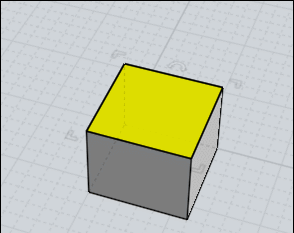
From: nameless
Thanks Pilou for opening my eyes to this! Separating to surfaces and then playing with points that belong to different surface and then joining can be a great way to deform a solid in a very controlled way.