Show messages:
1-15 16-35 36-55 56-75
76-95
From: Frenchy Pilou (PILOU)
free
https://luxcorerender.org (video in French but they are Subtitle)
François Grassard is also a French Blender Guru ;)
VIDEO
From: Frenchy Pilou (PILOU)
SketchUp on steroïds! :)
VIDEO
From: Whiteman Dynamic (TIM_WHITEMAN)
That looks so great! It is very similar to what I am trying to achieve with the node editor
random building generator that James has so kindly put together. There are some great examples here. I'm fascinated by the amount of traction Blender is starting to generate. It seems like it's becoming quite a serious contender for some of the bigger software companies, even with their software being "industry standard". I definitely need to learn a bit more Blender, but I just love the smooth simplicity of MoI. It's such a pleasure to work with.
From: mash (MASH3D)
I'm surprised no one mentioned these
Makes working with bezier curves a lot easier
Bezier Tools
https://blenderartists.org/t/flexi-bezier-tool/1168179
Use bezier tools to layout the curves and curves to mesh to create the surface
Curves to mesh
https://blendermarket.com/products/curves-to-mesh
Select a row of vertex and create a curve to reshape the mesh with fall off.
bezier-mesh-shaper
https://www.blendermarket.com/products/bezier-mesh-shaper
Edit polygons with only the left mouse button
PolyQuilt addon for Blender 2.8
https://blenderartists.org/t/polyquilt-addon-for-blender-2-8/1168918
From: mash (MASH3D)
I also forgot Step importer and a few others
This may be of interest if you are exporting from Moi to blender vis step files
https://blenderartists.org/t/step-import/1203804
Also Quad Remsher. It's not free but it's the same quad remesher as in Zbrush and is very useful.
https://blenderartists.org/t/quad-remesher-auto-retopologizer/1170913
Volume preserve smoothing. Smooths out the vertexes with affecting the outside shape of object.
https://blenderartists.org/t/volume-preserving-smoothing/1115522/37
From: chippwalters
KIT OPS UNIVERSITY (free Kitbashing lesson for Blender newbies)
https://www.blendernation.com/2020/05/12/kit-ops-university-free-courses/
From: Frenchy Pilou (PILOU)
VIDEO
VIDEO
From: Frenchy Pilou (PILOU)
Some cool is not it ? ;)
VIDEO
From: Frenchy Pilou (PILOU)
Blender in shortcuts! :)
https://www.giudansky.com/illustration/infographics/blender-map
ELse
VIDEO
From: Frenchy Pilou (PILOU)
VIDEO
From: corchet
35 euros pour un kitbash ... mouais
y'en a à moins de 10 euros avec 1000 pièces par pack ! l'ami Oleg Ushenok en a des cools y compris un gros gratuit sur Gumroad
si on peut faire la promo des trucs payants .. je crée un topic Plugins pour Max ( qui permettent au final de des trucs de ouf dans moi ;) )
ceux qui sont bon marché ... hein ! ;)
From: Frenchy Pilou (PILOU)
Always amazed how Chipp controls this beast! :)
VIDEO
From: John (OKEN)
Hi All,
This addon helps you to create model with controlled scale and alignment, on the grids surface.
https://gumroad.com/l/VthLyO
Cheers
From: KENMO
I like the Quad Remesher plugin by Exoside
I purchased a 3 month license and loved it. It's now expired and I may opt for a lifetime license.
https://exoside.com/quadremesher/
From: John (OKEN)
Fluent 1.5 Power Trip , a unique addon for hard surface modeling and much more (thanks to Rudy an amazing french developer).
Fluent does not offer a compilation of tools but a global workflow to help you in your hard surface modeling and realizations.
This global vision allows the creation of smart tools. Make cuts, add plates, cables, pipes, grids and fabric panels (Quad Remesher or Instant Remesh needed for the cloth panel).
But above all, finalize your model with tools to fix errors generated by Boolean operations.
https://www.youtube.com/watch?v=WupcIQRK-uA Image Attachments: Features_Detail-1024x576.jpg
From: Frenchy Pilou (PILOU)
A challenger to SpeedFlow Compagnon, ProFlow by Pitiwazou ;)
VIDEO
From: Frenchy Pilou (PILOU)
For Blender lovers :)
A cool tut article how to modeling from a sketch of a French talentuous guy!
https://www.aendom.com/tuts/space-cadet-workflow-en/
VIDEO
From: Frenchy Pilou (PILOU)
Chipp Walters publishes 15 new videos...
VIDEO
VIDEO
VIDEO
etc...
From: Frenchy Pilou (PILOU)
VIDEO
VIDEO
From: mkdm
Amazing!
Chipp, u'r a cornucopia of wonderful things related to Blender.
Just like a "Blender Ambassador" :)
Show messages:
1-15 16-35 36-55 56-75
76-95
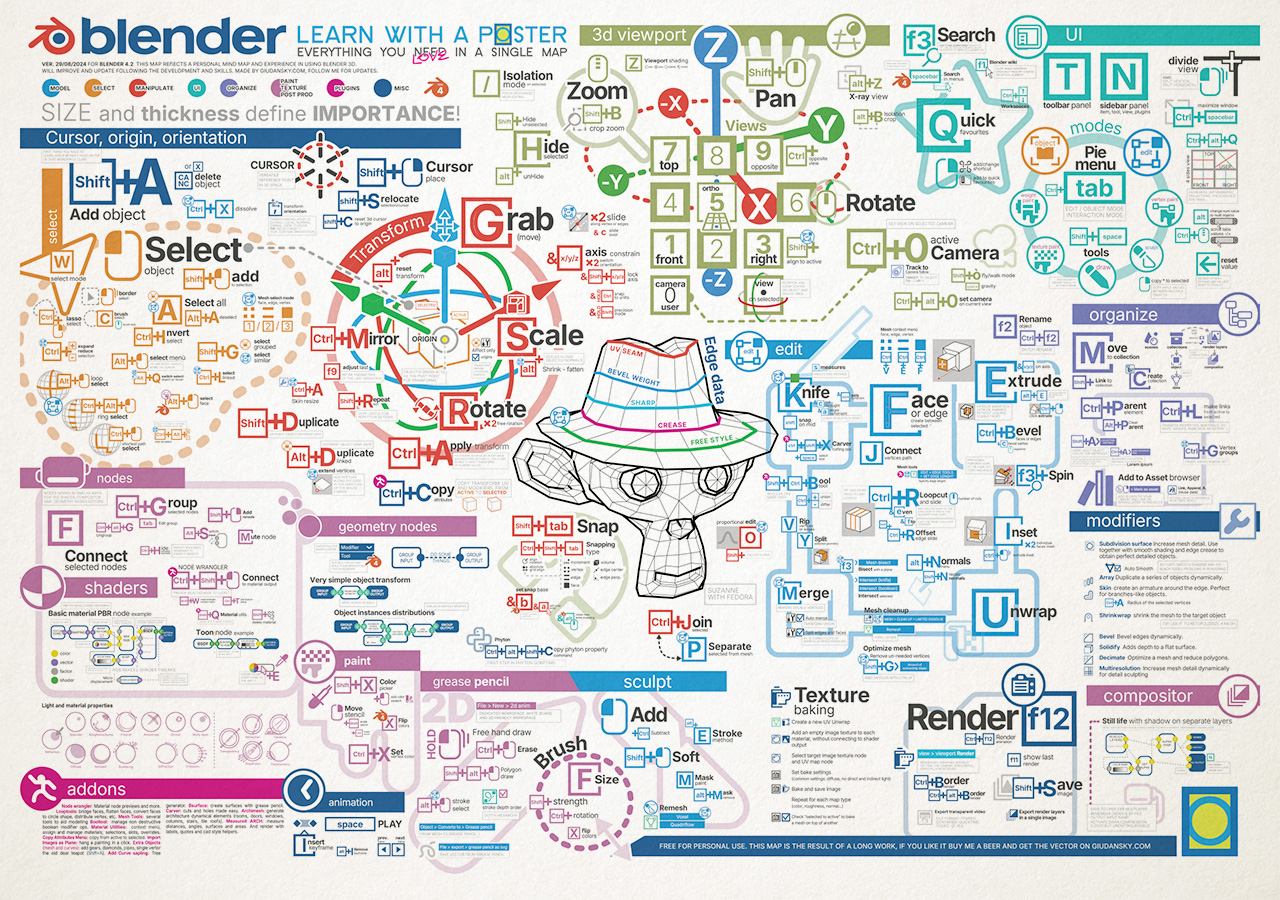
![]() Features_Detail-1024x576.jpg
Features_Detail-1024x576.jpg