Show messages:
1-6
7-26
27-35
From: amur (STEFAN)
Hi Lara,
you simple select the object and then tubes, like Pilou shows,
and boolean them. I hope the picture from Pilou makes it clear.
Regards
Stefan
From: Lara (MALA)
Thanks thanks thanks!!!
Now it worked. I´m not sure if it has to do with that thing: Two of my tubes had the same name. After renaming the 3rd one I was able to boole. (Not sure if this was the mistake or the fact that I´m in my MOI-Beginnings...)
The little bit more complex modelling concept I didn´t follow because it has geometrical things which do not fit to my geometrical aimes I intend to achieve...
All in all - very happy about the results and once more my deep respect for you, your kindness and patience and not at least for Michael and his MOI...and I can start printing 3D...
Cheers, Lara
From: Frenchy Pilou (PILOU)
A same object "Boat" even copyed can Boolean it with a copy (so same name) of itself! ;)
From: Lara (MALA)
Hi,
I thought I was through with the model!
But the modellier concept with the lasagna is, contrary to what I thought, the solution to my problem. Because at the bottom I need the small radius at the corner, but towards the top I need larger radii.
That worked out pretty well. Just a little more finetuning, I think.
Problems:
1. at the top, a line lapps beyond the shape.
2. The rounding could be a little softer.
Any ideas on what I could improve? That'd be great.
Cheers, Lara.
From: Michael Gibson
This is looking pretty good Lara, how are you constructing it is it using Loft?
If so one thing you could experiment with is setting the Loft style = "Loose" option. That will make a loft that does not exactly pass through each station other than the first and last but it could give you the softer shaping that you want. With a "Loose" loft the surface will behave similar to how a freeform curve with control points behave, where it's only forced through the first and last point and generally guided by the in between ones.
- Michael
From: Frenchy Pilou (PILOU)
Normally it's just artifacts of display used by Moi for speedy display!
(menu Option / Meshing Parameter )
If you export your model and render it you will see that is not existing! ;)
But in your case seems it's really a problem of geometry at the top :)
During the process of drawing one of your curve control points is too large!
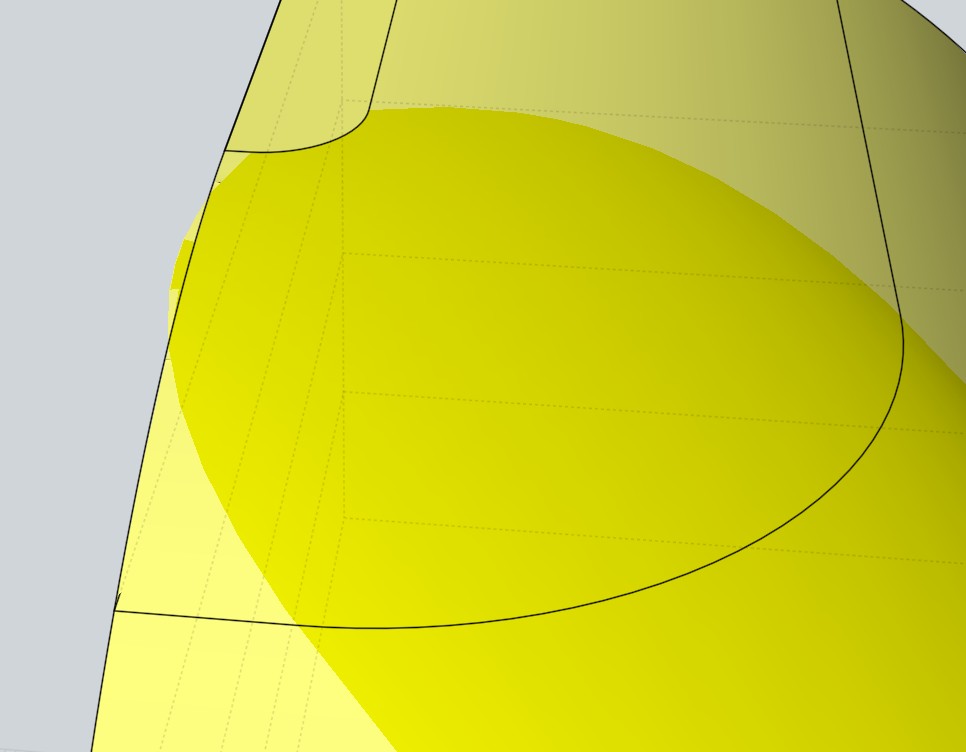
artifact anywhere due the dispaly speed!;)
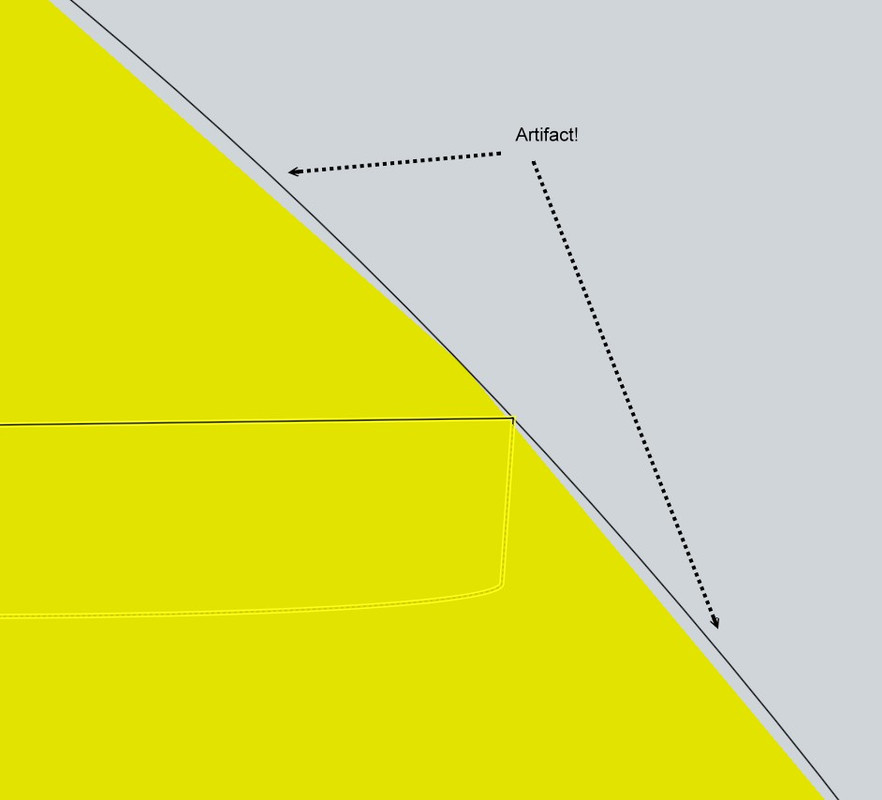
<< 2. The rounding could be a little softer
Just around more your drawing of curve!:)
From: Michael Gibson
Hi Lara, another potential method you could experiment with would be to have your base shape be just 2 extrusions, then draw in 2 profiles in the top view and trim those away and put in a blend surface between them. You may need to manually flatten out the top and bottom of the blend.
That looks something like this though:





But maybe that won't work for you if you have some specific criteria for the radius at each position though.
- Michael
Image Attachments:
 lara_blend1.jpg
lara_blend1.jpg
 lara_blend2.jpg
lara_blend2.jpg
 lara_blend3.jpg
lara_blend3.jpg
 lara_blend4.jpg
lara_blend4.jpg
 lara_blend5.jpg
lara_blend5.jpg
From: Lara (MALA)
Hi,
can´t express how I love this little fine peace of software...I purchased it years ago but it slept...like me...
...now I´m relatively happy with my model.
If there is something that can be modelled better please do not hesitate telling me..
cheers, thanks to all, Lara
From: Frenchy Pilou (PILOU)
Your object is not a solid!
Select bottom edges : Construct / Planar : Select All : Edit / Join = Solid
Save as OBJ and render inside the free Simlab Composer Lite :) (Maxi 1920 * 1080 - commercial use permited! )
http://www.simlab-soft.com/3d-products/simlab-composer-lite.aspx

Show messages:
1-6
7-26
27-35
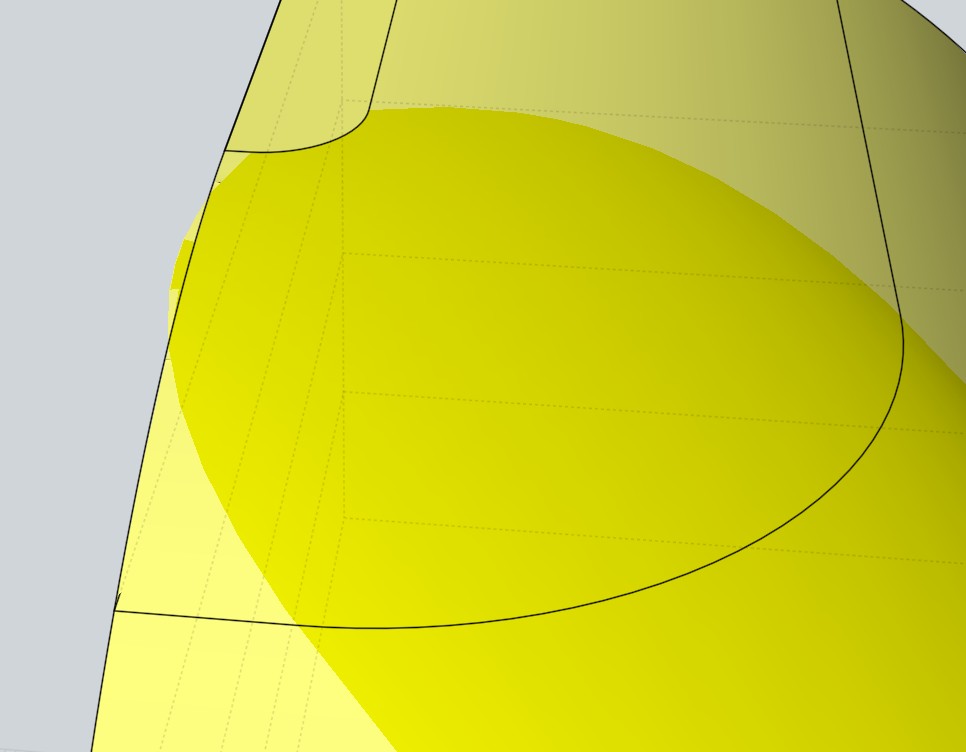
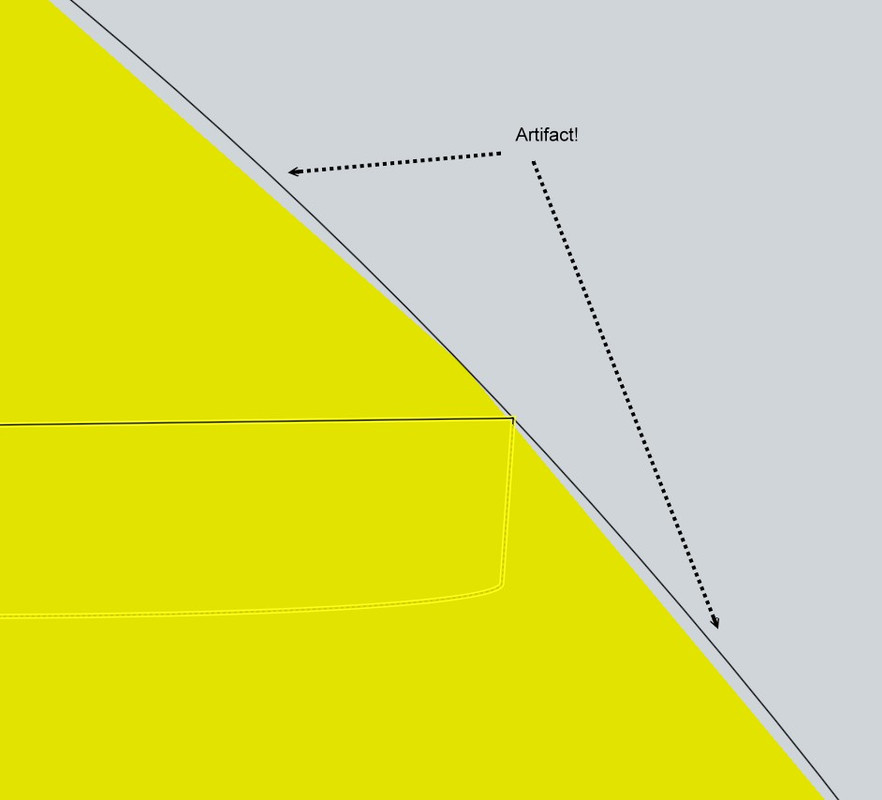





![]() lara_blend1.jpg
lara_blend1.jpg
![]() lara_blend2.jpg
lara_blend2.jpg
![]() lara_blend3.jpg
lara_blend3.jpg
![]() lara_blend4.jpg
lara_blend4.jpg
![]() lara_blend5.jpg
lara_blend5.jpg
