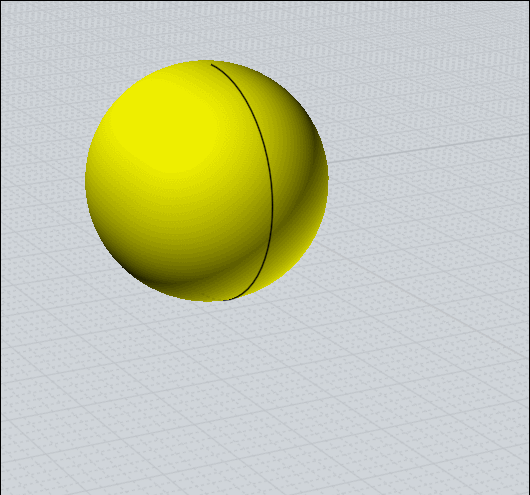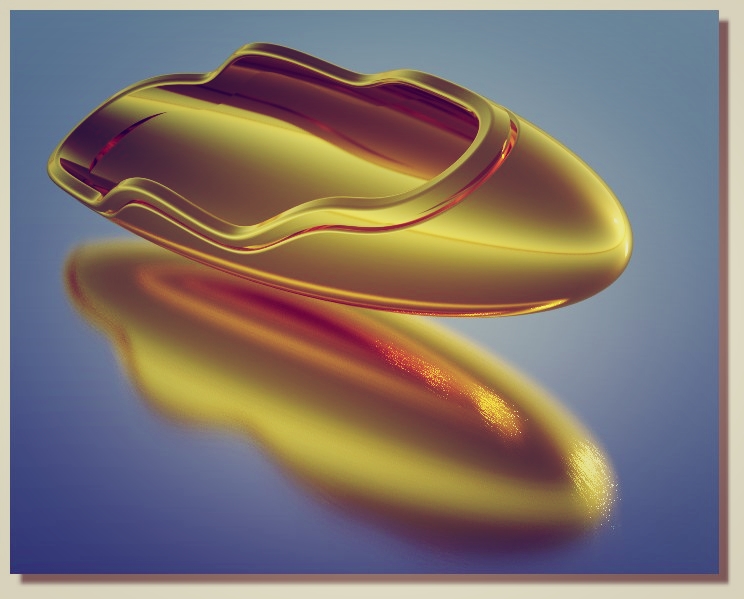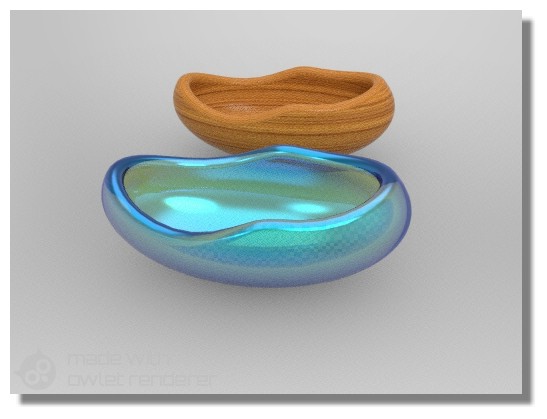From: Death
Hi,
I'm new user and currently trying the 30 day trial version.
I love MoI!
Exactly what I wanted. Something easy to use without having to learn 900 pages of instructional material and 10000 buttons hidden somewhere in the proggy's interface...
However, I just did my first model and it worked out great, BUT:
Now what, where do I assign materials, animate and render it?
In other words, what's the workflow once the model has been designed?
I can't afford 3ds Max etc and honestly am too lazy to learn another 900 page manual just to use Blender etc. (and don't have the time to spend the next 3 month to learn) , there's got to be an easy way (just like MoI is for modelling) for the rest of the chain, materials, animation and rendering.
If there is, I am ignorant of it. I am sure that people here know what else is like MoI, easy and fast for the rest of the workflow....
What I am looking for is an easy to use program to import MoI fieles into, then add material and possibly even another program (if need be) to render it (maybe with animations?).
Thanks for your kind input, and please don't hate the newbie questions, but that's exactly what I am: a beginner...
Jack
From: Frenchy Pilou (PILOU)
I am affraid that you can't make that now inside Moi!
The more easy and funny prog for that is SimLab Composer.
a free version is existing for Real Time and Normal Render (max 1920 * 1080)
Advantage you can mix any 3D Formats - little Primitives Basic Modeling - export in owner's 3D for reload your work!
For export Moi's objects don't take the 3DM format but OBJ + triangles or Ngons
http://www.simlab-soft.com/3d-products/simlab-composer-lite.aspx
Pro versions for objects' animation or more advanced functions (simulations, VR etc)
Here with the free version!
Moi Tuto express
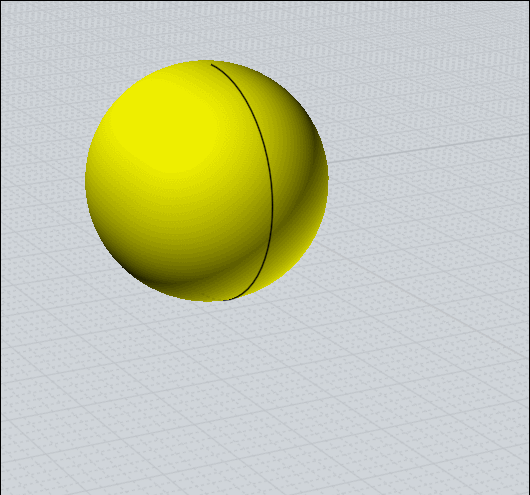
Render SimLab Lite (2 sec)
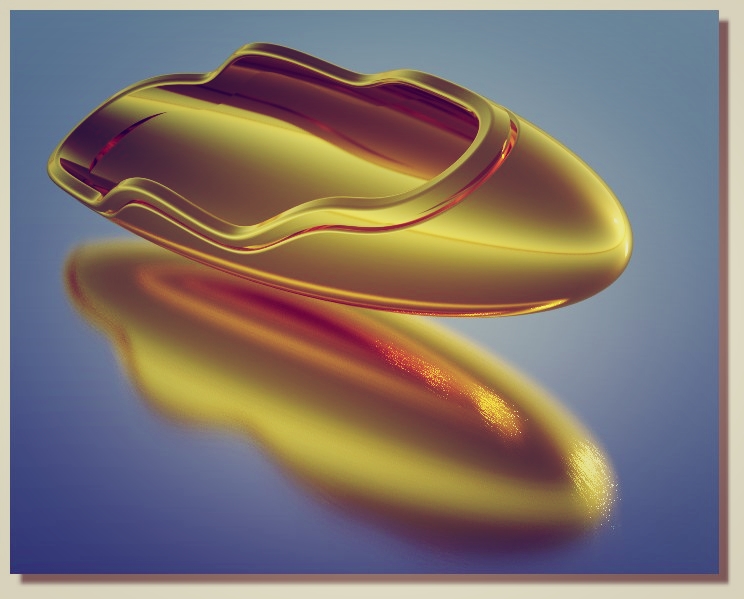
From: Michael Gibson
Hi Jack, yes like Pilou says Simlab Composer would be a good one for you to check out. They even have a free version that should work fine for rendering. For animating you'd need the animator version but it's not very expensive.
To transfer your model from MoI to Simlab Composer, export to .obj format and set the option for "Output: Quads & Triangles".
You can do the material assignment part in MoI before the export if you want by assigning styles to your objects. Then in Simlab composer you will have a materials list that comes from your MoI styles list.
- Michael
From: Michael Gibson
Also another one that is very easy to use is KeyShot but it's more expensive.
- Michael
From: coi (MARCO)
Hi,
you could try this for starters ..
https://boxshot.com/owlet/
..to get yourself acquainted with the whole rendering business.
From: Frenchy Pilou (PILOU)
Owlet Works like a charm!
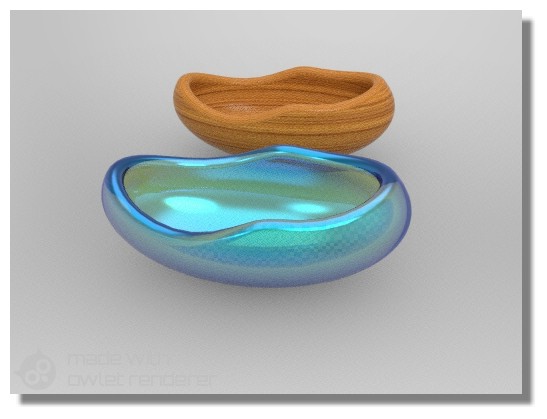
From: Finema
"Also another one that is very easy to use is KeyShot but it's more expensive."
- Michael
yes it's expensive but it's the best way ;)
From: mkdm
Don't forget the super powerful Blender 2.8
Its material system, both Cycles and Evee, its absolutely stunning and highly customizable.
And it has a very powerful integrated rendering composition environment.
And it's COMPLETELY FREE!!
FREE.
Don't need to say anything more :)