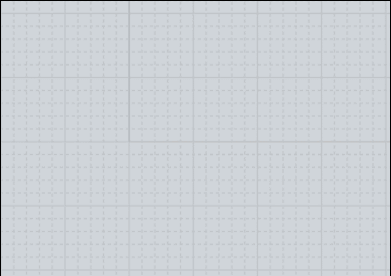Show messages:
1-12
13-32
33-52
53-72
73-92
93-112
113-132
133-152
…
213-218
From: nameless
Not necessarily for v4 but two features I think would be golden!
1. Some kind of notification of a conversion of a solid to joined surface. Even turning the Joined surf text at the top right to red would be useful. Sometimes I destroy a solid and I do not even realize until much later when undoing is a pain. It's especially painful after a fillet, where there is no visual indication that something went wrong- everything looks like it worked but you do not have a solid.
2. Local symmetry mode when manipulating points for surfaces with points visible. I was able to do it by mirroring the curves for half of the object and then seeing the loft result update, but I think that it would be really useful to have something more direct. You can get the most interesting shapes I've seen, using loft flow and point manipulation, it's a shame :)
From: Michael Gibson
Hi Brian, that's great you found out what's going on, that was a tricky one! Thanks for keeping after it and tracking it down.
- Michael
From: Michael Gibson
Hi nameless, both of those are definitely on my radar for future work.
I have what I hope will turn out to be a good idea for displaying warning messages at the end of a command, I'm eager to experiment with it after v4 is settled down.
- Michael
From: nameless
*squeals with excitement*
From: moritzbock (MORITZ)
Hello, Michael,
Thank you very much for the new update.
Unfortunately, I couldn't find my externally saved scripts in the script selection so far, although they are stored in the correct directory.
(/Users/moritz/Library/Application Support/Moi/commands). But when I call them manually, they work.
Also, when calling Max Smirnov's script "NutsAndBolts", I get the following error message.
Do you have any idea how I can fix the bug?
Thanks for your help
-moritz
Hello, Michael,
it works now with the version NutsAndBolts.v.0.96.2015.06.22
I have been using the version ... 21
Sorry for the inconvenience
-moritz
Hello, Michael,
The first problem still exists, although the entry in the moi.ini is as follows:
[Commands]
NonRepeatingCommands=delete undo redo
DoNotRepeatShortcutKeys=n
UseDiameterDefault=y
AdditionalCommandsDirs=//Users/moritz/Library/Application%20Support/Moi/commands
-moritz
Image Attachments:
 Bildschirmfoto 2019-03-20 um 21.52.43.PNG
Bildschirmfoto 2019-03-20 um 21.52.43.PNG
From: Michael Gibson
Hi Moritz,
> Unfortunately, I couldn't find my externally saved scripts in the script selection so far,
> although they are stored in the correct directory.
> (/Users/moritz/Library/Application Support/Moi/commands). But when I call them
> manually, they work.
Could you please describe what you mean by "couldn't find" them ? If you type in the command name and it runs, that means MoI is finding them.
- Michael
From: Michael Gibson
Hi Moritz,
re:
> [Commands]
> NonRepeatingCommands=delete undo redo
> DoNotRepeatShortcutKeys=n
> UseDiameterDefault=y
> AdditionalCommandsDirs=//Users/moritz/Library/Application%20Support/Moi/commands
So the AdditionalCommandsDirs there isn't right, you've got it set there as a web URL. For a regular file name you'd want to have just one / at the start insead of // and have a space instead of %20.
But MoI will already look in that directory by default, so it should not be necessary to try and add it using AdditionalCommandsDirs, that's for adding more directories beyond the regular one.
- Michael
From: moritzbock (MORITZ)
This is correct - when typing the scripts they will be found.
But they do not appear in the selection box.
The change in the moi.ini did not bring any improvement.
-moritz
Image Attachments:
 Bildschirmfoto 2019-03-20 um 23.09.39.PNG
Bildschirmfoto 2019-03-20 um 23.09.39.PNG
 Bildschirmfoto 2019-03-20 um 23.10.03.PNG
Bildschirmfoto 2019-03-20 um 23.10.03.PNG
 Bildschirmfoto 2019-03-20 um 23.14.17.PNG
Bildschirmfoto 2019-03-20 um 23.14.17.PNG
From: Michael Gibson
Hi Moritz, the "selection box" is not a built in part of MoI, it's part of the CustomUI extension.
So first thing to check is are you running an old version of that? You can get the current one from here I think:
http://moi3d.com/forum/index.php?webtag=MOI&msg=6507.268
- Michael
From: moritzbock (MORITZ)
Hello, Michael,
now I have adjusted everything so far, but now I get the following hint when starting Moi
Where is this report stored so I can send it to you?
-moritz
Image Attachments:
 Bildschirmfoto 2019-03-21 um 01.19.56.PNG
Bildschirmfoto 2019-03-21 um 01.19.56.PNG
From: Michael Gibson
Hi Moritz, actually the report generation for those cases (called an "assert" instead of a crash) isn't hooked up in v4, I'll re-enable it for the next beta.
There may be some information about it in the log though, you can show the log by running this script:
script: moi.ui.createDialog( 'ShowLog.htm' );
Could you please run that copy any text in there and send it to me here or e-mail to
moi@moi3d.com ?
Thanks, - Michael
From: moritzbock (MORITZ)
Hi Michael,
here is the hardcopy (can't copy the text) of this log file
Thanks,
-moritz
Image Attachments:
 Bildschirmfoto 2019-03-21 um 10.08.36.PNG
Bildschirmfoto 2019-03-21 um 10.08.36.PNG
From: Michael Gibson
Hi Moritz, thanks for posting that. That one means it can't find one of the "ui", "commands", or "docs" folders inside the normal app package (inside Contents/Resources inside the app).
Did you possibly delete one of those from your installation?
- Michael
From: moritzbock (MORITZ)
Hi, Michael,
yes, at first I deleted these folders, but then reinstalled MoI. Now it also finds the commands folder in the library directory and the scripts run perfectly. Don't ask me what I did wrong - without your help I would be lost.
Thank you very much for your always quick help ...
-moritz
From: Michael Gibson
No problem moritz, I'm glad you are all set up ok now!
- Michael
Message 9266.88 was deleted
From: Frenchy Pilou (PILOU)
Nodes from Elephant ?
Message 9266.90 was deleted
Message 9266.91 was deleted
From: Frenchy Pilou (PILOU)
Ah yes the Dog-bone and T-Bone corners for your previous post ;)
Else for the offset lines
You can also close by 2 Blends it's more natural :)
But sure it's not automatic for hundred of them! :)
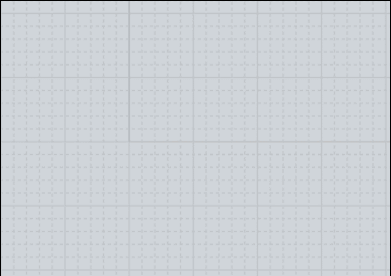
Show messages:
1-12
13-32
33-52
53-72
73-92
93-112
113-132
133-152
…
213-218
![]() Bildschirmfoto 2019-03-20 um 21.52.43.PNG
Bildschirmfoto 2019-03-20 um 21.52.43.PNG
![]() Bildschirmfoto 2019-03-20 um 23.09.39.PNG
Bildschirmfoto 2019-03-20 um 23.09.39.PNG
![]() Bildschirmfoto 2019-03-20 um 23.10.03.PNG
Bildschirmfoto 2019-03-20 um 23.10.03.PNG
![]() Bildschirmfoto 2019-03-20 um 23.14.17.PNG
Bildschirmfoto 2019-03-20 um 23.14.17.PNG
![]() Bildschirmfoto 2019-03-21 um 01.19.56.PNG
Bildschirmfoto 2019-03-21 um 01.19.56.PNG
![]() Bildschirmfoto 2019-03-21 um 10.08.36.PNG
Bildschirmfoto 2019-03-21 um 10.08.36.PNG